Buffer and Hootsuite are two of the most popular social media management tools for small businesses. Many people wonder though:
What’s the difference between Buffer and Hootsuite?
or
Is Buffer or Hootsuite better for small businesses?
Here is a comparison of Buffer vs Hootsuite for small businesses:
Pricing
Buffer – Buffer has a basic free plan: 3 social accounts, 10 scheduled posts, 1 user.
Buffer’s paid plans start at $15/month for up to 8 social accounts, 100 scheduled posts, and 1 user. Buffer gets pretty expensive once you get over 25 social accounts.
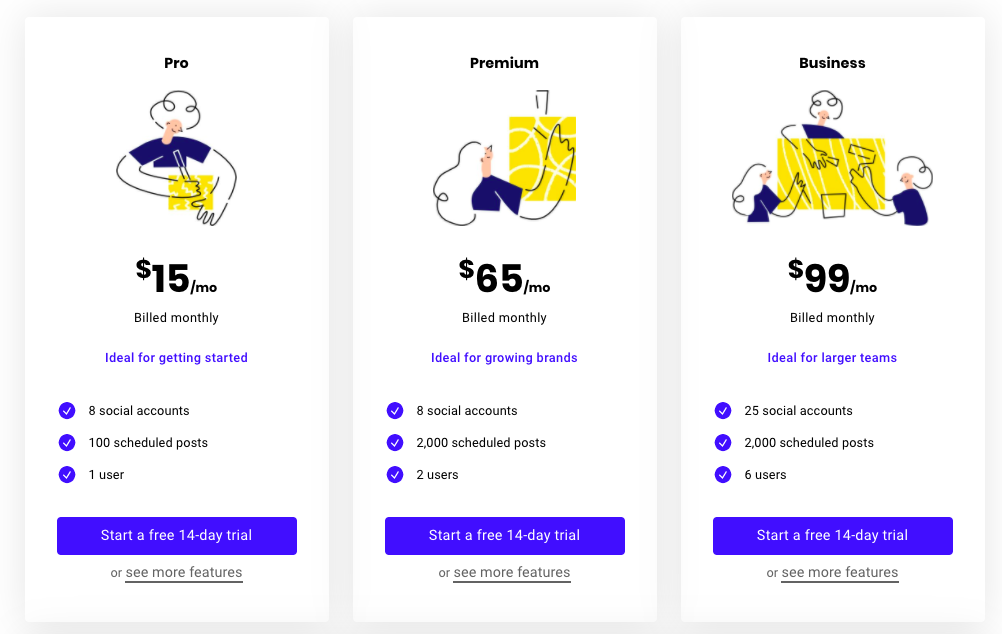
Hootsuite – Hootsuite has a limited free plan as well: 3 social profiles, 30 Scheduled Messages, 1 user.
Hootsuite’s paid plans start at $29/month for up to 10 social accounts, unlimited scheduling, and 1 user. Hootsuite becomes extremely expensive above 20 accounts.

Summary – For both Buffer and Hootsuite, the free plans might work for small businesses with 3 or fewer accounts. For both, once you get above 25 social accounts, they become extremely expensive ($599/month for Hootsuite).
Alternatively, OneUp starts at $12/month for the Starter plan, and allows for up to 100 social media accounts for $99/month on the Business plan.
Supported Social Networks
Buffer – Buffer supports Facebook, Instagram, LinkedIn, Pinterest, and Twitter.
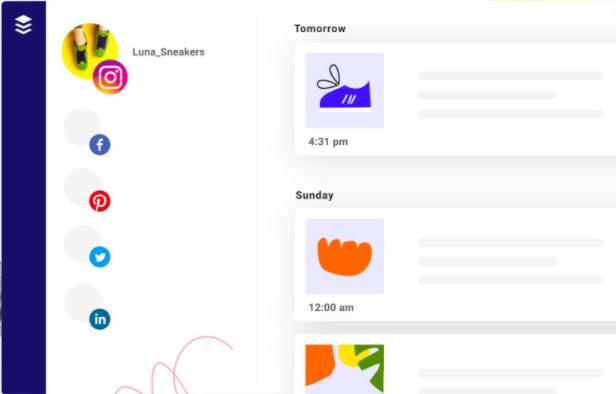
Hootsuite – Hootsuite supports Facebook, Instagram, LinkedIn, Pinterest, Twitter, and YouTube.

Summary – Hootsuite supports YouTube, but other than that, Buffer and Hootsuite support the same social networks.
Alternatively, OneUp supports Instagram, Facebook, LinkedIn, Pinterest, Twitter, and Google My Business. OneUp also supports Call-To-Action buttons in Google My Business posts, which is especially important for any small business.
Functionality
Buffer – Buffer allows you to schedule social media posts in a simple, easy to use way. The interface is clean and simple. However you cannot set posts to automatically repeat.
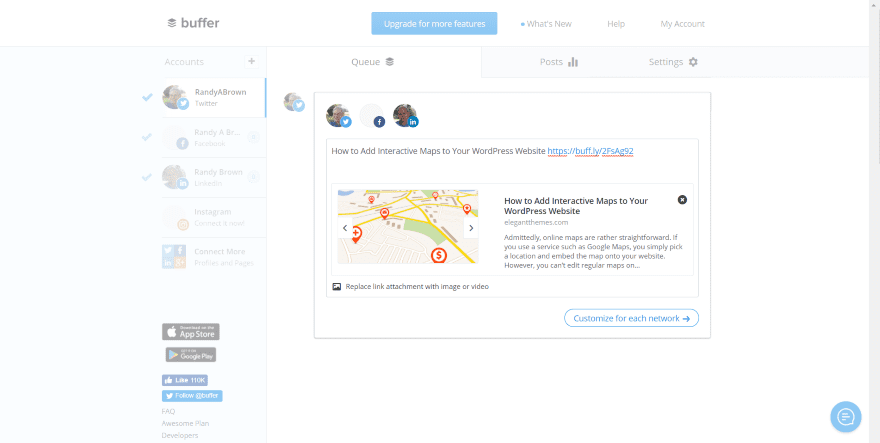
Hootsuite – Most people consider Hootsuite’s interface to be somewhat confusing. It can take a good amount of time to get used to. Like Buffer, you cannot set posts to automatically repeat.

Summary – Buffer definitely has the advantage over Hootsuite in terms of usability. However, neither platform allows you to schedule your posts to automatically repeat.
Alternatively, OneUp allows you to set your posts to automatically repeat at whatever interval you choose, such as every once every month, or once every year.
Auto-posting from RSS feeds
Buffer – Buffer does not allow you to automatically post from RSS feeds.
Hootsuite – Hootsuite does not allow you to auto-post from RSS feeds either.
Summary – Neither Buffer or Hootsuite allows for auto-posting via RSS feeds.
Alternatively, you can connect RSS feeds to auto-post to your social media accounts using OneUp. You can even set it up so when you post on one social network, OneUp automatically posts on other social networks.
Bulk uploading social media posts
Buffer – Buffer does not allow you to bulk upload social media posts
Hootsuite – Hootsuite allows you to bulk upload posts from a CSV. The bulk upload feature is only available on the paid plans of Hootsuite.

Summary – Hootsuite definitely has the advantage for anyone looking to bulk upload many social media posts at once, because Buffer does not allow for bulk uploads.
Alternatively, you can use OneUp to bulk upload post via CSV, or by simply selecting multiple images from your computer to upload.
Social Inbox and Replying
Buffer – Buffer charges separately for their “Reply” feature. For just 1 user and 1 social account, it is $50/month. It is an extra $25/month for each additional user, and an extra $10/month for each additional social account.
Features include Team Inbox, Tags and Custom Folders, Saved Replies, Customer Profiles, Assign Conversations, Collision Detection, Internal Notes, and Personal Signatures.

Hootsuite – Hootsuite has a social inbox available on all paid plans. A separate payment is not required like with Buffer.

Summary – Hootsuite not requiring a separate purchase gives it a bit of an advantage for conversation management, however, Buffer has more powerful tools in their Reply feature.
Alternatively, many small businesses don’t need the ability to monitor and reply to messages inside of a third-party dashboard. OneUp does not offer any replying feature, and because of that, can stay more affordable.
Analytics
Buffer – Once again, Buffer charges separately for their “Analyze” feature. For 8 social accounts, it is $35/month. For up to 10 social accounts, it is $50/month, which includes Instagram Stories analytics and a Shopify integration.
Features include Performance Overview, Individual Post Analytics, Hashtag Performance, Audience Demographics, Answers, and Instagram Stories Analytics.

Hootsuite – Hootsuite has a varying degree of analytics available for all paid plans.
Features include Report templates, Customizable reports, Team productivity reporting, Paid and organic ROI reporting, Competitive benchmarking, and Social listening.

Summary – Hootsuite gives more analytics features away free (well, not free, but included in their paid plans), but Buffer Analyze is cheaper for large business needs.
Alternatively, many small businesses may not need any sort of analytics. Maybe you just want a way to schedule your social media posts. OneUp does not include any sort of analytics, and because of that, can stay more affordable.
Summary
Overall, Buffer and Hootsuite provide many useful features for social media management. So in the case of Buffer vs Hootsuite, which one should you choose for your small business?
That ultimately comes down to what specific features you need for your business.
If you need the ability to schedule posts, reply to messages, and see analytics, all in the same dashboard, then either Buffer or Hootsuite are the right choice for you.
However, if you just need a way to schedule your social media posts across Facebook, Instagram, LinkedIn, Twitter, Pinterest, and Google My Business, without the replying or analytics, then OneUp provides a much more affordable solution for any small business.
Here are some of the features of OneUp:
Direct scheduling to Instagram from a computer – OneUp allows you to schedule and post directly to Instagram and Instagram Stories from a computer, no push notification necessary. You can set your posts to automatically repeat if you wish.
Posting to multiple pages – For people who are posting to more than one social network at a time, OneUp makes it easy to post to FB Pages and Groups, LinkedIn profiles and pages, Twitter, Google My Business, Pinterest, and Instagram (including Stories) all at once.
Repeating post – OneUp gives you the option to repeat your posts automatically. This allows you to resurface old posts that otherwise would have never been seen again. Also for anyone that has a Facebook Group with daily themes that repeat every week (such as “Make it happen Monday”), OneUp makes it easy to entirely automate this.
RSS feed automation – If there are any blogs, publications, podcasts, or YouTube channels that put out good content consistently, you can add the RSS feed links in OneUp, then whenever new content is posted from those places, it is automatically shared to the pages you select.
Chrome Extension – Using the OneUp Chrome extension, you can easily schedule many images at once from any website, such as sunsets for example. You can choose which images from the website you want to post to social media, bulk update or individually update the descriptions and links for each post, then schedule them to be posted with a set interval (such as every 60 minutes), or choose custom dates and times for all of them.
Customizable UTM parameters – OneUp lets you customize UTM parameters so you can keep track of how your links are performing in Google Analytics.
Link Shortening – Connect your Bitly account and OneUp will automatically shorten any links and allow you to track clicks through Bitly.
Posting to Google My Business – OneUp is one of the few social media scheduling tools that supports Google My Business post scheduling. OneUp supports Call-To-Action buttons, and different post types such as Event posts.

Thanks for this Great Information!