This post shows you how to automate Facebook posts.
So you’ve created your company’s Facebook Page, and have now been curating and creating content for a few weeks, months, or years. But with every coming day, it means you have to search for or create even more content again, and again, and again…
The problem is that you probably have a million other tasks to take care of instead of scouring Facebook all day. Most social media managers are in charge of multiple platforms, write blogs and online content, are involved in business development, and have to analyze numbers and figures.
If you are a business owner, you have to do all these things — PLUS run your actual business. Automating your Facebook posts can free you up for more important tasks.
Why is having an active Facebook Page important?
The last thing you want is to have a Facebook Page that looks like this:
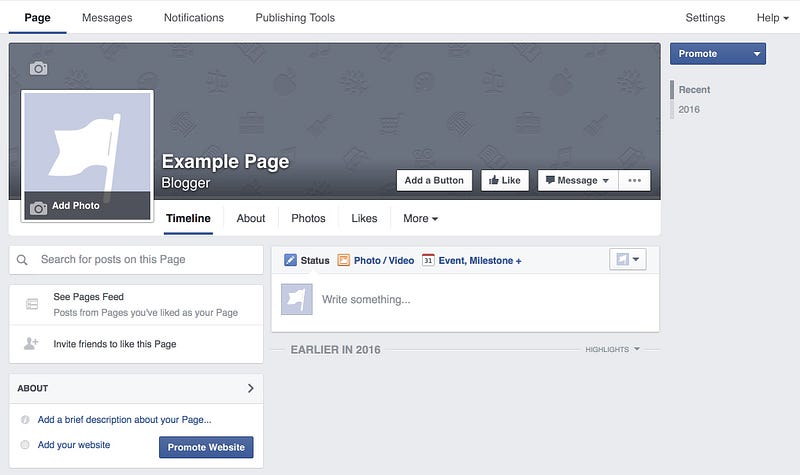
No recent posts. No signs of activity. No signs of life. Does this business still exist?
An active and thriving Facebook page, or any social network page, can be a huge form of social proof to your potential followers and customers.
Why should I automate Facebook posts?
The answer should be pretty clear: to save you time and still grow your audience, traffic, and business.
Most businesses probably want to achieve some of the following goals:
- Drive traffic to your blog or website
- Get more Likes on your page
- Deliver quality content to followers and friends
- Maintain engagement with customers and followers
Facebook Pages can be an awesome source of traffic, but it’s not exactly easy to acquire thousands of followers. That takes dedication to consistently post quality content.
The “quality content” part is doable with a little effort. The “consistently” part is where automation can be a huge help.
So when should I automate my Facebook page?
A lot of tasks on Facebook require that you do them manually, such as:
- Replying to comments
- Liking comments
- Responding to messages
However, a social media management tool can effectively automate many tasks like:
- Scheduling posts in advance
- Spreading out your posts so you don’t flood your followers with too many updates at once
- Sharing your blog posts
- Scheduling posts in Facebook Groups
- Scheduling recurring posts for content that is “evergreen” (more on this below)
According to Facebook, posts by 3rd party scheduling tools are treated the same as manual Facebook posts in the news feed.
So as a page owner, there’s no reason NOT to use a social media scheduling tool to schedule your posts.
Doing so can free up time and help grow your audience. It will also keep you more focused and consistent than just posting whenever you feel like it — or whenever you happen to think about your Facebook Page.
What should I not automate Facebook posts?
Any social media tools that let you automatically follow, like, comment, or message another person or page on Facebook, Twitter, LinkedIn, Instagram, or Google Plus normally come across very sleazy — and puts you at risk of getting banned from that social network.
Don’t be like these people:
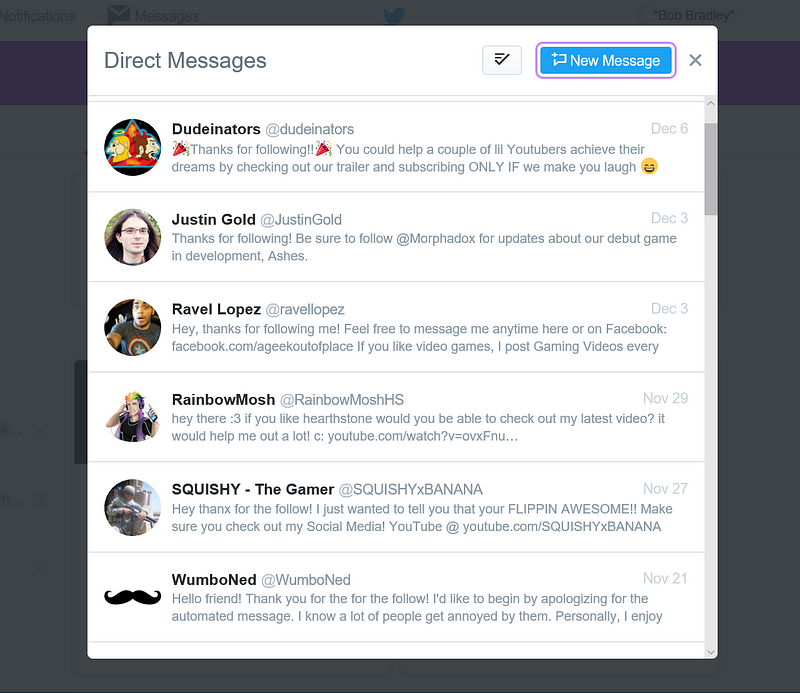
How to automate Facebook posts
- Connect your Facebook account(s) to OneUp
- Click “Schedule a post”
- Select which Facebook accounts you want to post to
- Create your post
- Choose whether to post it once, or to have your post automatically repeat
- Post it now, or schedule your Facebook post for the future
Here are those steps with screenshots:
Using OneUp , you can easily schedule Facebook posts and choose the frequency of how often you would like each post repeated, and how many times that post is repeated before it expires — or choose no expiration for it to be repeated indefinitely.
You just choose which Facebook pages you want to post to.
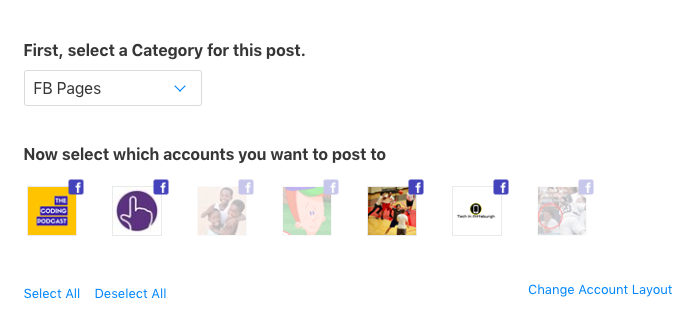
Then craft your post. You can upload your own image, choose from high-quality images via the Unsplash integration, or create your own image directly inside of OneUp with the Canva integration.
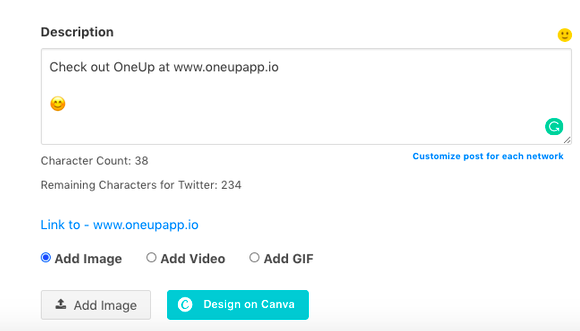
Then you choose whether you want it to post one time, or whether you want the post to repeat automatically
If you choose for the post to repeat, you can choose whatever repeating interval you would like. For example, this post will repeat once every 3 weeks:
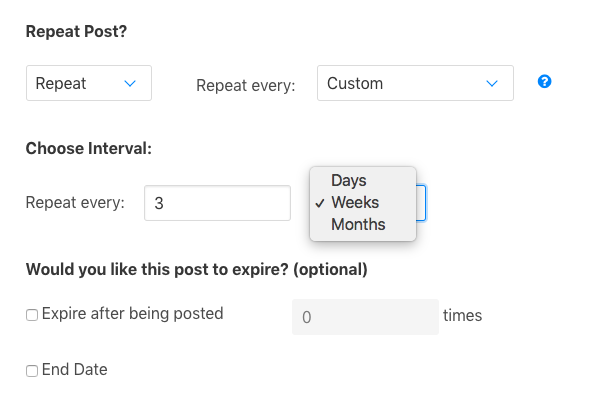
Then to finish up, you choose whether you want it to post it now, or scheduled the Facebook post for the future.
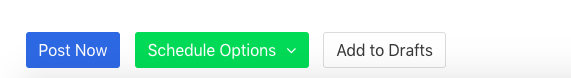
The frequency you choose should be appropriate for the type of post.
For example, a post such as “What are you working on this Monday” is something that could probably be shared on a Facebook page once a week with no expiration date, and generate engagement and conversation each time.
OneUp makes editing and adjusting your content schedule easy as well, with a calendar showing all your posts:
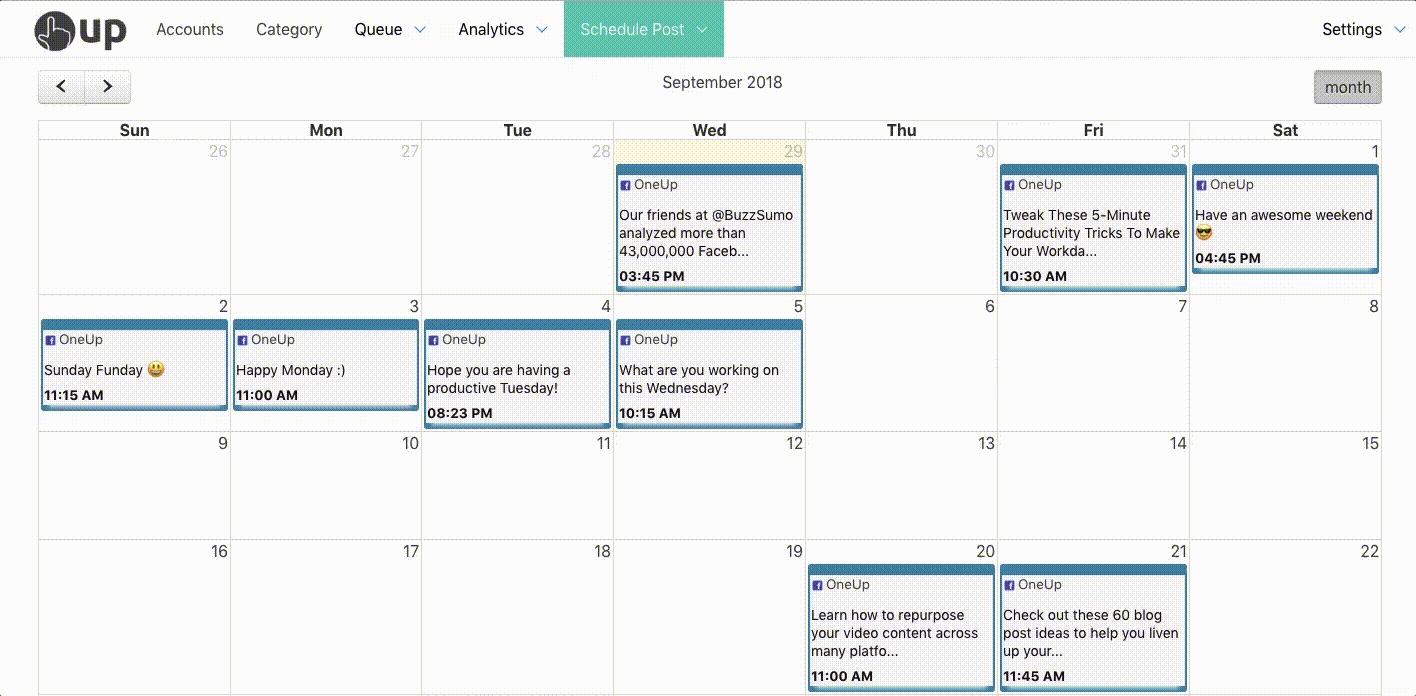
OneUp works with Facebook, Twitter, LinkedIn, Pinterest, and Google My Business.
Will my Facebook followers become annoyed if I automate Facebook posts?
When you share something on social media, on average only ~5% of your followers will see that post. In addition, any new followers you get are not going to go through all your old posts to see what you have posted in the past.
So use your discretion and think about it from your followers point of view. They probably don’t want to see the exact same posts every single week for the rest of their life, but if you recycle a post once every 6 or 12 months, most of your followers won’t even remember that it was posted before.
Will this automate all of my Facebook Page tasks for me?
Unfortunately, no. Scheduling and recycling posts help with the first half of the equation, but you still need to like and respond to comments, and answer messages from your followers. This is the fun part though!
Scheduling posts can be a drag, but it is something that has to be done, whether you automate it or not.
On the other hand, engaging with your followers should be fun and exciting (unless the haters are commenting, in which case, you might want to rethink what you are sharing). Be kind and courteous!
Bonus Tip #1: Get more Facebook Page Likes
Whenever someone reacts to your Facebook post, you have the ability to invite them to Like your page (if they haven’t already).
Just click the reactions:
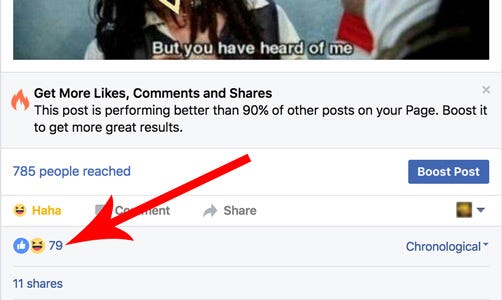
Then voilà, it opens up this window:
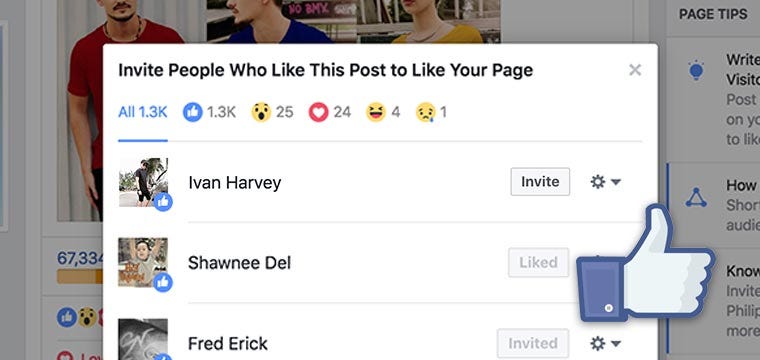
Now you just need to click on the “Invite” button for everyone who hasn’t already Liked or been invited to Like your page.
Pro tip: Do this as soon as possible after someone likes your post. If instead you wait days or weeks to invite that person to Like your page, they may not even remember who you are or why your inviting them.
Bonus Tip #2: Get more engagement
Whenever someone comments on your post, ALWAYS reply to the comment.
Many people receive comments on their posts and only Like the comment.
Instead of only Liking the comment, make sure you reply to the comment too. The more comments and engagement, the more it signals to Facebook’s algorithm to bring your post to the top.
Pro tip: In your reply, try to say something that encourages another response back. The more comments and active engagement, the higher your post’s reach.
Bonus Tip #3: Use emojis 😊
A study on OpenForum show that using emojis increased Facebook shares by 33%, comments by 33%, and Likes by 57%.
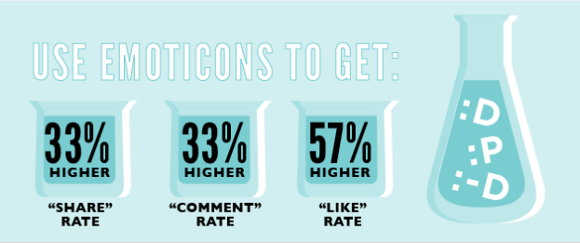
There is no denying the fact that people like emojis 😍
