This blog post shows you how to turn off retweets from your timeline.
Twitter can be great. However, Twitter can be annoying when all you see is retweet after retweet in your timeline. You’re reading this because you just want to see original tweets, and not see any retweets in your timeline.
Here are the steps to do so:
How to mute retweets from your timeline on Twitter
- On Twitter, go to “Settings”, then “Privacy and safety”
- Then click “Mute and block”
- Click “Muted words”
- Click the “+” icon
- Add “RT @” as the phrase
- Click “Save”
- Enjoy your Twitter timeline with no retweets clogging your feed
Here is how to mute retweets screenshot by screenshot
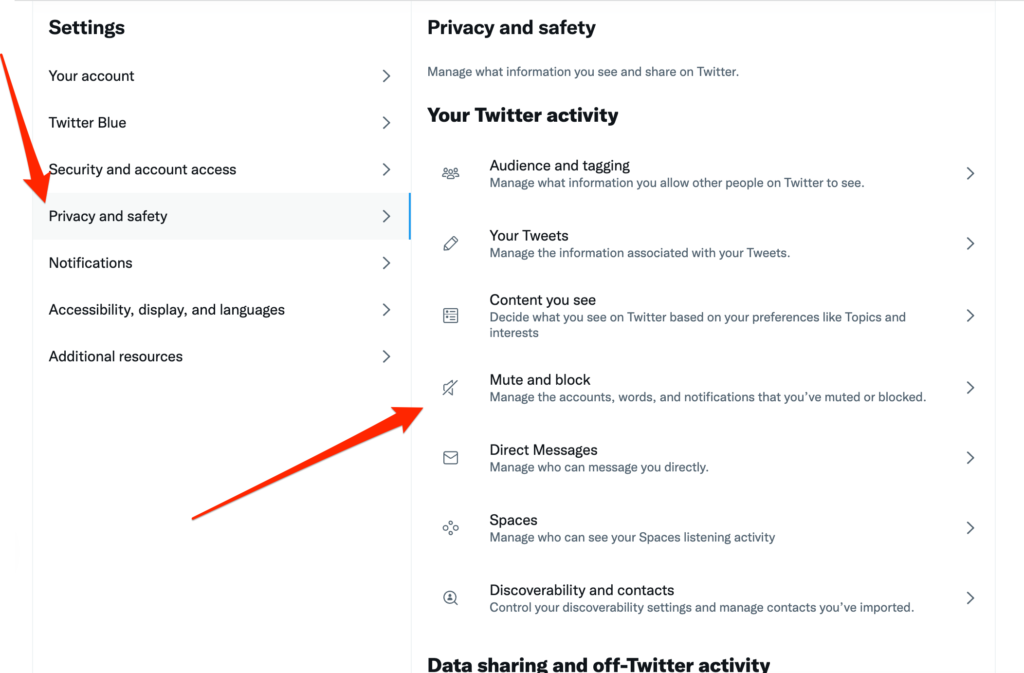
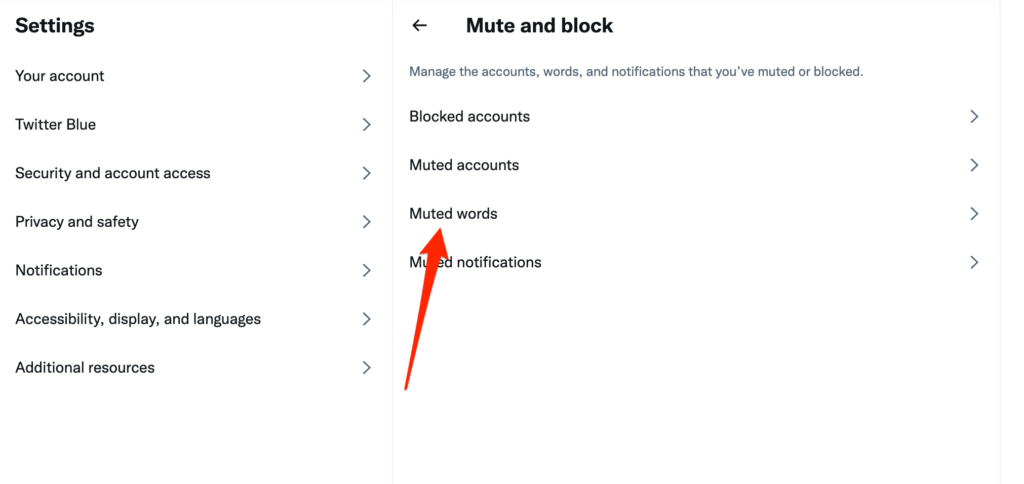
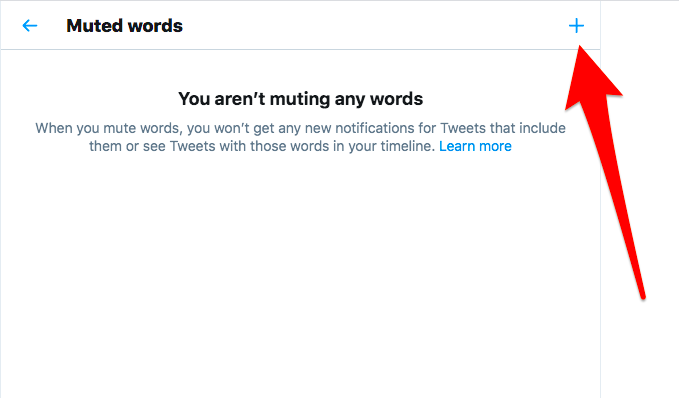
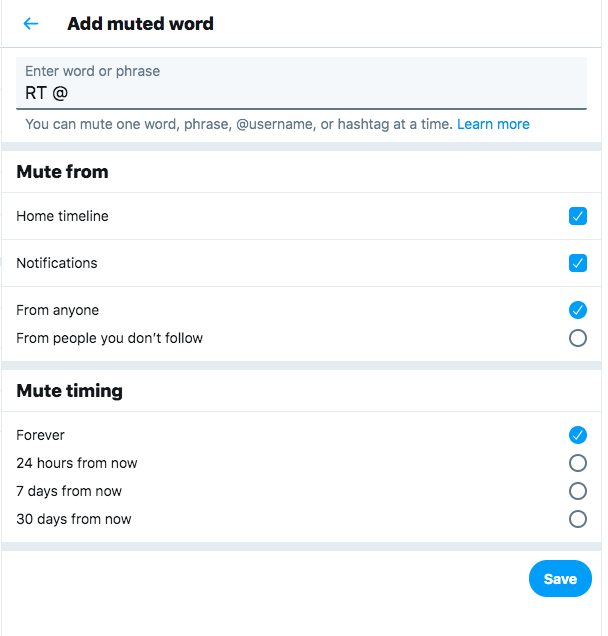
Why does it work?
Behind the scenes, Twitter sees native retweets like original retweets. If you take a look at a native retweet through Twitter’s API, you will see that the full_text starts with “RT @username”. Because of this, we can filter them through with the “RT @” phrase.

Is there a similar mute phrase to remove replies? When someone I follow replies to a tweet, I see the reply and original reply in my timeline. I don’t like it.
Doesn’t work!!!!!!!
Can get to settings & privacy, but from there “content preferences” cannot be seen!
Hey Tom, I have updated the steps and screenshot to reflect Twitter’s new UI for doing this 🙂
Thanks for this quick tip, Davis.
Is there a way to do this for a List?
Unfortunately I am not sure if there is a way to do it for a List
Anyway to do this for likes of accounts you follow as well?