This post goes over how to schedule X threads (aka Tweetstorms)
On X and X Pro you can schedule single tweets.
However, X does NOT provide a way to schedule X threads on X itself.
So how can you schedule X/Twitter threads? You can use OneUp
How to schedule X threads with OneUp
- Connect your Twitter account to OneUp
- Click “Schedule X Threads“
- Select your X account
- Start creating your X thread
- Click “+” to add another part to your X thread
- Post it now, or schedule your X thread for the future
Here are those steps with screenshots:
First connect your X/Twitter account:
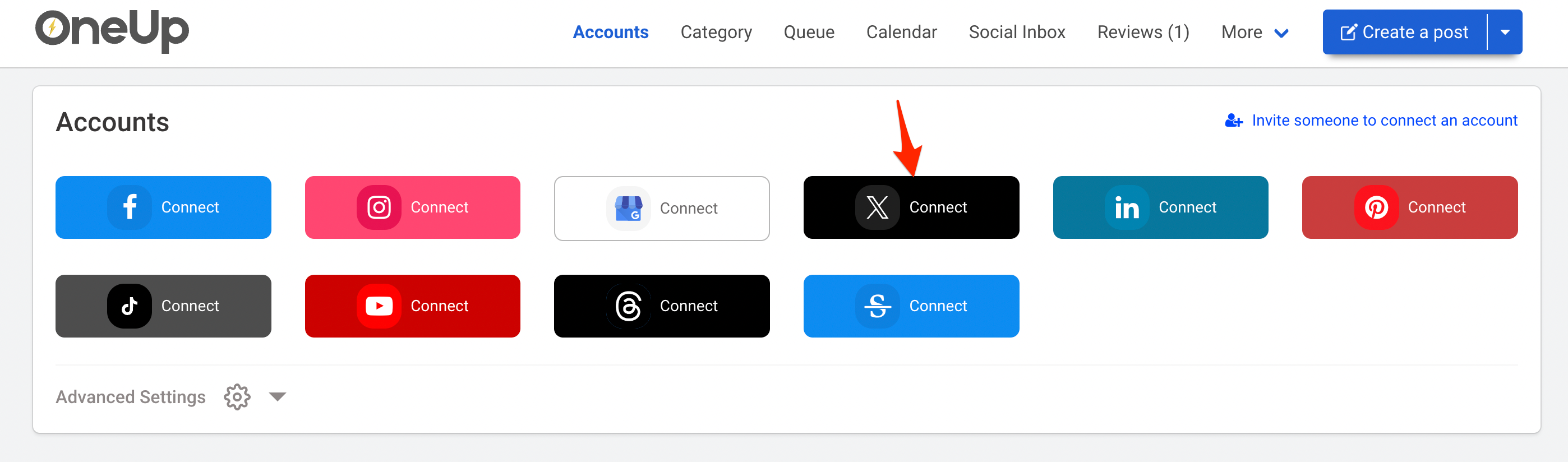
To create your X thread in OneUp, click “Schedule Twitter Threads” in the Schedule Post dropdown.
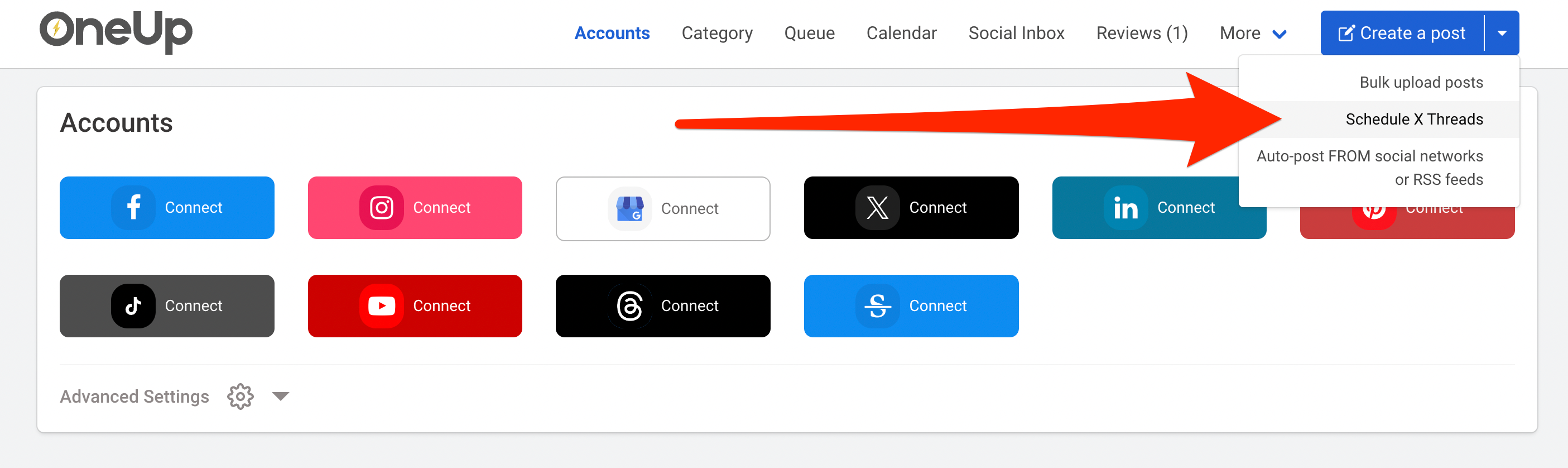
Then start creating your X thread:
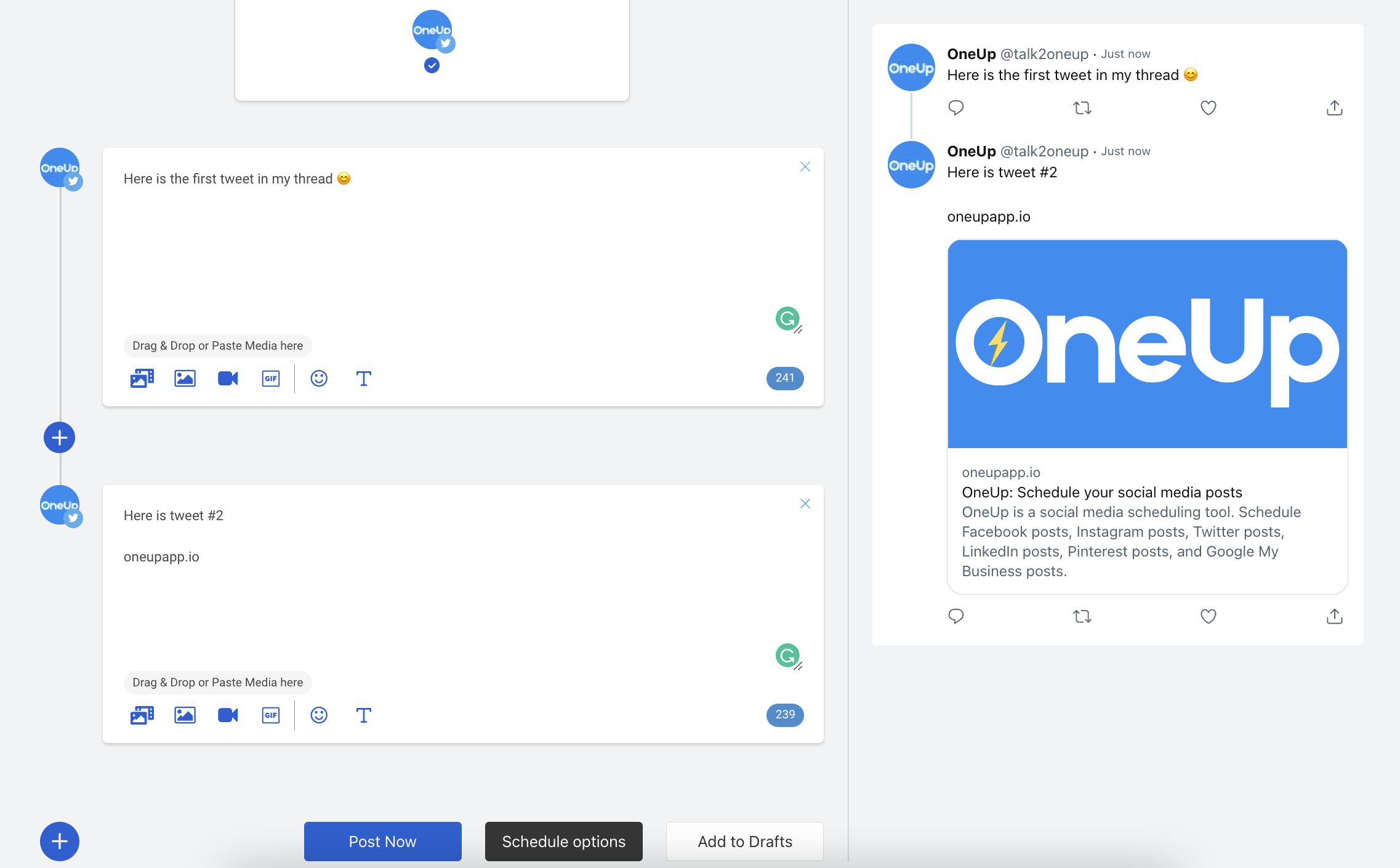
You can preview how your X thread will look while you are creating it.
To add another part to your X thread, click the blue “+” button. You can add as many parts to your thread as you want, and you can even insert new tweets in the middle while scheduling your X thread.
Another cool feature in OneUp – you can paste in a long text and it will automatically split your long text into individual tweets:
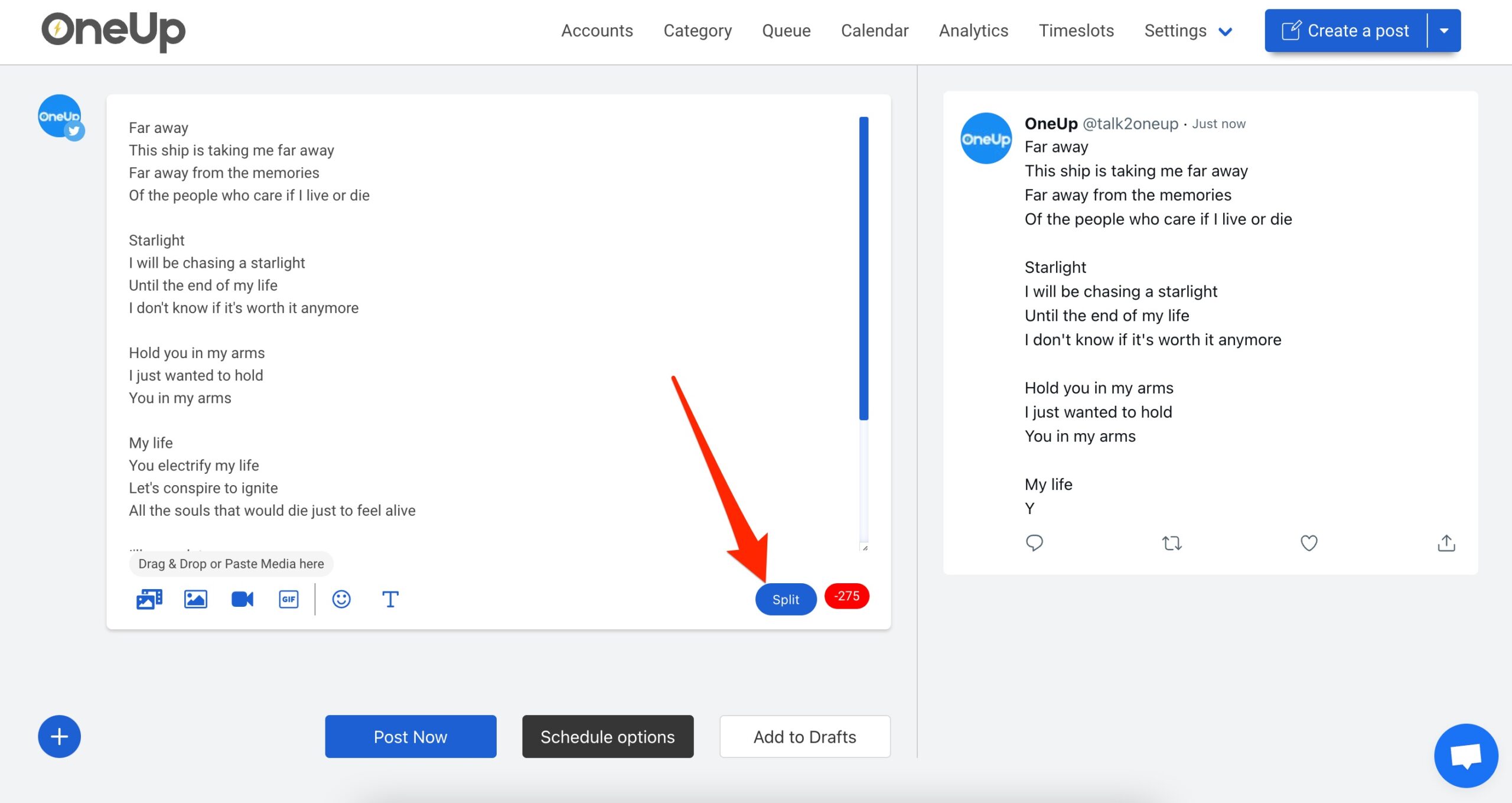
which becomes…
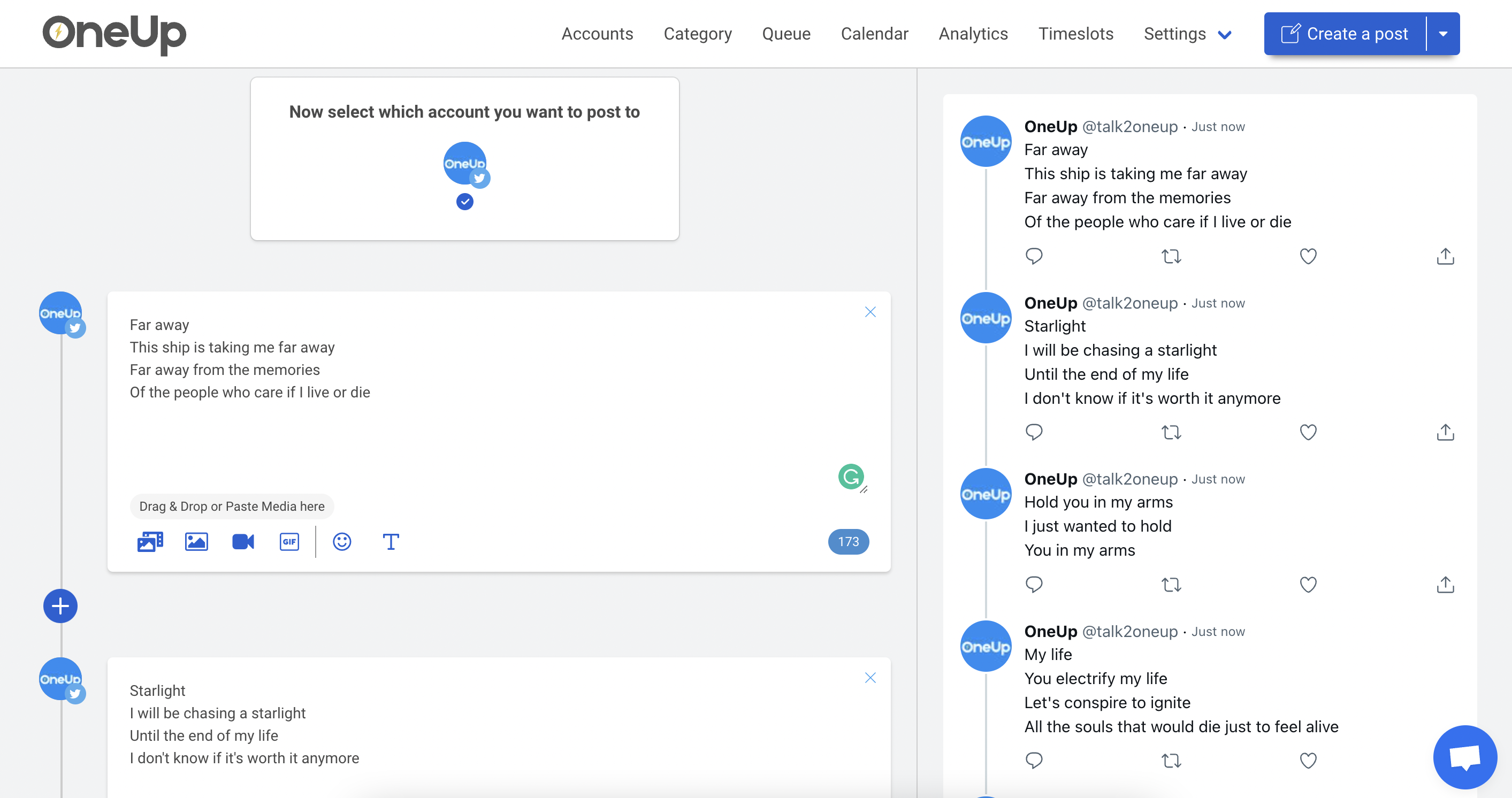
And just like on X, you can add up to 4 images, a GIF, or a video to any of the tweets in the thread:
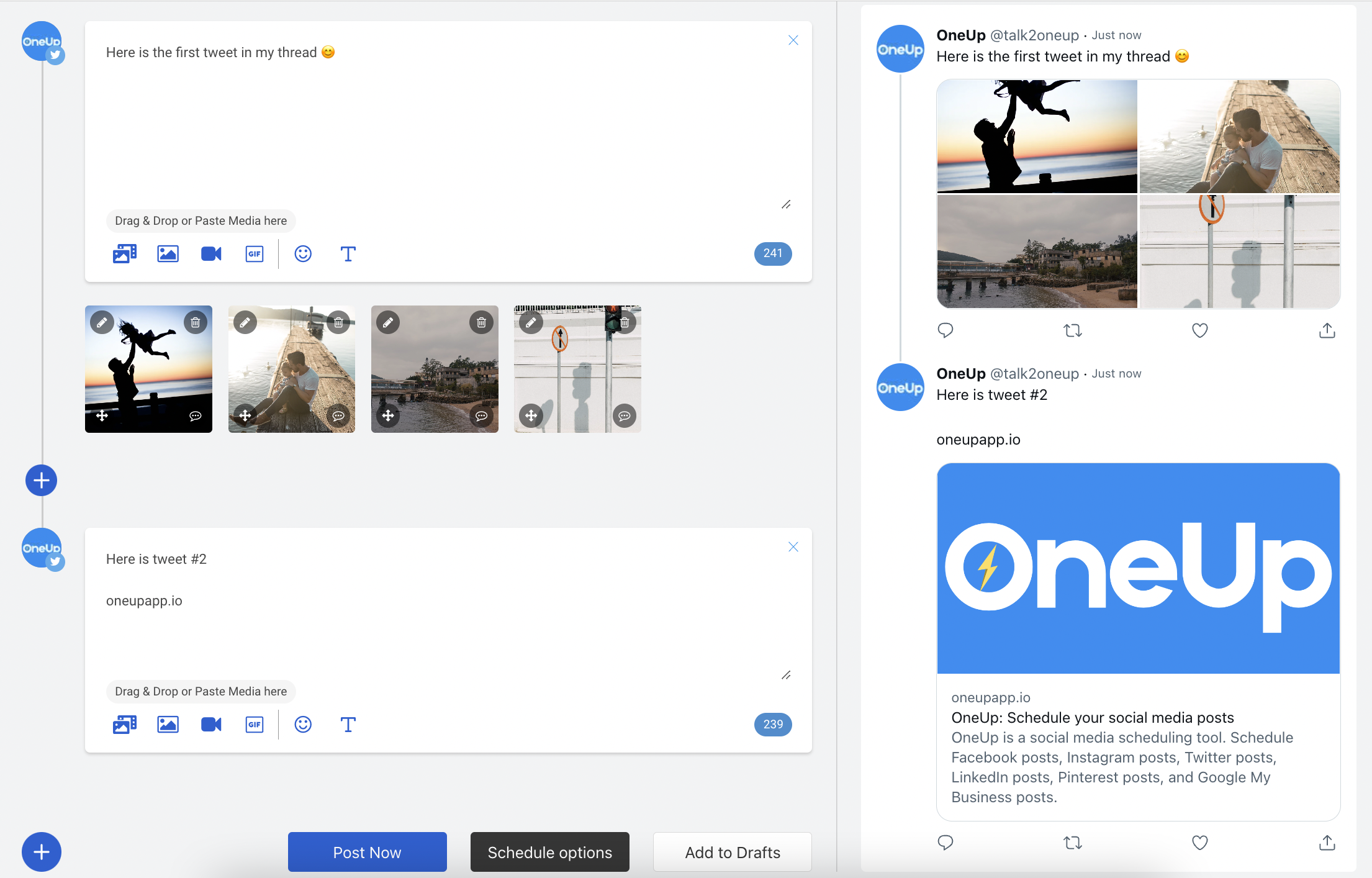
You can also add links to your X thread, and they will post with the link preview.
You can add Alt Text to your images, and you can @mention accounts using OneUp. Just type “@” and some letters and you will get suggested accounts:
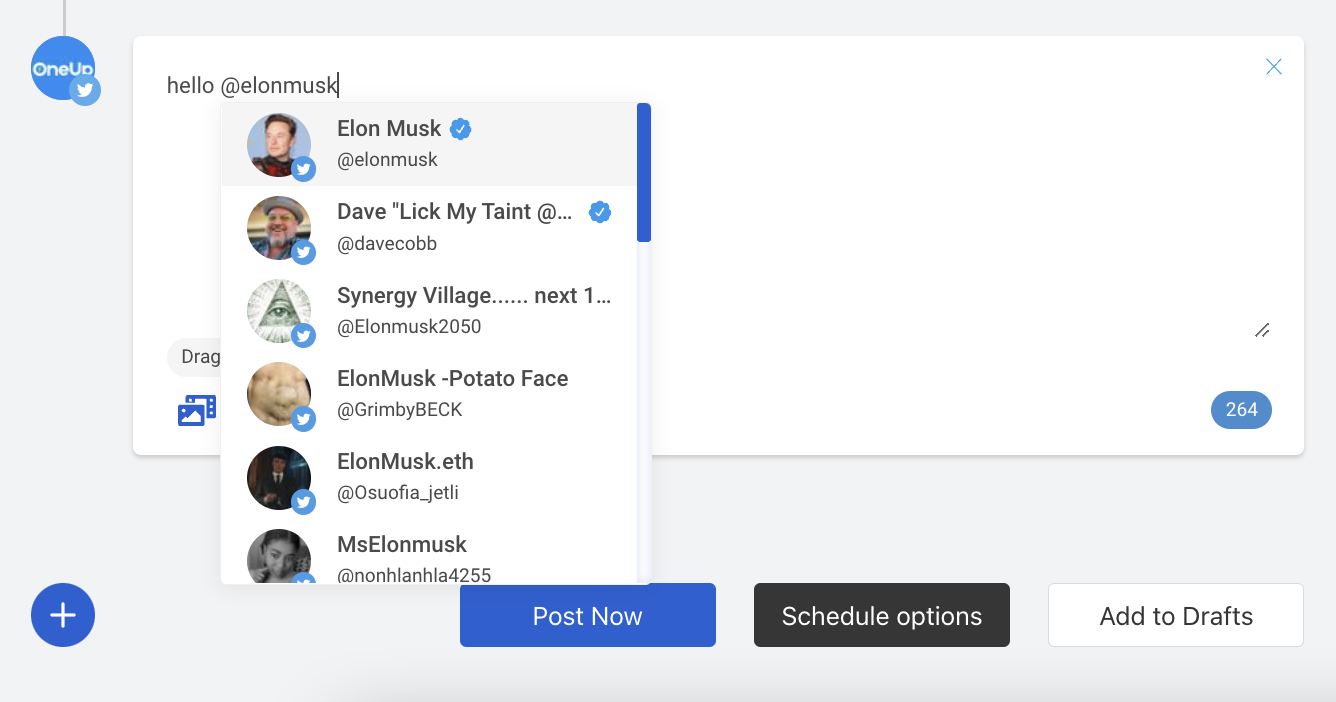
Once you’re finished, you can either schedule your X thread, or save it to your Drafts folder.
Here is OneUp’s website if you want to schedule X threads: www.oneupapp.io
Here’s a video showing how to schedule X threads using OneUp:

Well, with Tweetdeck or other social media scheduling tools like Buffer, you can schedule tweets.
True, but neither of them support scheduling Twitter threads like OneUp does 🙂
Hey Davis!
I was wondering if, when oneup posts a thread for you, it posts all the tweets simultaneously (the way you do on twitter if you draft them all at once instead of replying to each previous tweet one by one).
My experience is that threads get less engagement when they’re posted all at once, than if they have a delay – I suppose because the delay between tweets keeps it in people’s feeds for longer
Thanks very much!
Thanks for the feature suggestion! We will consider it adding that 🙂
Hey Davis!
We would just like to second this idea – it would be very useful!!
Thanks,
As you told above threads are the way to go to ensure your voice is heard on Twitter. Studies show that Twitter threads lead to more likes, replies, and retweets than a normal single tweet.