This post shows you how to post to directly to Instagram from RSS feeds.
Using OneUp, go to the “Auto-post from RSS feeds” page.
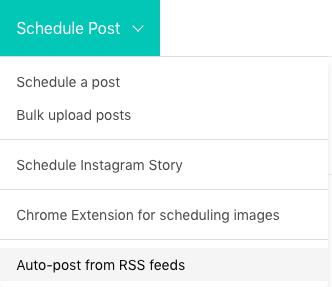
Then click “Add new feed”.
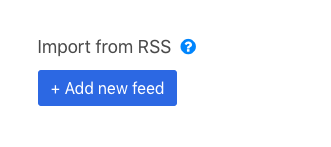
Then add your RSS feed URL and select which Instagram account you want to post to.
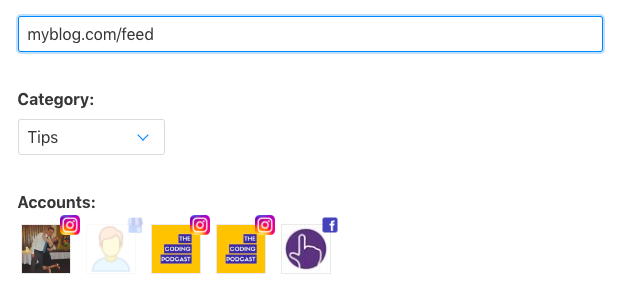
You can choose multiple Instagram accounts at once, and you can also choose to post the same RSS feed to Twitter, LinkedIn, Google My Business, Facebook pages, or Facebook groups.
OneUp will check that RSS feed for new posts once every 20 minutes.
When a new post in the RSS feed is found, OneUp will automatically publish it to Instagram – no mobile notifications needed, it will publish directly to Instagram 😊

Hello Davis, Thank you for your article. It is really easy to understand with photos. I appreciate your research on Instagram to RSS.