
This post shows how to post to multiple Instagram accounts at the same time.
For anyone who posts to more than 1 Instagram account, you are familiar with the struggle of constantly switching between accounts to post the same exact thing.
If you need a simple way to schedule and post to multiple Instagram accounts at the same time from a computer instead of managing it all from your smartphone, check out OneUp.
Here is what the scheduling dashboard looks like. If you have multiple Instagram accounts, you select each account you want to post to. You can post to just one Instagram account, or post to multiple Instagram accounts at the same time.
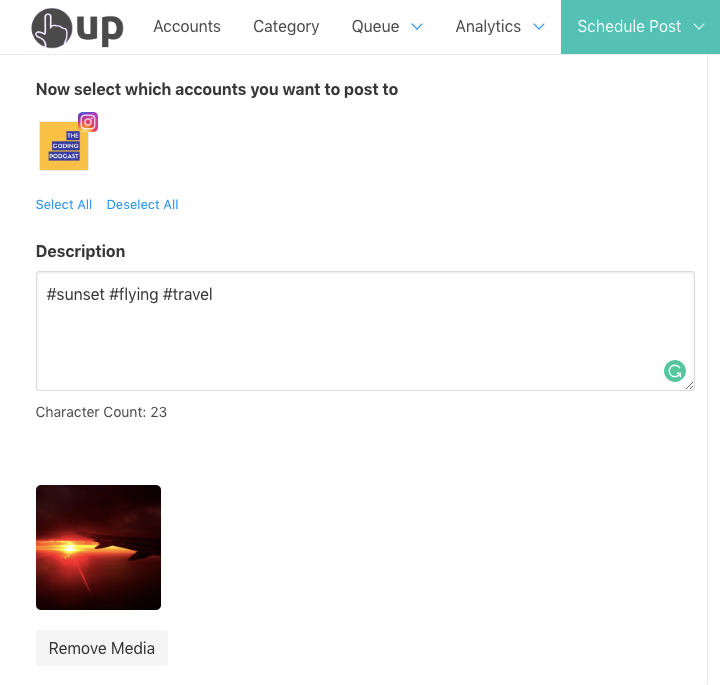
You can even choose to have your Instagram posts repeat automatically.
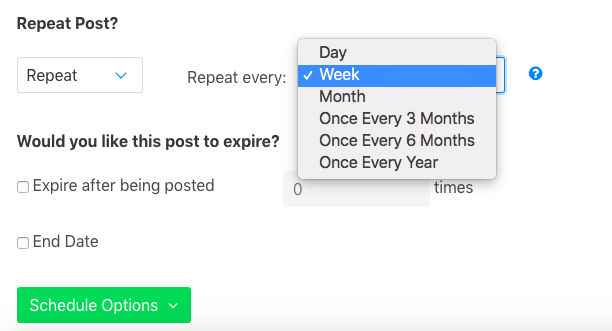
This is how the post looks
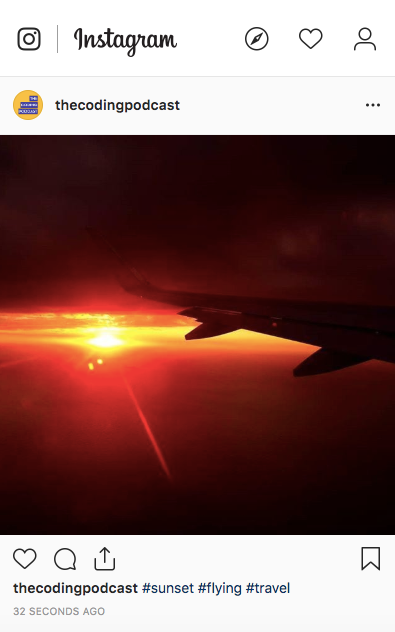
OneUp allows you to easily post to multiple Instagram accounts at the same time, and to schedule out posts weeks and months into the future. You can add hashtags and @tag people in the description.
OneUp is an affordable and convenient way to post to multiple Instagram accounts at the same time.
OneUp supports Instagram, Facebook, Twitter, LinkedIn, Pinterest, and Google My Business.
