This post shows how to post to multiple LinkedIn accounts at the same time (both LinkedIn personal profiles or LinkedIn comapny pages).
For anyone who posts the same thing to multiple LinkedIn pages or profiles, you are familiar with the struggle of copying and pasting the same post and photo across your multiple LinkedIn accounts.
If you need a simple way to schedule and post to multiple LinkedIn profiles and/or company pages at the same time, check out OneUp.
In OneUp, first you choose which LinkedIn accounts you want to post to.
You can choose some or all of your accounts; you just click to select which pages you want to post to:
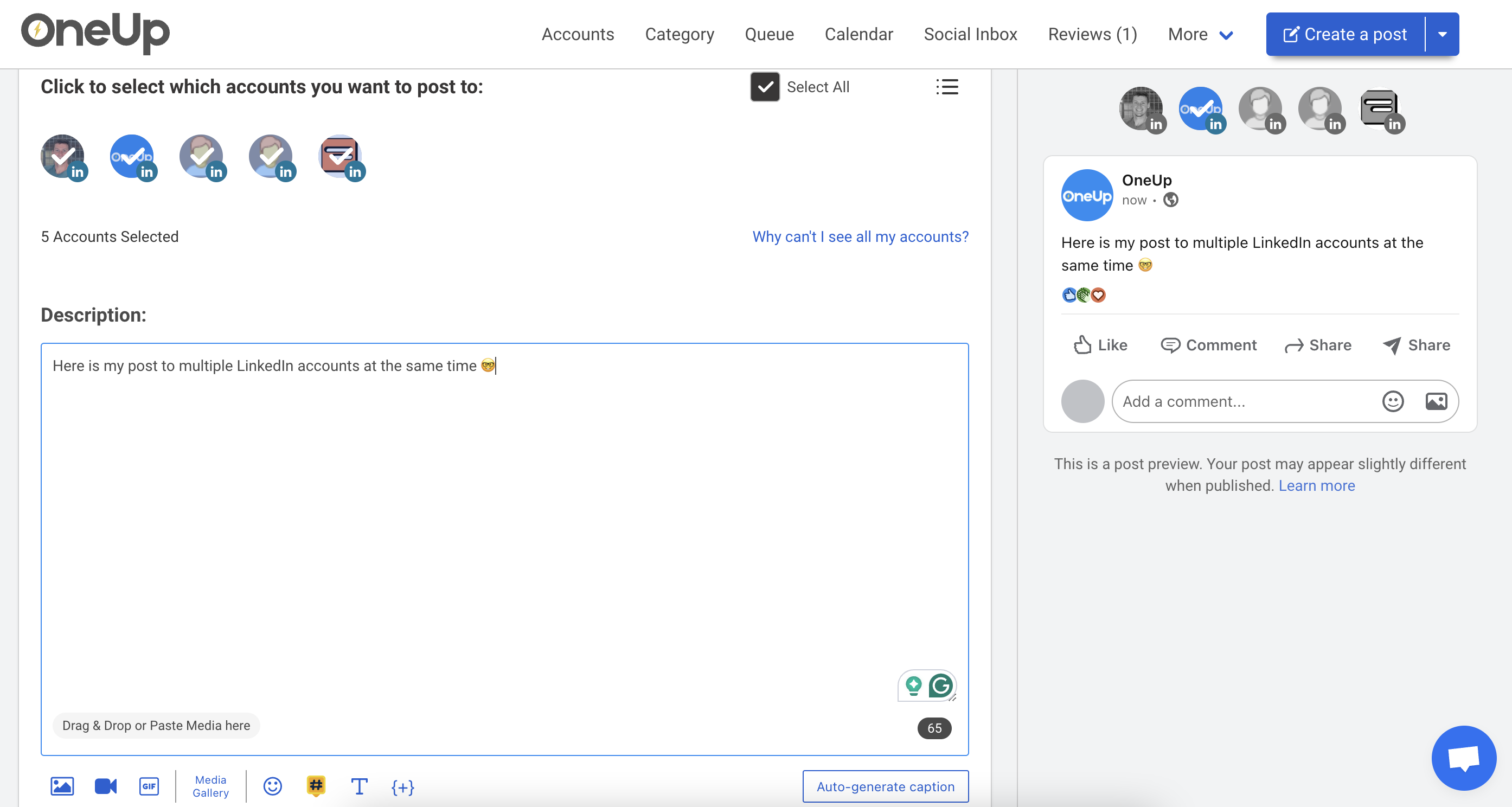
Then you add your post’s caption, and whatever image(s) or video you want to add.
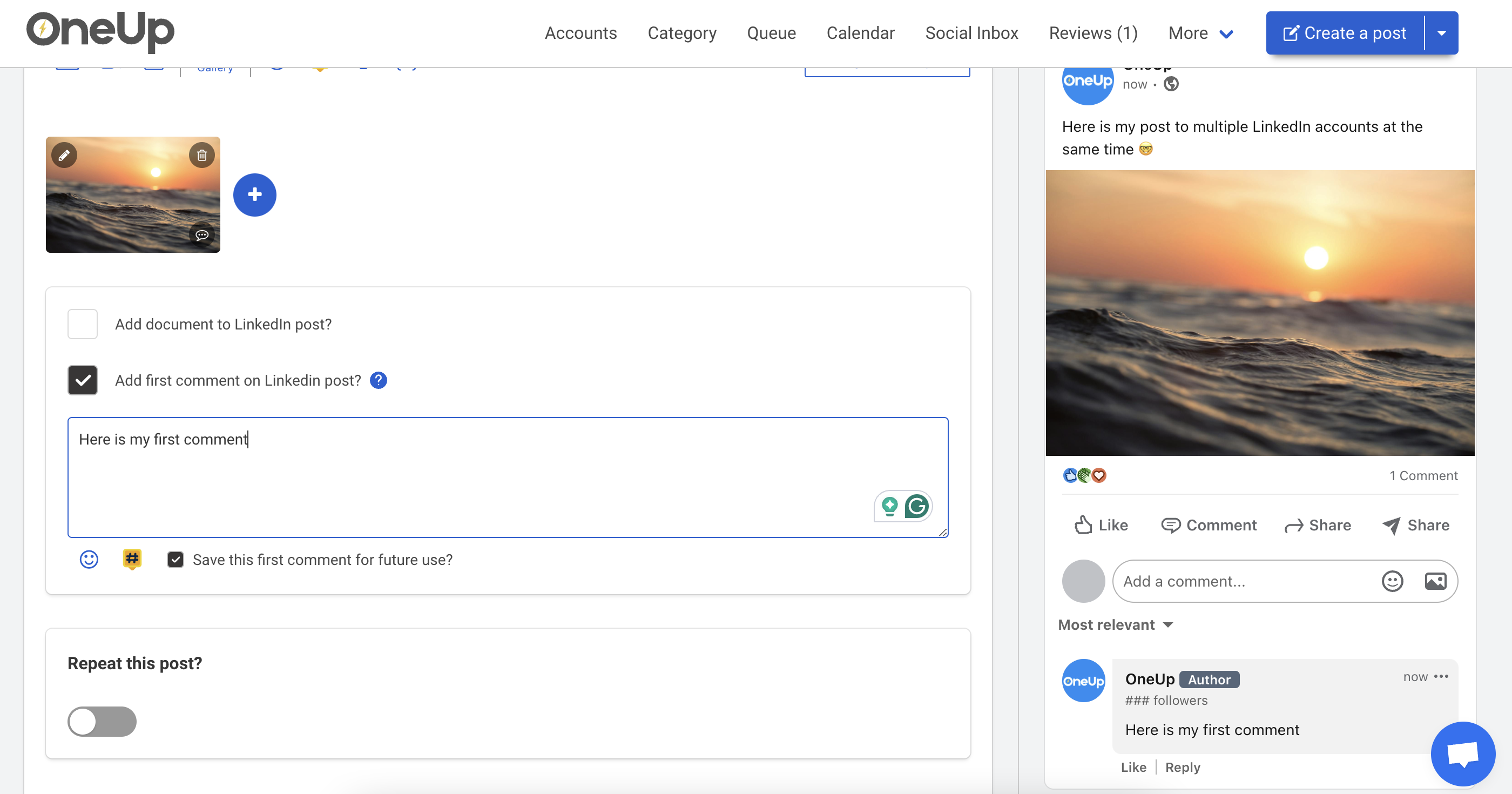
OneUp also supports adding a first comment on LinkedIn posts, as well as attaching a document to posts.
Last, choose whether you want the post to automatically repeat or not, and then schedule the post.
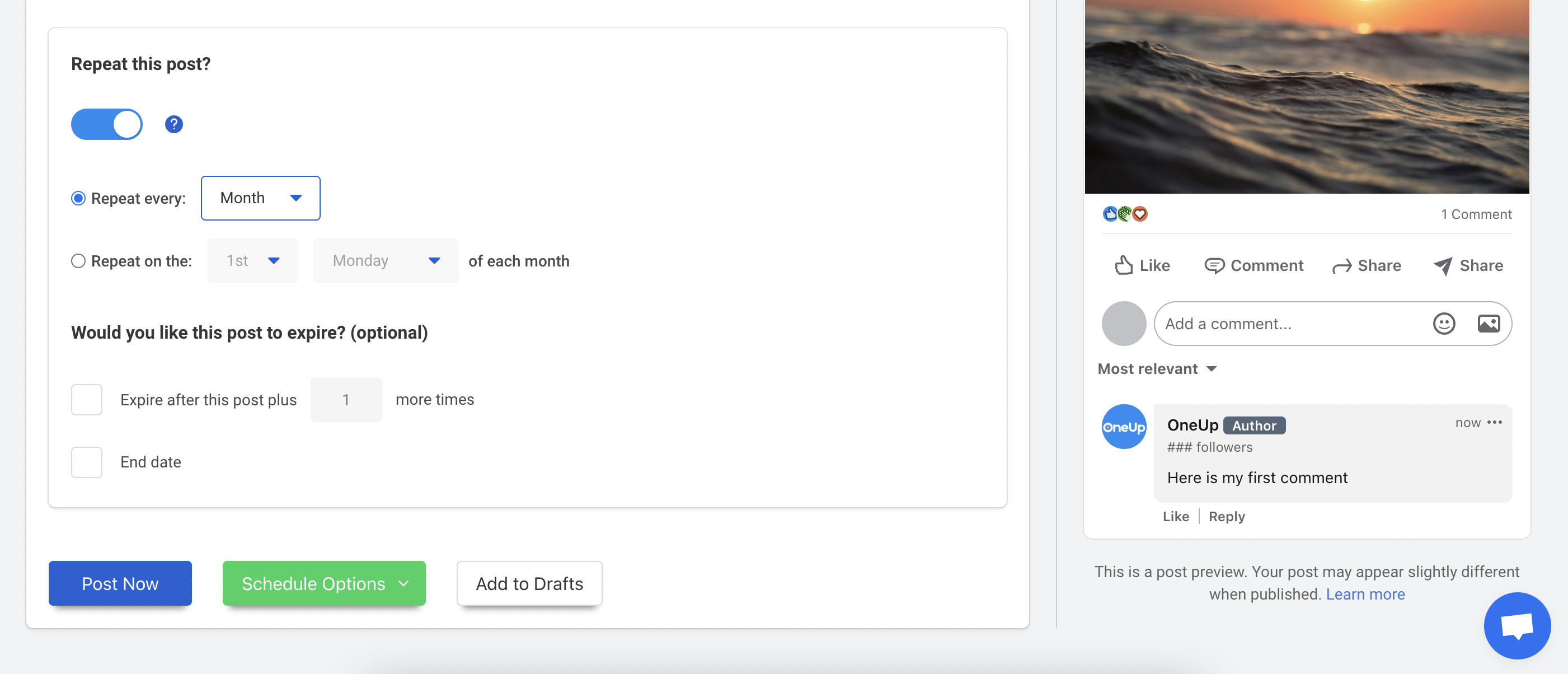
Now you can easily post to multiple LinkedIn accounts at the same time with just a few clicks 🙂
In addition to LinkedIn, OneUp supports Facebook, Instagram, TikTok, YouTube, Threads, X, Pinterest, Snapchat, and Google My Business.
