Many people have images on Tumblr that they want to post on Instagram. But, the process of downloading the photo from Tumblr, then uploading onto Instagram one by one can be painstaking.
However, using the social media tool OneUp, you can do this easily.
Just go to Tumblr and right-click and click “Copy image” on any image you want to move to Instagram:
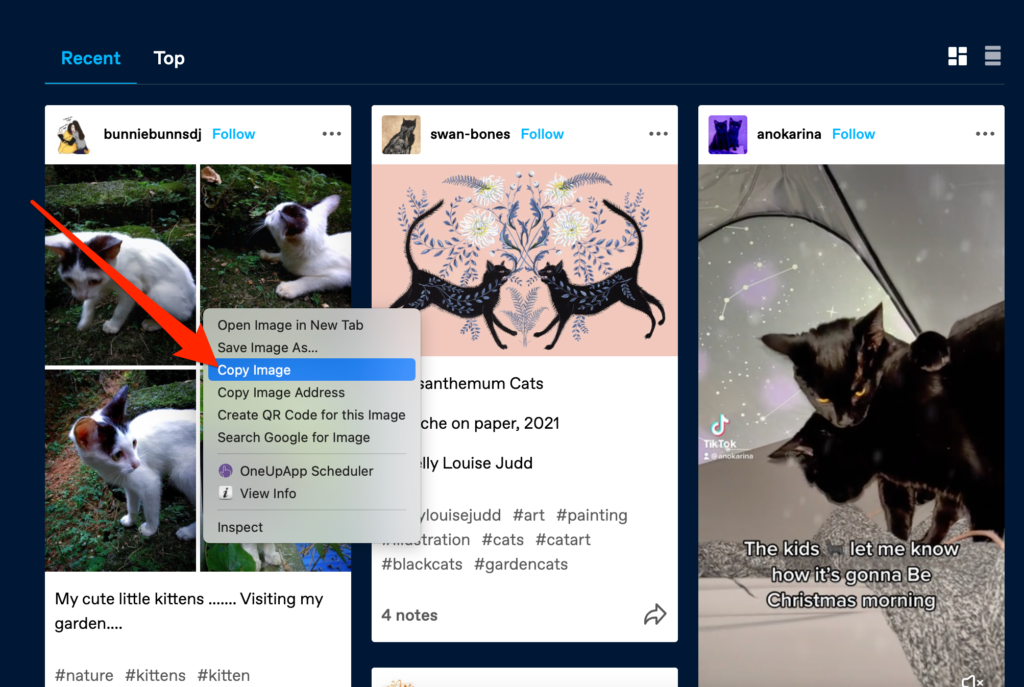
Then in OneUp, simply paste the image into the text box using Cmd+V or Ctrl+V (or you can right-click in the text box):
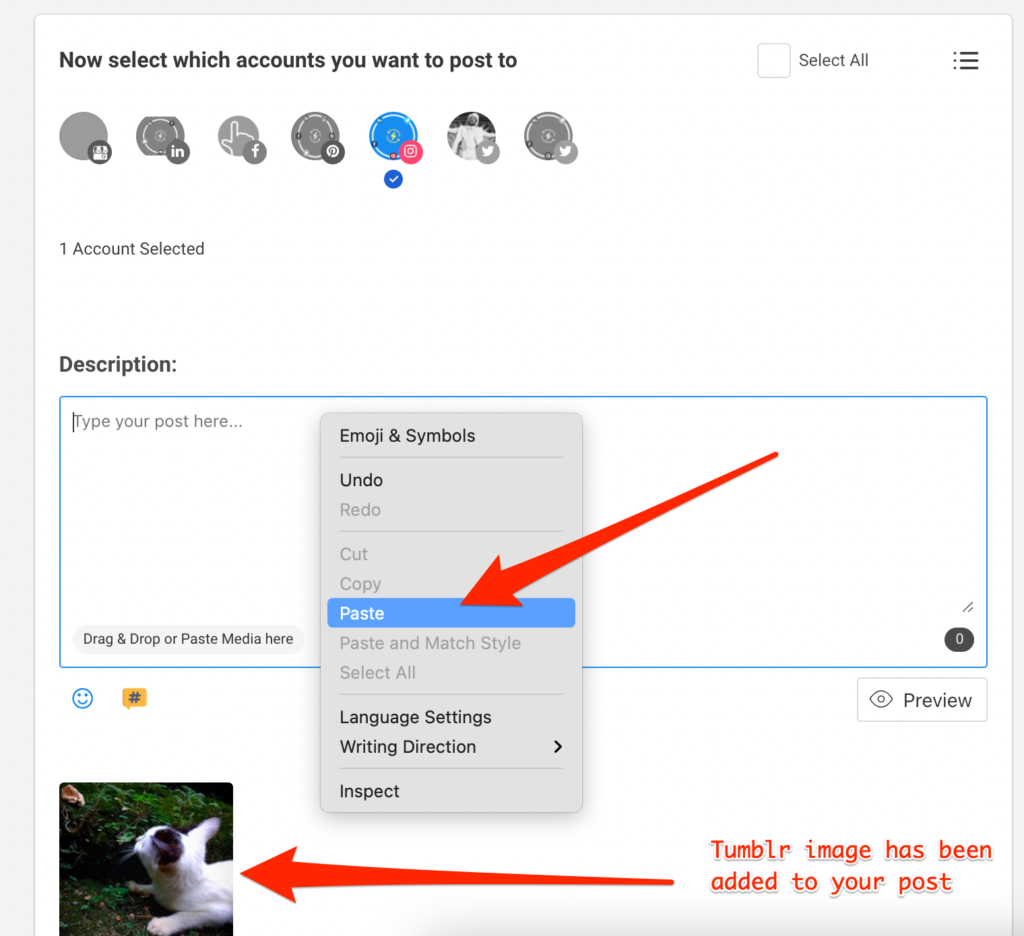
Then type in your post’s caption, and you are ready to either schedule it or post it now:
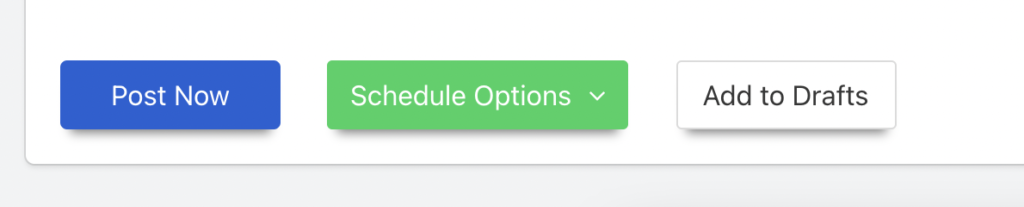
In addition to Instagram, OneUp supports Facebook, Twitter, LinkedIn, Pinterest, and Google My Business (aka Google Business Profile).
OneUp supports hashtags and @tagging other users in the post description, as well as adding a first comment for Instagram posts.
OneUp also supports scheduling Instagram Stories as well.

This is a best method to upload a photo in instagram from tumbler.
very informative and useful article.
I appreciate your blog. Thanks and keep sharing.
Thanks so much for taking the time to write such a comprehensive article. This article is giving all the information which actually is required.
Instagram is nowadays becoming a giant platform for marketing and people are loving Instagram. However, in this blog, one hack is illustrated which is very good because it teaches how to post Tumblr post into Instagram. I didn’t know before and got to know that’s amazing.