Back in 2022, Facebook made some changes and removed the ability to schedule posts directly on Facebook pages.
NOTE: This post is about scheduling posts to a Facebook Page. If you are looking to schedule posts to a personal Facebook Profile, check out this post instead.
To schedule posts on your Facebook page, you now need to go to Meta Business Suite.
To find Meta Business Suite, look on your Facebook page’s navigation sidebar:
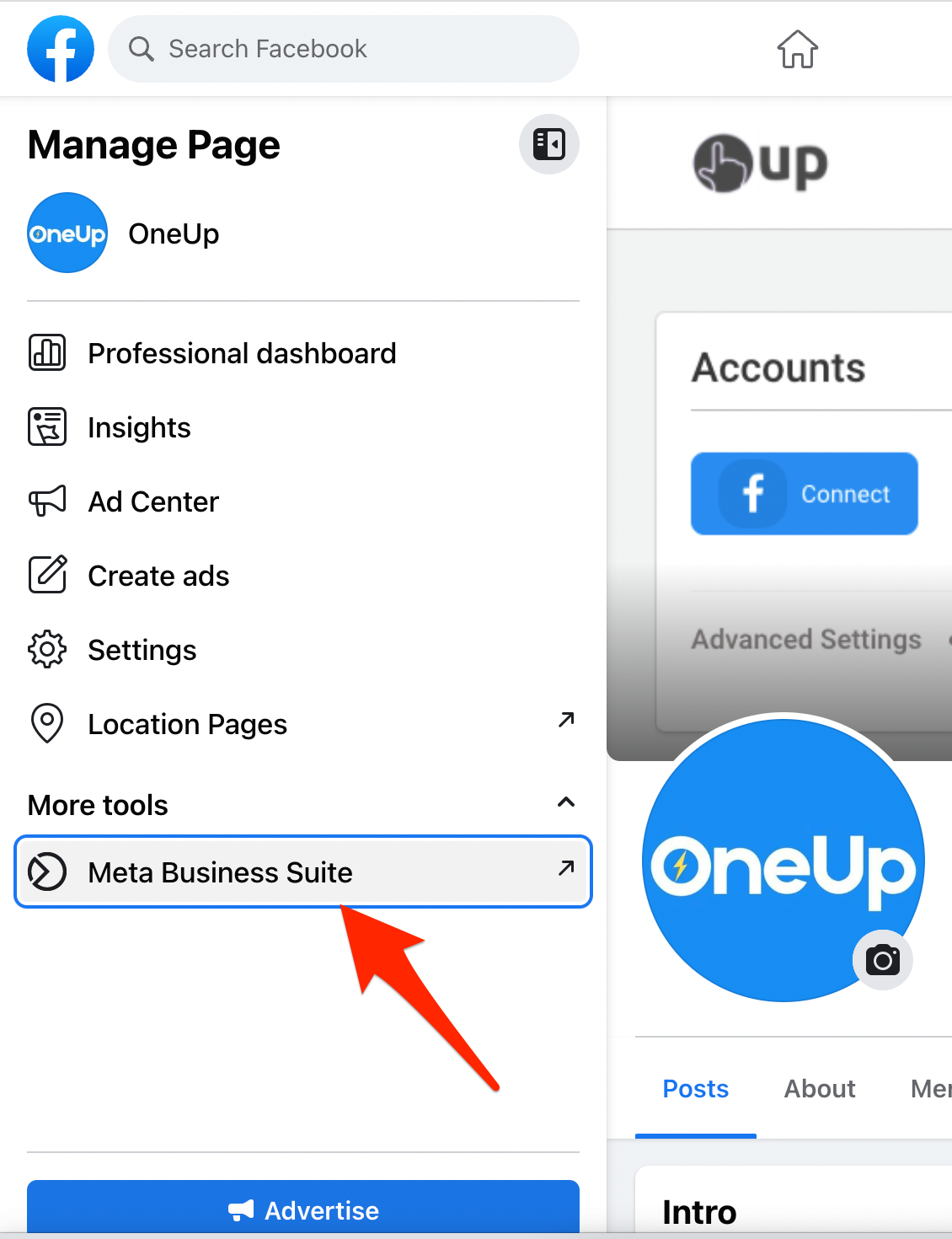
Once there, click “Create post”:
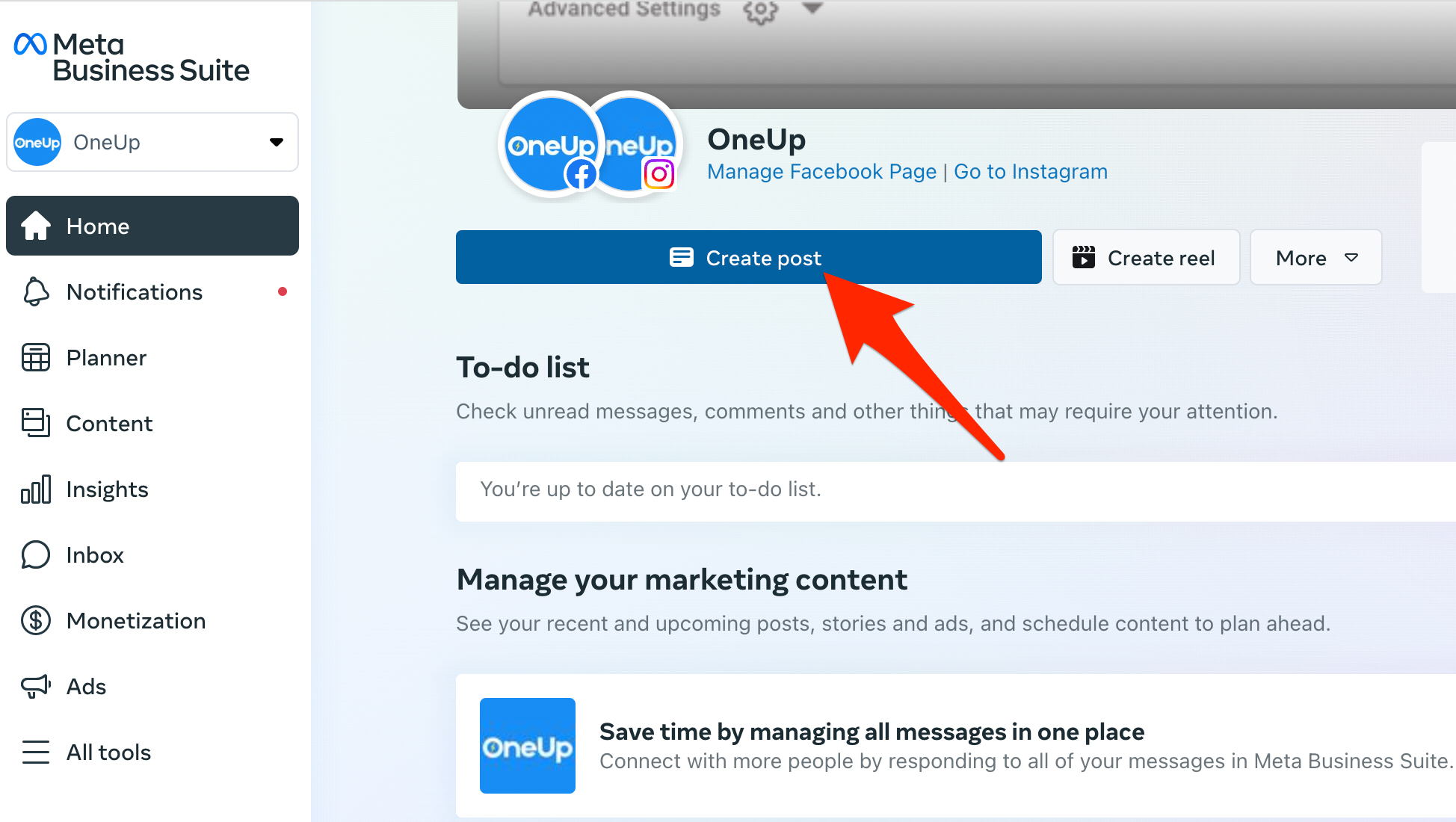
Then create your post and choose “Schedule” in the options here:

Choose your date and time, and that’s it. Your Facebook page post is now scheduled.
Note: As of May 2023, Facebook does NOT allow you to schedule posts more than 29 days into the future.
Alternative ways to schedule your Facebook page posts:
- Use a social media scheduling tool (allows you to schedule posts MORE than 29 days into the future)
Need a way to schedule Facebook posts more than one month into the future?
If you need a social media scheduling tool, OneUp allows you to schedule posts on Facebook, Twitter, Pinterest, LinkedIn, Instagram (including Instagram Reels, Stories, and carousels), Google My Business, TikTok, and YouTube (including Shorts).
And yes, you can schedule posts as far into the future as you want with OneUp
Here are some of the features:
Posting to multiple accounts – OneUp makes it easy to post to Instagram (with direct posting), Facebook (Profiles, Pages, and Groups), LinkedIn (Profiles and Pages), Twitter, Pinterest, and Google My Business all at once.

You can customize the post for each social network, add multiple images to each post, and directly import free, high-quality images with our Unsplash integration.
Schedule Instagram Stories – Schedule Instagram Stories with OneUp, and receive notifications on your phone when it’s time to publish them.

Canva integration – OneUp directly integrates with Canva. Just click the “Design on Canva” button in the scheduler, and Canva will open directly inside of OneUp.
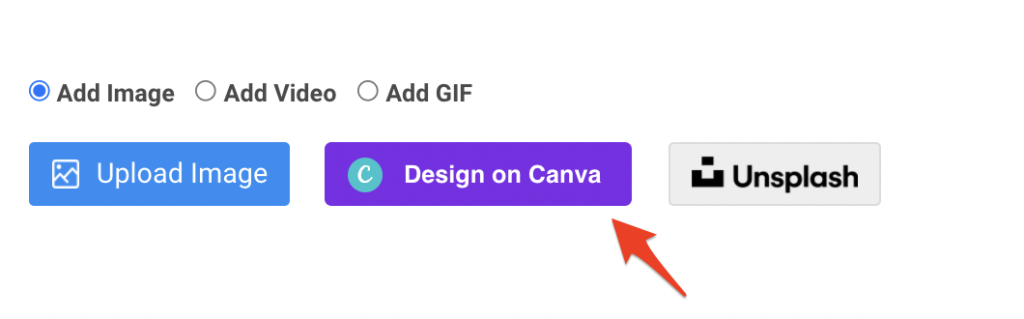
Click the “Publish” button in the Canva editor, and your image will be uploaded to OneUp directly. No need to download images from Canva, then upload to OneUp 🙂
Repeating post – OneUp gives you the option to automatically repeat your posts at whatever interval you choose, such as every 3 weeks, or even “the first Monday of each month”. Then post it now, schedule it for the future, or save the post in your Drafts folder.

Posting to Google My Business – OneUp is one of the few social media scheduling tools that supports Google My Business post scheduling. OneUp supports Call-To-Action buttons, and different post types such as Event posts.
You can even choose for your post’s image to be added to the Photos section of Google My Business as well.

Auto-posting from RSS feeds – You can connect an RSS feed to OneUp, and have posts automatically published whenever there is something new in the feed. Or, you can choose to have each new item from the feed go to your Drafts folder, so you can review which posts you want to publish.


Bulk uploading posts – OneUp supports bulk uploading posts from a CSV, directly from your computer, or via OneUp’s Chrome extension.

Customizable UTM parameters – OneUp lets you customize UTM parameters so you can keep track of how your links are performing in Google Analytics.
Schedule Twitter Threads – Not many scheduling tools allow you to schedule Twitter threads (AKA tweetstorms), however you can do so with OneUp, and even add images, GIFs, and videos on each tweet in your thread.

And one last thing: OneUp has received over 260 positive reviews on Capterra


I was having the same problem with my Facebook page. I was not able to post or can not schedule also. After reading this article I have no questions. Wonderfully explained about it. Thanks for the super help.
I usually schedule posts created from within my ad account (from the Page Posts section of Ads Manager) – but for some reason I now only have the options to publish or delete. Has Facebook removed/changed the scheduling option?
This post says it was written in 2021, but I havent’ seen this publishing option for many months. Facebook
Pages seem so futile now, with changes that have taken away all of the features we were just learning.
Hey Laurie, I have updated the post with screenshots of Facebook’s new user interface.
You can still schedule posts this way 🙂
Davis, The new FB interface for Pages doesn’t have the menu options you show in the updated article.
I have updated the article with new screenshots 🙂
As of now the ability to schedule anything longer than 2 months is gone!!! Facebook is hurting NOT helping its business clients!!!
Hey Andre, you are correct, Facebook no longer allows Pages to schedule a post for more than 75 days into the future 🙁
However, you can schedule your posts for years into the future with OneUp 🙂
Hi there. Wondering if you can help in regards to a Facebook Group specifically and not a Page. I am Admin to my small business group and rely on scheduling posts to the group. 2 nights ago I was scheduling posts and all of a sudden I now no longer can see my scheduled list of posts on the Facebook app on my phone. I still have the schedule option available on each post and can schedule. However I no longer can see it in a scheduled list under the admin tools. I’ve tried everything, uninstalled and reinstalled the app, turned my phone on and off, updated the app. Logged out and back in. The weirdest part is, it is one particular group only. I am an admin on other groups and don’t have this issue. I can see the scheduled list fine. Also, on my desktop computer I can see all my scheduled posts in my group that I’m having issue with – it is literally only on my phone it refuses to show anymore! I need to be able to see this so I can view and edit my upcoming content.
Any suggestions or ideas on how I can fix this issue?
I can’t even find this management option on my phone is it only available on desktop versions ?
One big problem – I have no “publishing tools” anywhere. Not on my pages account, not on my personal account, nothing. My biz page has been upgraded to the “new pages experience” whatever that means. Any suggestions if I can’t even access the publishing tools to begin with?
ditto here. I can only access this ability through the Planner in Meta Business, but there is no link to get to Meta Business from anywhere in my Page management menu anymore. For context, I had the Schedule Post option in my mgmt menu 2 days ago and it’s now gone
Started having an issue today where even using creator studio my facebook posts fail to schedule. Instagram works find but clicking the post to facebook button results in a failed message.
Thank you so much for this informative information………
I am trying to schedule videos .MOV, MP4 or GIF and it will never finished the charge.
Try different formats and not working, any suggestions?
Hello, I just hit the publish button in drafts and my post is no where to be found. There are no drafts under drafts or published or on my page. Any thoughts.
I have the same issue and found no solution yet
I started using the Facebook Business Suite section to schedule posts on my business page. I scheduled one in two days. Went to schedule one for tomorrow and it is not showing up on the calendar. Is there a time restriction/limitation or something?
Is this the reason that I can’t publish a video as premiere?
Still trying to find how I can schedule publishinh a facebook event. Any thoughts?
I dont think there is any way to do so
Your link to schedule a post to a profile instead of a page simply takes you the login page for your blog.
Fixed 🙂
still trying to figure out how to schedule posts when my account is on “professional mode”
my account isn’t a page either.
For scheduling posts to a personal FB profile (whether it’s on “professional mode” or not), you can do so by following these steps: https://blog.oneupapp.io/schedule-facebook-posts-personal-profile/
FYI, Facebook has dropped the limit of scheduling to 29 days out now. It’s a fairly recent change