This post shows how to post to multiple Facebook Pages at the same time.
For anyone who posts the same thing to multiple Facebook Pages, you KNOW the struggle of copying and pasting the same post and photo across your multiple Facebook Pages (ESPECIALLY with the terrible new Facebook Page Experience).
SOLUTION:
If you need a simple way to schedule posts or post immediately to multiple Facebook Pages at the same time check out OneUp.
OneUp supports Facebook posts, Facebook Reels, and Facebook Stories (in addition to Instagram and all the other social networks).
The best part: OneUp allows you to post UNLIMITED social accounts for a fixed price 🤓
How to post to multiple Facebook pages at the same time
- Connect your Facebook Pages
- Click “Create A Post”
- Select which Facebook Pages you want to post to
- Create your post
- Choose whether you want it to post once or automatically repeat
- Post it now, or schedule it for the future
Here are those steps with screenshots:
First, connect your Facebook Pages on the Accounts page.
OneUp supports Facebook, Instagram, Google Business Profiles, Twitter, LinkedIn, Pinterest, TikTok, Threads, YouTube, and Stocktwits:
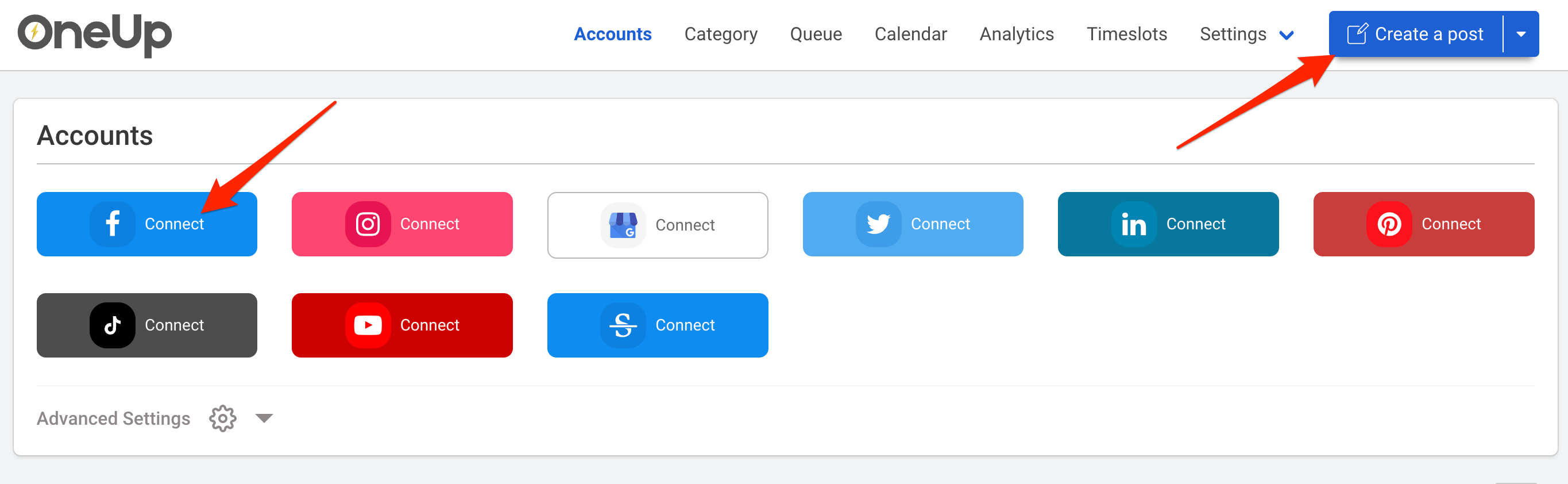
Then click “Create a post”.
Choose which Facebook Pages you want to post to. You can choose some or all of your Facebook Pages; you just click to select which Facebook Pages you want to post to:
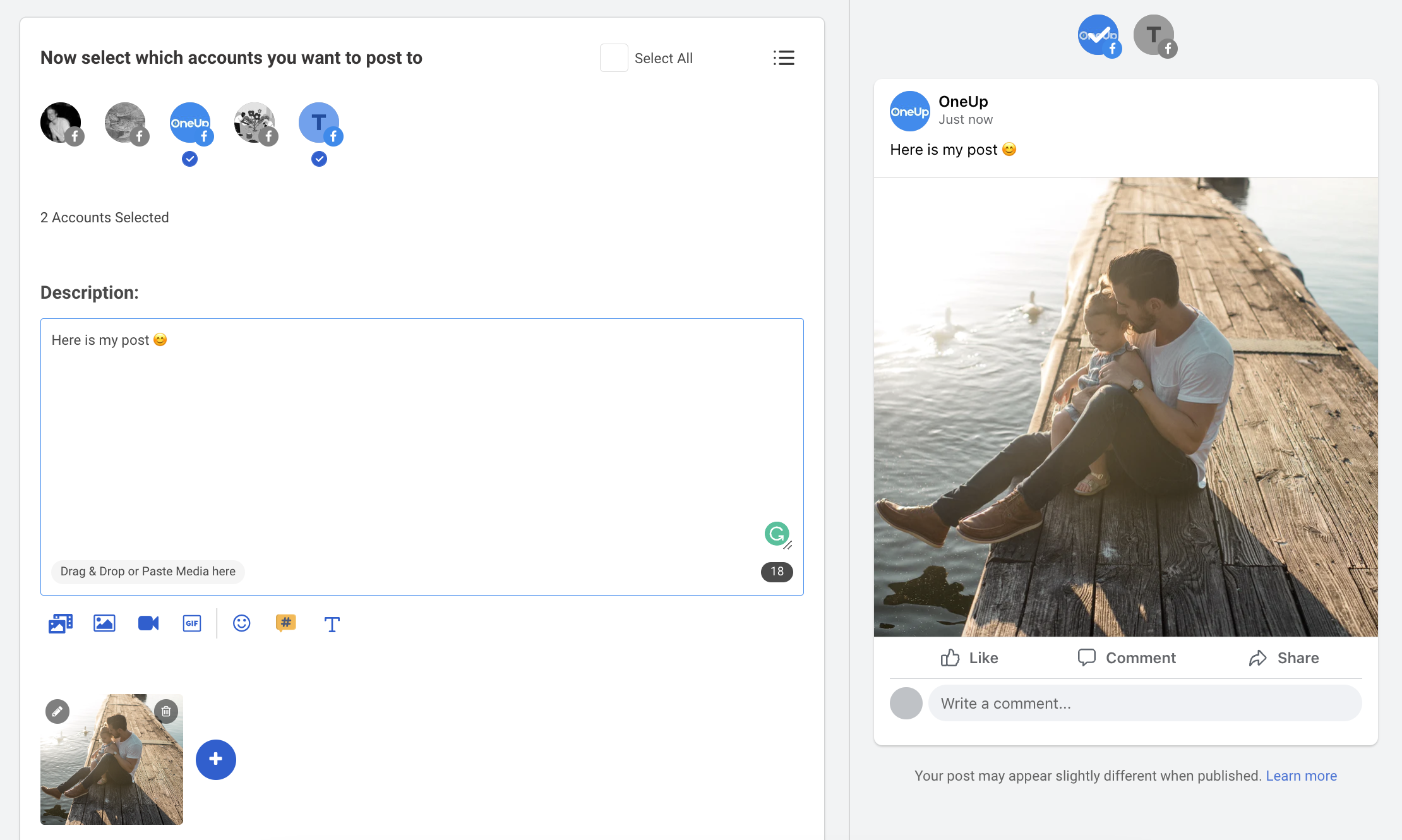
Then you add your post, with whatever link and image(s) you would like. OneUp supports up to 10 images on each post.
You can upload your own image, choose from high-quality images via the free Unsplash integration, or create your own image directly inside of OneUp with the Canva integration.
You can also tag Facebook Pages while creating your post:
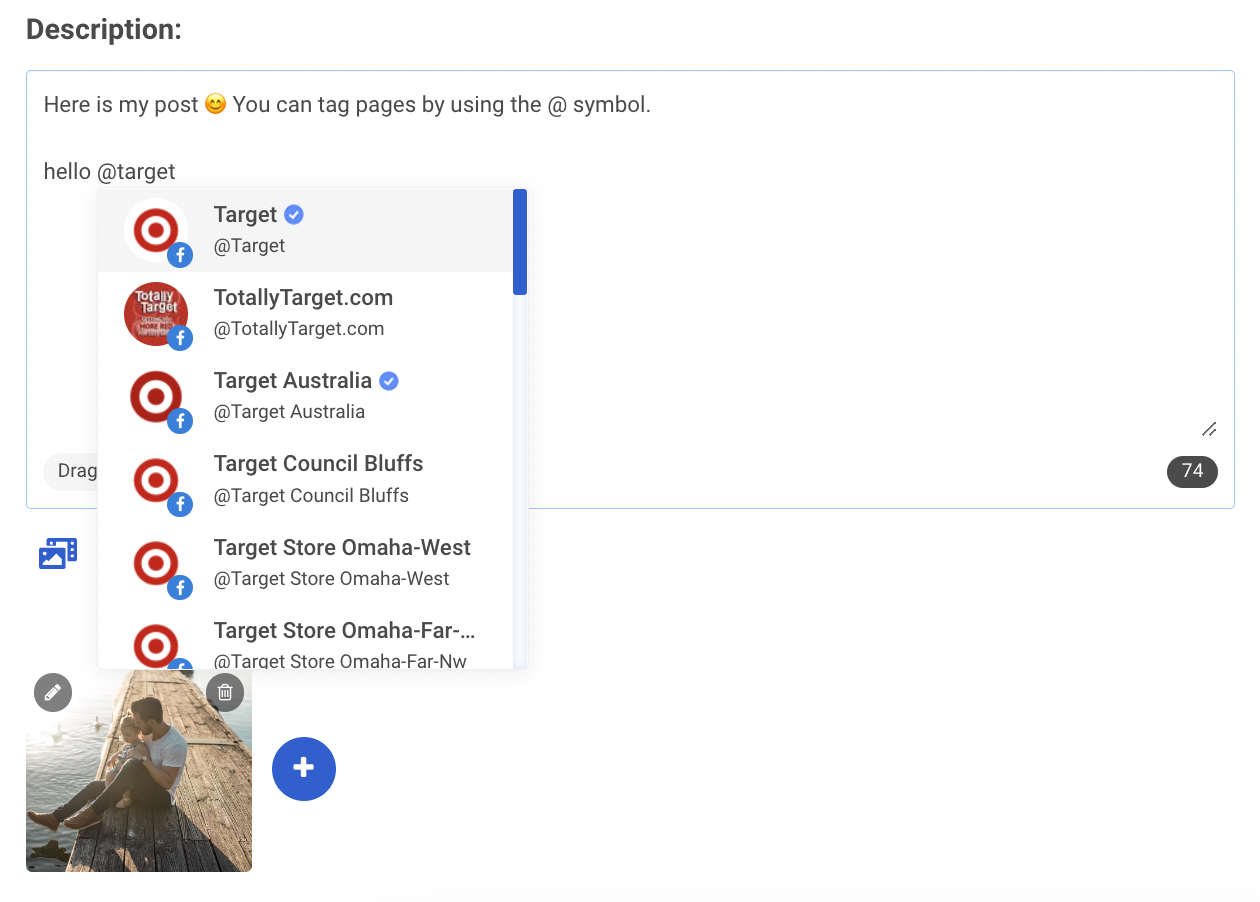
You can choose between a regular Facebook Post, or publishing your image or video as a Facebook Story:
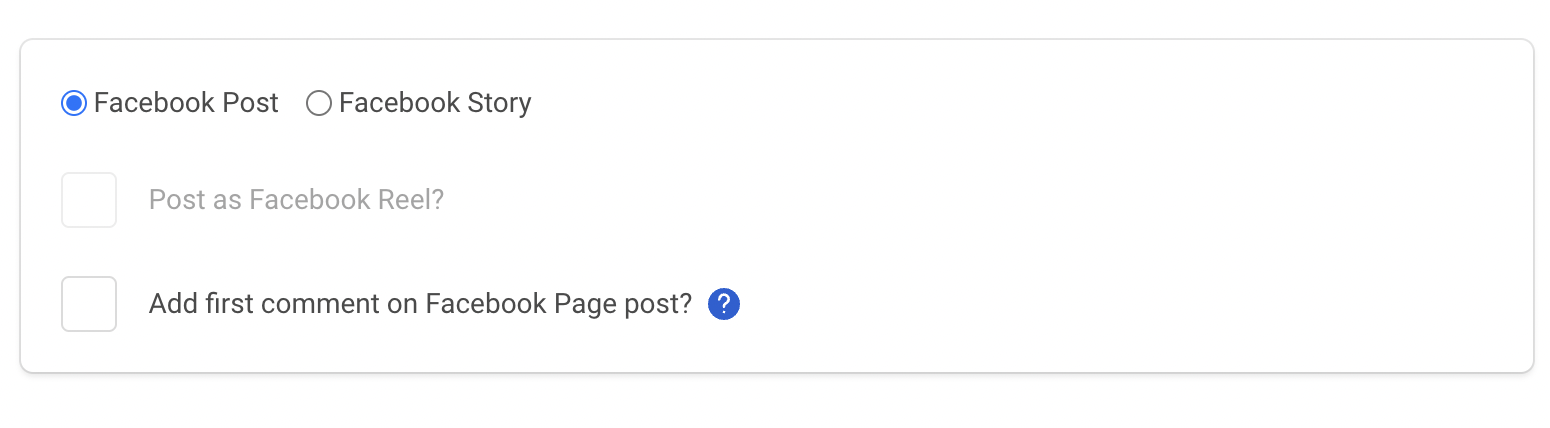
You can also choose to add a first comment to your Facebook Page posts, which is helpful for kicking off the comments, or if you want to put a link in your comment rather than in the post itself:
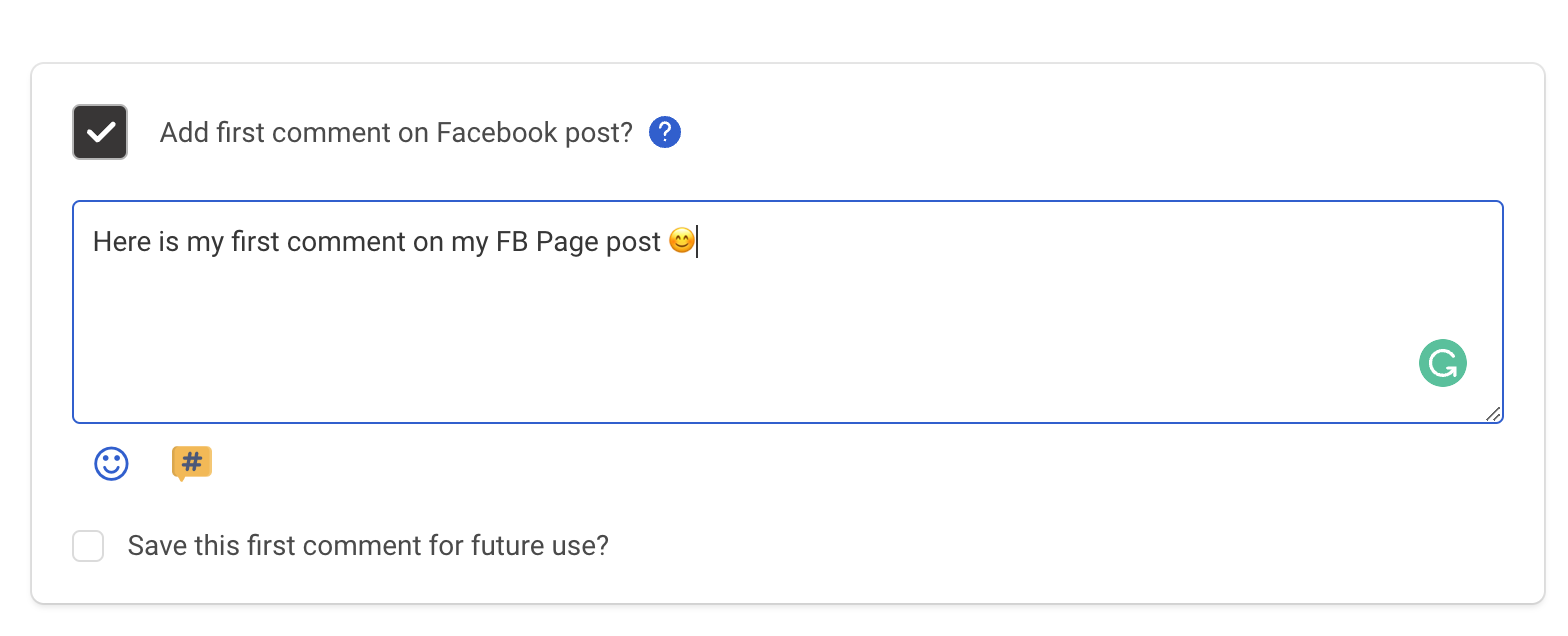
And if you add a video to your post, OneUp gives you the option of posting it as a Facebook Reel:
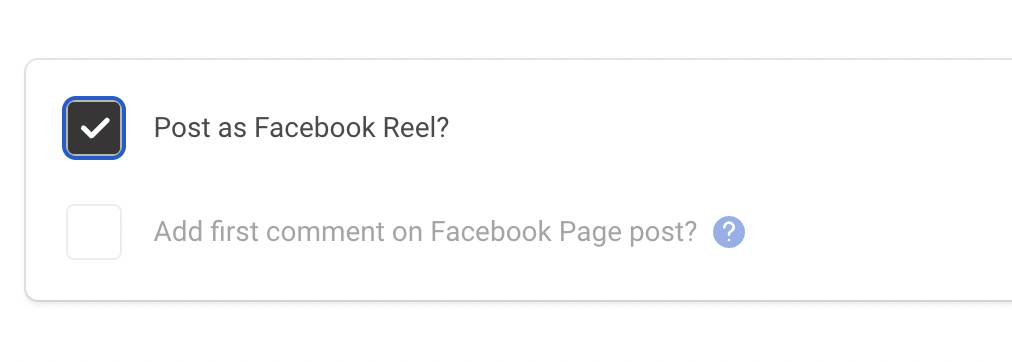
Then you choose whether you want it to be posted once, or whether you want the post to automatically repeat.
If you choose for the post to repeat, you can choose whatever repeating interval you would like. For example, this post will automatically repeat once every 3 months:
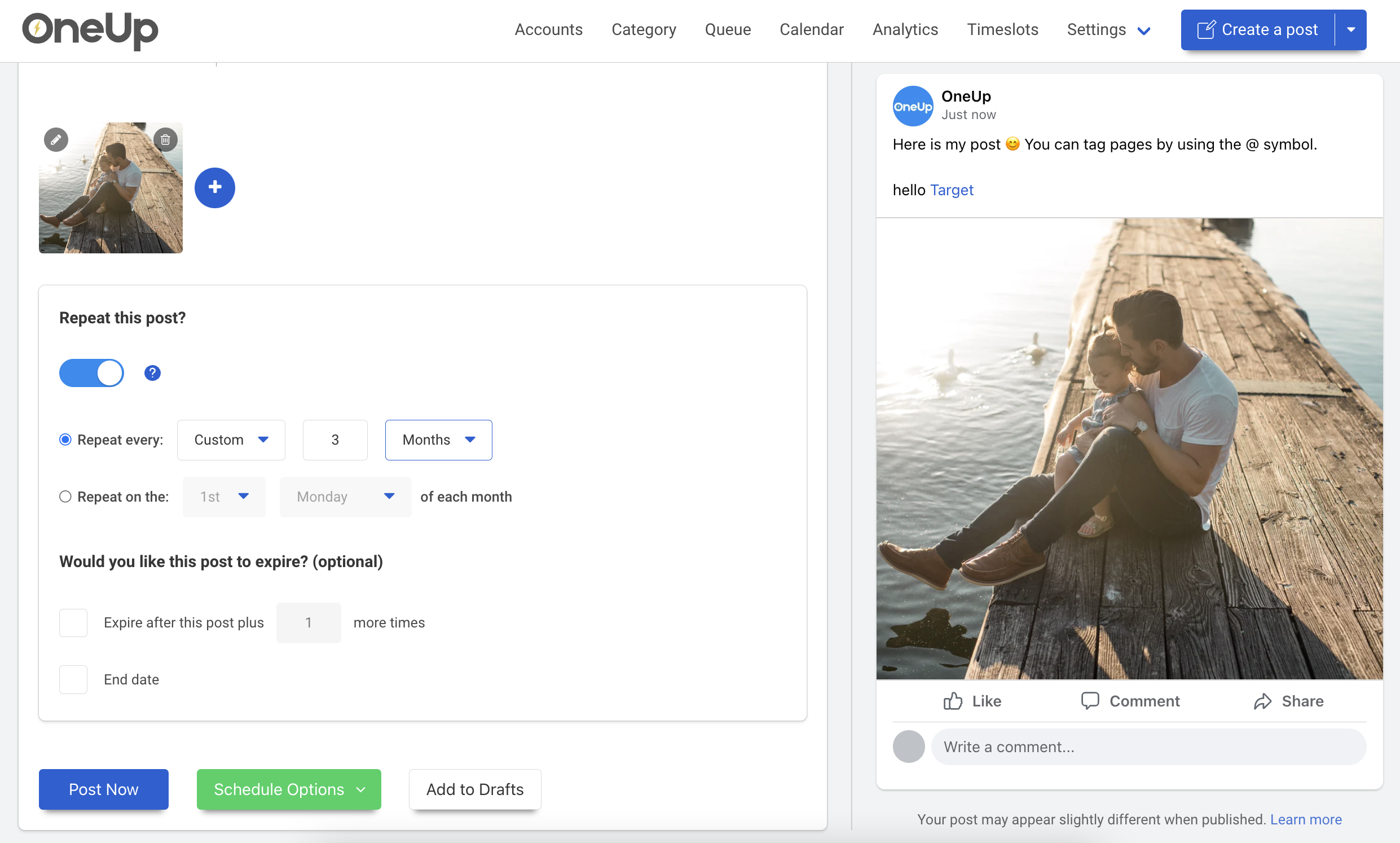
Then to finish up, you choose whether you want to post to all your Facebook Pages now, schedule the post for the future, or add the post to your Drafts folder.
I want to post to multiple Facebook Pages and Instagram accounts at the same time. Can I do that with OneUp?
Yes, you can post to multiple Facebook Pages and Instagram accounts with OneUp.
Can I schedule Facebook Reels to multiple Facebook Pages at the same time with OneUp?
Yes, you can schedule and post Facebook Reels to multiple Facebook Pages at the same time with OneUp 🤓
Can I schedule Facebook Stories to multiple Facebook Pages at the same time with OneUp?
Yes, you can schedule and post Facebook Stories to multiple Facebook Pages at the same time with OneUp 😀
Can I schedule posts to my Facebook Pages and other social media accounts at the same time with OneUp?
Yes, you can schedule posts to your Facebook Pages at the same time as your other social media accounts. OneUp supports posting to Facebook, Instagram, Twitter, LinkedIn, TikTok, YouTube, Pinterest, Stocktwits, and Google Business Profiles.
Does OneUp support posting to Facebook Groups too?
Yes, you can post to Facebook Groups with OneUp as well (as long as you are the Admin of the Facebook Groups you are posting to).
Now you can easily post to multiple Facebook Pages at the same time with just a few clicks.
In addition to Facebook, OneUp supports Instagram, Twitter, LinkedIn, TikTok, YouTube, Threads, Pinterest, Stocktwits, and Google My Business.
Try out OneUp for posting to multiple Facebook Pages at the same time.
The best part: OneUp allows you to post UNLIMITED social accounts for a fixed price 🤓 (yes, even if you have hundreds or thousands of Facebook Pages that you manage)

Thank you. Can I post directly from my site, http://www.whitemountain.ro?
Unfortunately not, you would need to post from OneUp
Wow, nice post social media is a good place to list and promote. I will try using OneUp.
Nice
This is an awesome and helpful article for me. I appreciate your work providing such useful information; thank you so much!