You can automatically share posts from a Facebook Page to a Google Business Profile (aka Google My Business) with OneUp.
First go to OneUp and connect the social media accounts you want to post TO (the Google Business Profile account in this scenario)
OneUp supports Facebook, Twitter, Instagram, LinkedIn, Pinterest, TikTok, YouTube, and Google My Business.
Next, go to “Auto-post FROM social network or RSS feeds”:
Then choose “Auto-post FROM a Facebook Page”:
Then paste in the URL of the Facebook Page that you want to post FROM:
Then choose which of your social accounts you want to post TO:
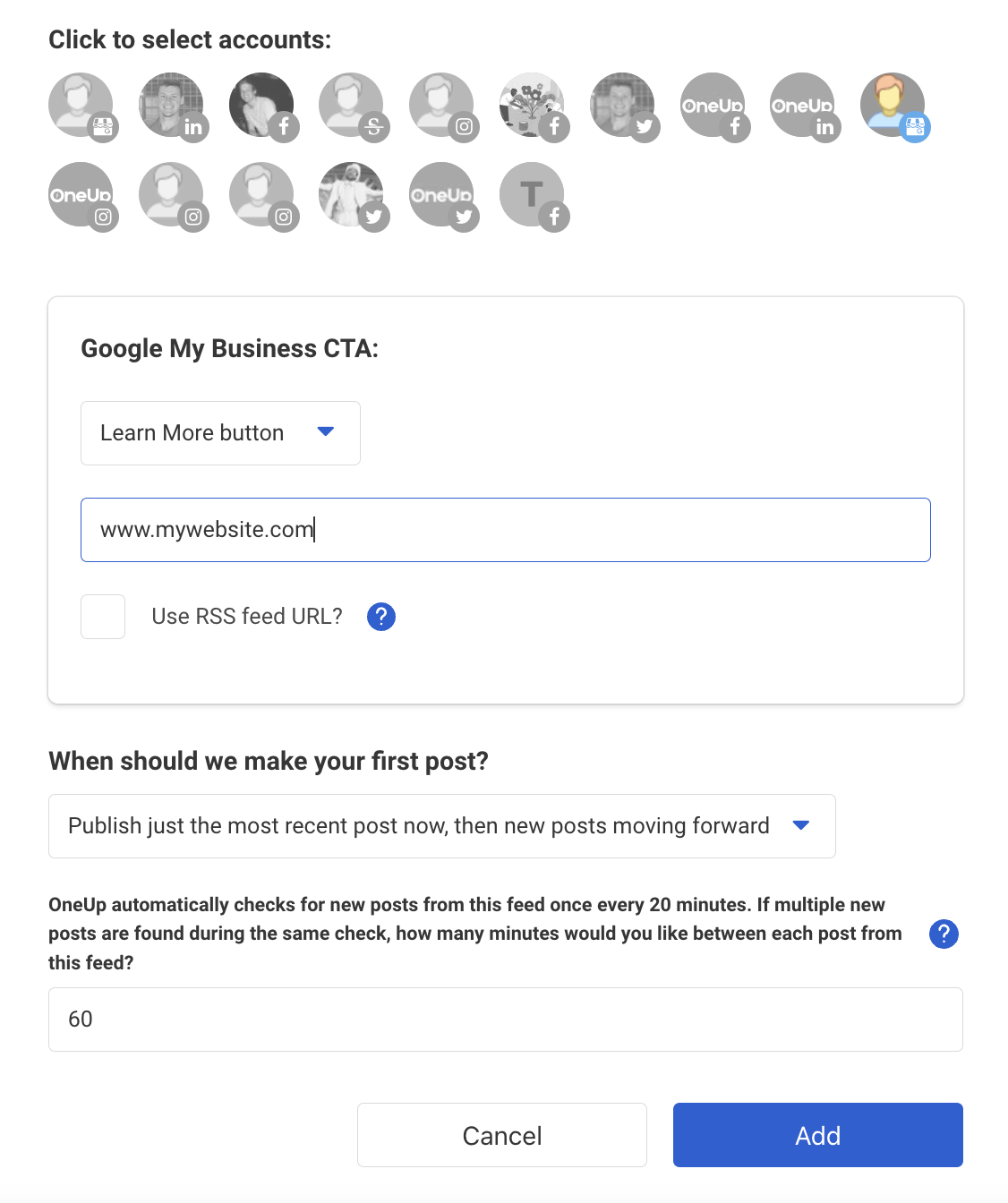
In this example, I have selected a Google Business Profile as the account I want to post TO. You can choose to have CTA buttons added to each post that goes to your Google Business Profile.
Click Add and that’s it!
Now whenever something is posted on that Facebook Page, it will automatically publish on your Google Business Profile (or whatever social accounts you’ve selected to post TO)
Link to OneUp’s website: www.oneupapp.io

Thanks for presenting this enlightening article!! I appreciate your hard work behind this great article.
I just tried to set this up, but had to leave the setup page to add the GMB account. Couldn’t figure out how to get back to what I had already started, so started again. Then I got the message that I exceeded my RSS limit. What the heck?
Hey Robbin, feel free to email me at davis@oneupapp.io if you are still having issues 🙂