This post goes over how to auto-post your RSS feed to social media.
Many people want to set up a way to automatically post content from a blog RSS feed (or any RSS feed for that matter) to their social media accounts, whether that be Facebook, Twitter, Instagram, LinkedIn, or Google My Business.
Here is how to do that.
How to post to social media automatically using RSS feeds
- Using OneUp, first you need to connect your social media accounts. OneUp supports Facebook, Twitter, Instagram, LinkedIn, Pinterest, and Google My Business.
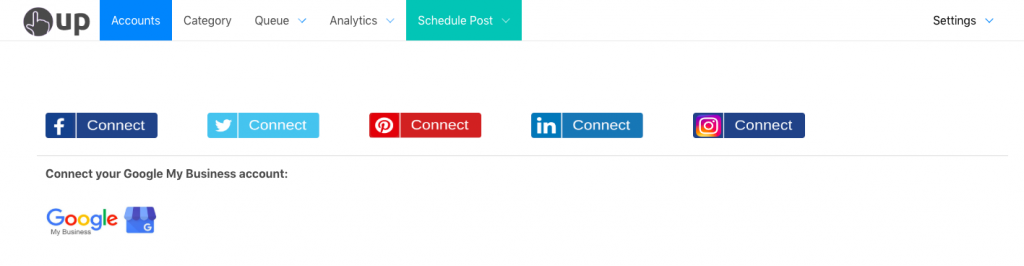
- After choose Auto-post from RSS feeds in the Schedule Post dropdown.

- Then enter in your RSS feed URL.

- Then choose a category, and the account(s) you want to post to. You can select as many accounts as you want, and the RSS feed will auto-post to all of them.

- Next, choose whether you want it to publish just the most recent post from this feed, or whether you want it to queue up all posts now (up to the max) from this feed.

That’s it!
Moving forward, OneUp will automatically fetch any new posts that come through your RSS feed and post them to your selected social media accounts.
With OneUp, you can connect as many RSS feeds as you want and they will automatically post to your social media accounts, including direct posting to Instagram – no mobile notifications needed 😊

Hello, I have a website and want to get a URL out on RSS. It could be a blog “post” but I would prefer to use a PAGE url, change the page to something like, “Restaurants in town offering specials this week HERE>>>” and link to my page. So, the reader saw the RSS, went to the page, clicked on another URL and lands on “this week’s specials” and I have accomplished what I want. I think this can be more efficient and economical than mass emailing. CAN I USE any page url for the RSS Feed URL ?
How can individuals set up an automated system to post content from a blog RSS feed or any RSS feed to various social media accounts, including Facebook, Twitter, Instagram, LinkedIn, or Google My Business? What tools or methods are commonly used for this purpose, and what benefits does automating content sharing from RSS feeds bring to individuals seeking to maintain an active and consistent social media presence?
Visit us telkom university
Yes, you can post from an RSS feed to multiple GMB accounts simultaneously with OneUp, as well as all your other social accounts 🙂