You are reading this because you have a LinkedIn page for your company, and you want to know how to comment on other people’s posts as your company.
Here is how you can do it.
How to comment on other people’s posts as a company page on LinkedIn
- Go to your LinkedIn company page
- Click the pencil icon in the “Community Hashtags” section
- Add your hashtags
- Click on one of the hashtags you will see trending posts related to that hashtag
- You will now be able to comment as your company page on any of the trending posts
Here is how to comment as a company page on Linkedin with screenshots:
- Go to your LinkedIn company page
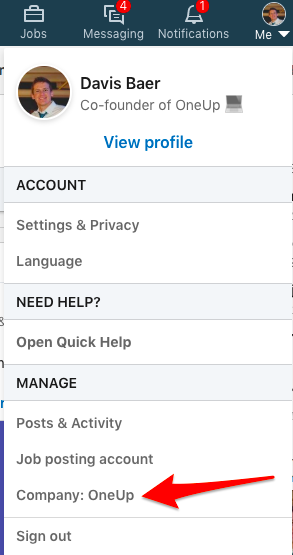
2. On the right side of your company page, you will see “Community Hashtags”. Click the pencil.
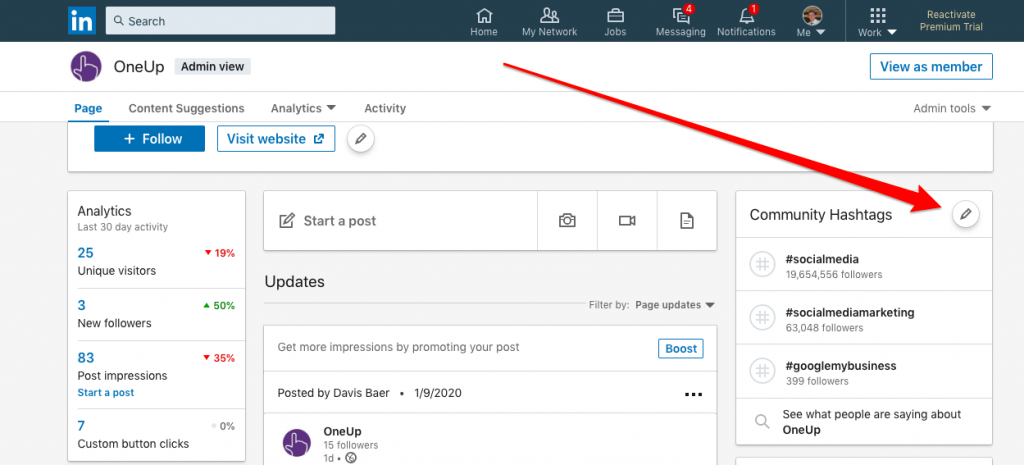
3. You can now add up to 3 hashtags relevant to your company and industry that you would like to follow.
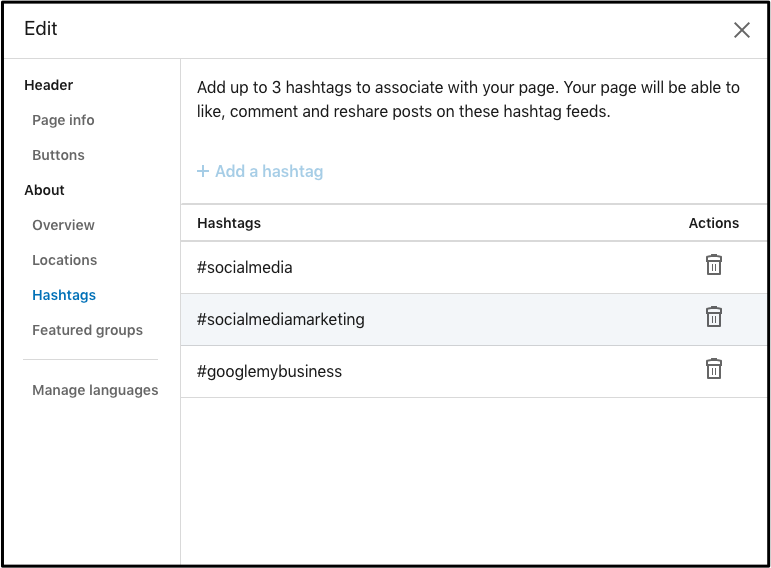
4. After adding your hashtags, you will see how many people follow each of the hashtags. If you added a hashtag that only a few people follow, you can always edit your choices and swap in a new hashtag.
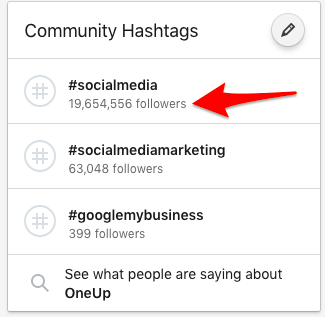
5. Click on one of the 3 hashtags you have added, and you will be taken to a feed of trending posts with that hashtag. Click on Comment, and you will notice that you are now commenting and liking as your company page.
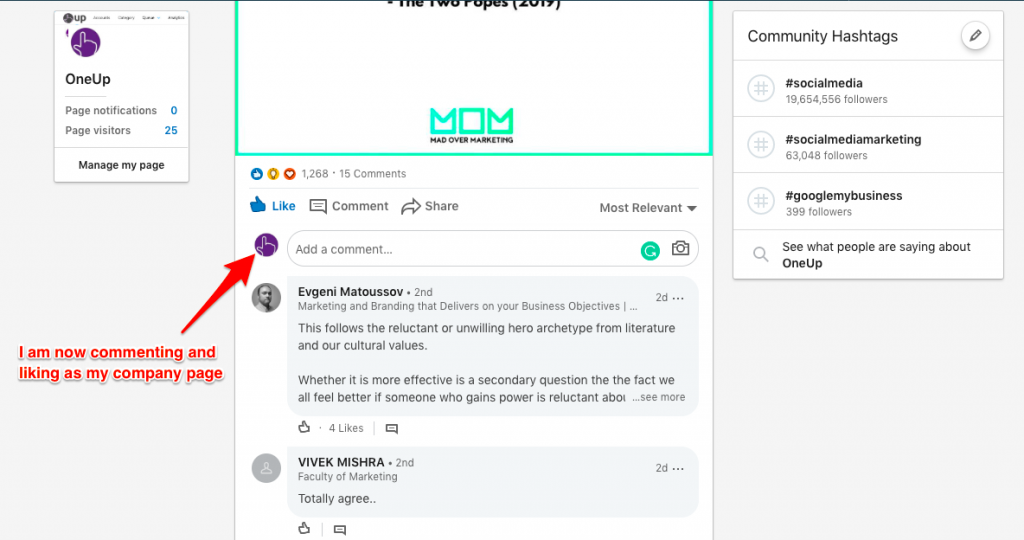
6. Start commenting 😊
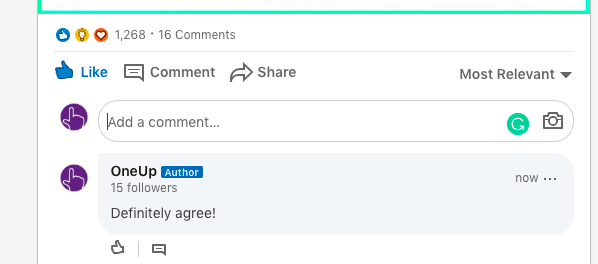
You can always edit which Community Hashtags you are following, so feel free to swap in new hashtags to find more content relevant to your company and your industry.
And that is how to comment as a company page on LinkedIn 🤓

Highly Informative Tips
This is fantastic. I was wondering how to comment as a company. I appreciate you dropping some knowledge on me.
Glad it was helpful Stephen 🙂
Bel articolo. Grazie!!
If that’s the only official way, LinkedIn is doing a bad job for company admins. Three hashtags, really? I just want to select the profile I am liking/commenting with.
Hello! This was super helpful! Thanks so much for taking the time to write such a comprehensive article. I learned some really useful things. I will definitely try out these tips for sure.
But what if you want to comment on someones post that isn’t using the hashtag?
Unfortunately this method only works for posts using hashtags you are following.
This is helpful Davis.
But in the case that someone mentions your company in their post and you want to like/comment on it, how will you do it?
Unfortunately this method only works for posts using hashtags you are following.
Hi Davis, many thanks. Does work in theory. In reality I only get about three to five posts with the community hashtags in my feed where there should be many more. Can you explain this?
Hey Ina, perhaps you need to try with a more popular community hashtag?
Any ideas on how page admins can be notified when people respond to the comments we leave? Looks like it only pops up in the activity if the company name is tagged.
That was very helpful, thanks.
It’s actually a cool and helpful piece of info. I am happy that you just shared this useful information with us. Please stay us up to date like this. Thanks for sharing.
I was Struggling for for this for a while and here i got the best sollution. Thanks!
This site was… how do I say it? Relevant!!
Finally I’ve found something which helped me. Kudos!
This is very helpful.
Oh, I don’t have a LinkedIn page for my llc company yet. But the article will also help me. I will also create a page to increase links with customers, improve sales.
This is very informative, Thanks for sharing this with us.
Hats off man, you made my day:)
That’s really nice
This is really a nice strategy. Thank you so much
Thank you, Davis, for sharing a wonderful blog. I also want to add that LinkedIn is an excellent platform and is continuously growing its content Post Feed. Nonetheless, I know how it can be challenging to promote your organization or company page. Your capability to comment on your organization or company page will help you grow awareness and help establish your audience and brand.