Yes, you can automatically post an RSS feed to Google My Business.
The easiest way to post to Google My Business via RSS feeds is with OneUp.
The process is simple. Just connect your Google My Business account on the Accounts page.
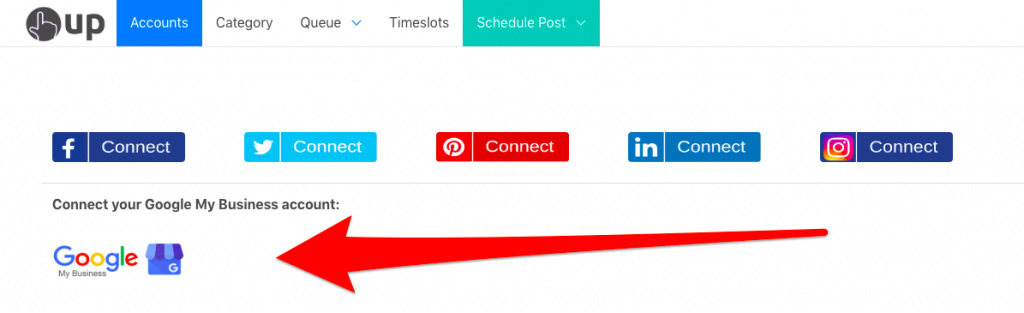
Click “Add new feed” on the RSS page.
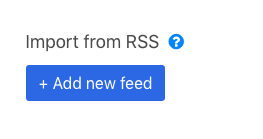
Then add your RSS feed URL and select which Google My Business account you want to post to.
You can choose to post the RSS feed to multiple GMB accounts at once, and you can also choose to post the same RSS feed to Twitter, LinkedIn, Instagram, Facebook pages, or Facebook groups.
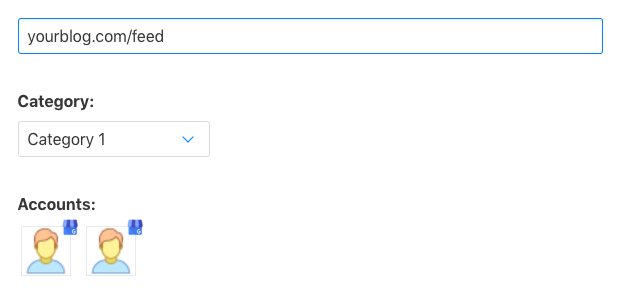
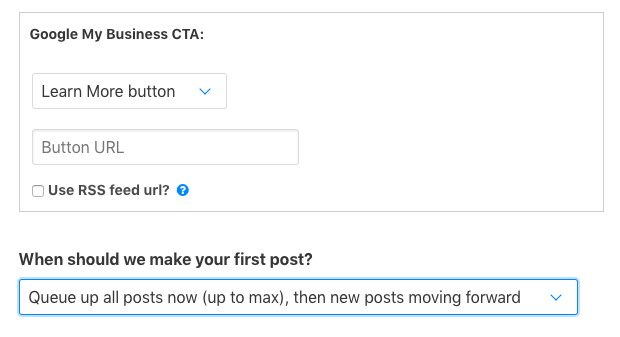
You can specify a URL that will be used as the CTA link in every post from this RSS feed, OR you can have the CTA link automatically populated with the URL from each post from your feed.
Once added, OneUp will schedule the 10 most recent posts from that RSS feed at the minimum interval you set. Moving forward, it will periodically check that RSS feed and automatically post to Google My Business whenever there is something new.
In addition to posting to Google My Business from an RSS feed, you can also schedule and automatically repeat GMB posts using OneUp.
To start, click schedule a post and type what you want in your Google My Business post, optionally adding any link or image to the post.
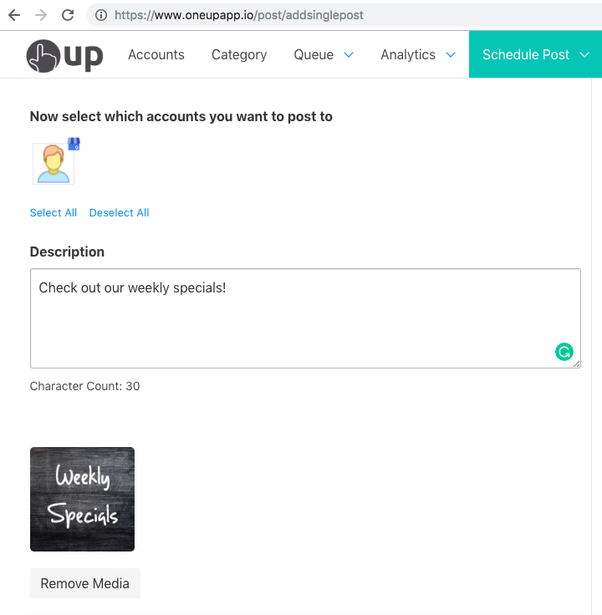
Then add your Call-To-Action button and a link.
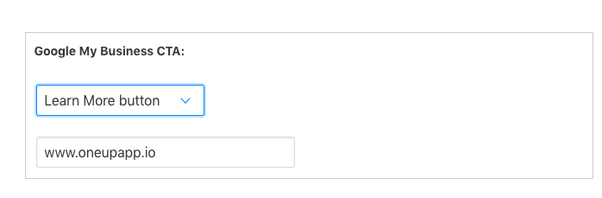
In addition to just scheduling posts, OneUp allows you to set GMB posts to automatically repeat at set intervals — such as once a week or once a month.
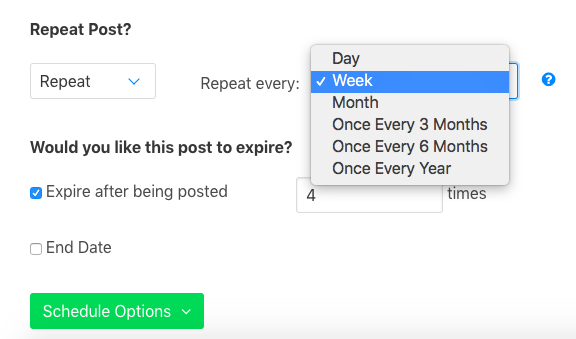
This allows you to reap the benefits of being active on Google My Business, without the hassle of constantly going back in every week to manually post something once your post expires.
Then choose to post it now, or schedule it for a date in the future.
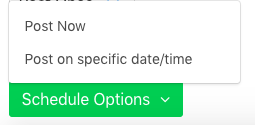
Here is what the post looks like inside your Google My Business account:
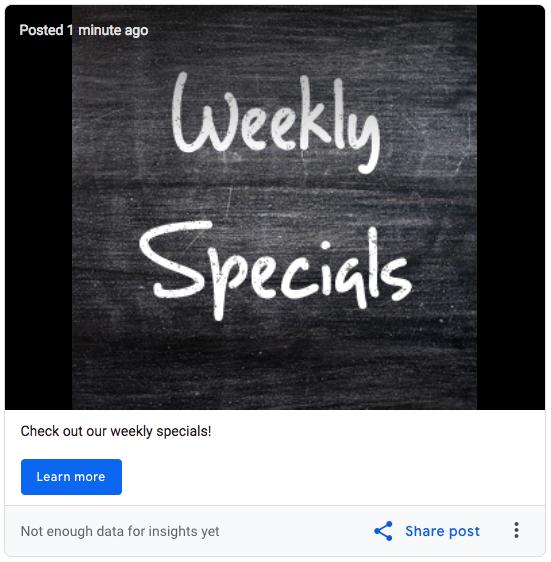
And here is what the post looks like on the Google search results page:
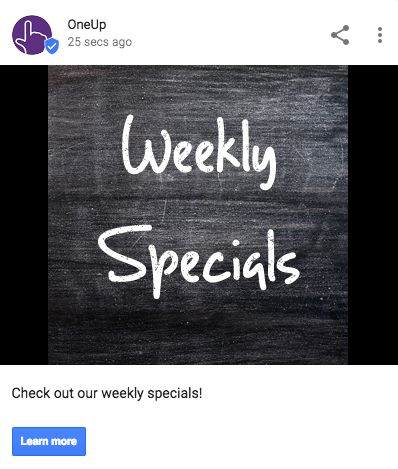
OneUp has a free 7-day trial.
Watch how to auto-post RSS feeds to Google My Business with CTA buttons in this short video:

I was able to find good info from your articles.