Here is how to find saved draft posts on a personal Facebook profile
While on your mobile device, you may have been typing a post, then when asked “Save This Post as a Draft?”, you chose “Save Draft”.
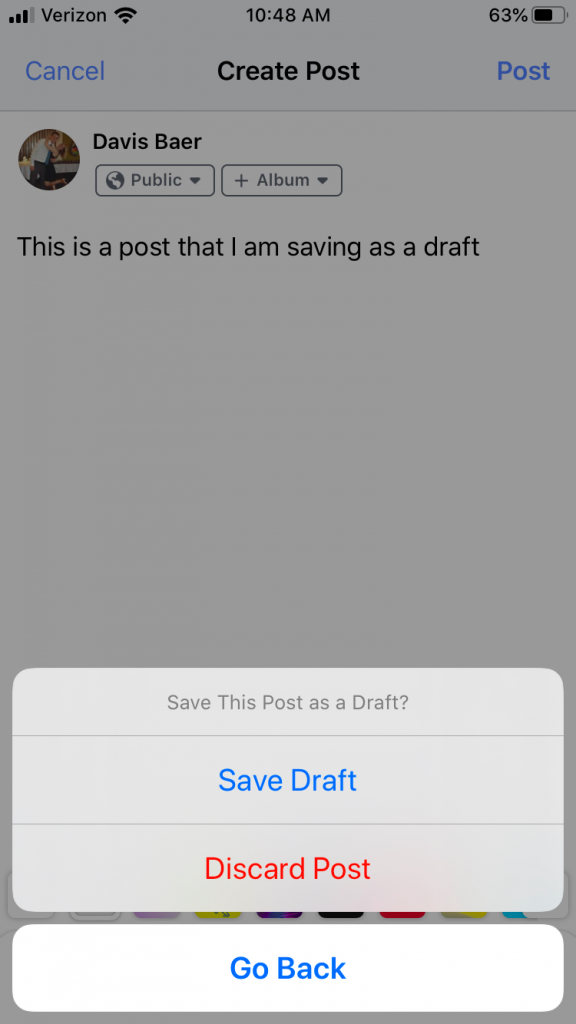
To find this draft again, just create a post again by tapping on the “What’s on your mind?” on your mobile device, and what you had typed before should be there again.
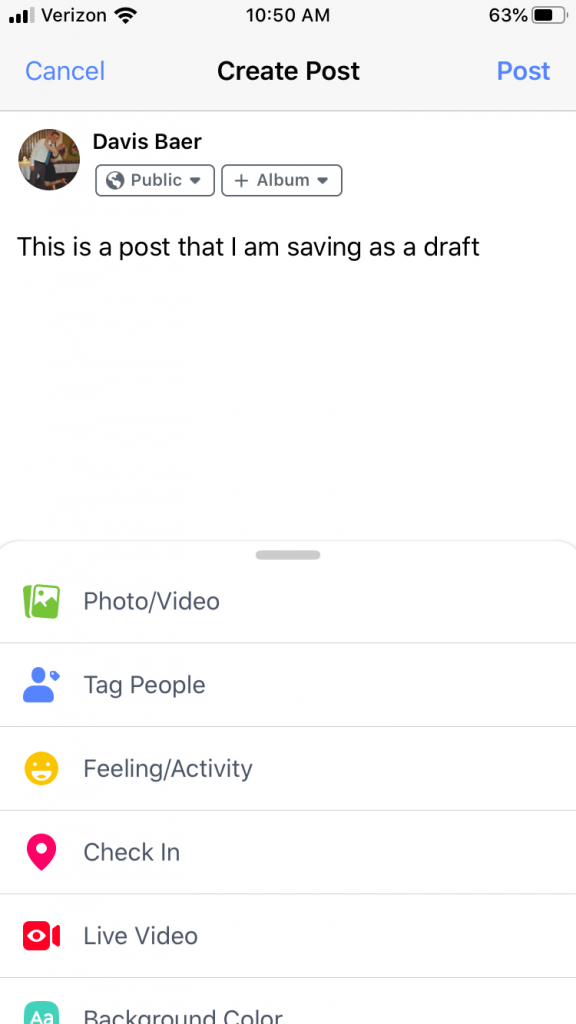
If your Facebook post does not appear here, then unfortunately you are out of luck, and your draft is gone.
There is no Saved Drafts section on Facebook for personal profiles. Facebook used to allow you to save drafts to a folder for personal profiles, but not anymore.
You will also notice that there is no “Save to drafts” option while on Facebook from a computer.
However, if you run a Facebook page, you can still save drafts to your Facebook Page.
Click here to learn how to schedule posts to your personal Facebook Profile for free
Need a social media scheduling tool?
OneUp is a social media scheduling tool that allows you to schedule posts on Instagram, Facebook (including personal Facebook Profiles), Threads, Snapchat, TikTok, YouTube, Google My Business, Pinterest, X, and LinkedIn.

Here are some of the features OneUp has:



We love your content. Regards from Pissouri Bay Divers from Cyprus!
Thank you! Unbelievably (or believably), Facebook cannot even answer this question properly.
Thank you! Can’t believe how hard it was to find this. Facebook itself was saying impossible to save a draft on a personal page.
you can easily access your saved drafts if you are on a desktop or laptop. You just cannot access them on the mobile version. I’d edit this so you don’t upset people by leading them to believe there saved draft is gone forever.
Hey John, this post is talking about drafts on a personal Facebook profile, not a Facebook Page.
You cannot save drafts on a personal Facebook profile from a computer.
I found that, however, there is a workaround for the post saved for later on personal profiles. It is extremely annoying that you have to think of a “cheat” to do that, instead of having a button, but… anyway… Works on Android, not sure about iOS app though. Let’s say you save a draft for later. Normally a reminder notification appears in the notifications area to continue editing. If you swipe it out, when tapping on “What’s on your mind” sometimes it just does not appear again. However it is still saved for 3 days but there is no shortcut in the app to access it. All you have to do is start writing a new post, then pressing Back and when asked to Discard it or to Save it as a draft, tap “Save as draft”. A new reminder for the newly saved item will appear in the notification area. Tap on it. Now just press Back once and you should see a list of all saved Post drafts that are not yet expired. The one you are looking for should be there. You can delete the one for the workaround or just leave it expire. It’s so annoying having to do it this way but facebook devs does not seem to care 😀
This worked for me once upon a time, but now I do not get any notifications when saving a draft. Did Facebook change this recently? It’s so annoying how Facebook makes changes like this regularly but does nothing to notify users of changes.
Thanks for posting this, it worked. I had just saved a draft last night and was worried I lost it. It seems to make more sense to post something as “only I can see it” and then edit it before reposting publicly or for friends. Thanks mate.
Brilliant! This works on Android, yes.
Lifesaver! This was exactly what I needed. Million thanks!
for android phone users only.. you can find it in your phone’s clipboard (hold your finder on the description spot until you get a pop-up (paste, clipboard…) select clipboard.
You will find the draft saved there… click on that and it will appear on your “post wall” description again. 🙂 tested successfully
This is completely unacceptable. Facebook is annoying as hell. My draft that I had saved that I was ready to post completely disappeared and I am fucking annoyed as hell. Fuck this bullshit. Get your fucking act together Facebook. It is not that hard – completely unacceptable.
Thank you very much for the tips!
Very helpful!!!
All the Best!!!
Barry
Nice bro thank you.
Nice bro thank you.
Nice bro thank you.
Nice bro thank you.
Nice bro thank you.
My Saved Draft is gone. It doesn’t come back. Nothing appears on my mind, except what I type.
Android 10. Cubot X30. Faceboo v 331.1.0.29.117.
Your website good for google. I love you sir.
I just typed away on my PC for half an hour. Then it went “Seems like something went wrong” and the entire unpublished post poofed. Ah Facebook.
This is so stupid on Facebook’s behalf. Such a simple function. No draft folder at all, when there should definitely be one. Close family member passed away recently, wrote about some memories of her.. Saved as draft (or, that’s what the pop up said). Came back and it was completely gone. Didn’t show up on ‘What’s on Your Mind?’ or anything, just. Upsetting.
Thanks for this by the way, very informative!
Nice writtern. Thank you bro
I just basically told Facebook and reported that their design sucks that we can’t access our drafts because there’s nowhere to access them if we don’t get any notifications or it doesn’t pull up when we go to what’s on our mind area it’s just lost. We’re sol, and it needs to be an option that they need to make it accessible for us to know where it is so they are not lost. Shake my head sorry freaking designers. Get your crap together Facebook you’re going to be replaced just like myspace was.
This is Amazing! I must have hundreds of posts from the day i created my facebook profile which now i can use 😀 Great to hear this!
Ended up here ’cause, of course, I wanted to find a draft I had edited *after* saving it & accessing it through the notification.
Well, it turns out I just found a workaround that Facebook App quirk: go back to your profile (or your home tab), type something (anything) in “What’s on your mind?”, and then try going back/leaving so it asks you to save that as yet another draft, and save it (of course).
You’ll get the usual notification to access it, but mostly when you tap *that* (new) notification, you get back to the screen with not only the new draft but all previous ones as well!!
Discard the new draft and get back finishing the one you were really looking for.
It currently works on Android (my app’s major version is 396)
Facebook is annoying as hell. My draft that I had saved that I was ready to post completely disappeared, and I am annoyed as hell.
Have you ever typed away a Facebook post on your PC for half an hour then it went “Seems like something went wrong” and the entire unpublished post poofed? Ah Facebook, I hated my efforts!!