You can schedule Google My Business (GMB) posts with OneUp. OneUp supports different post types (Update, Offer, and Event) and CTA buttons. And you can even schedule and post to all your Google Business locations at the same time.
This allows you to efficiently manage your Google presence across multiple business locations from one centralized dashboard.
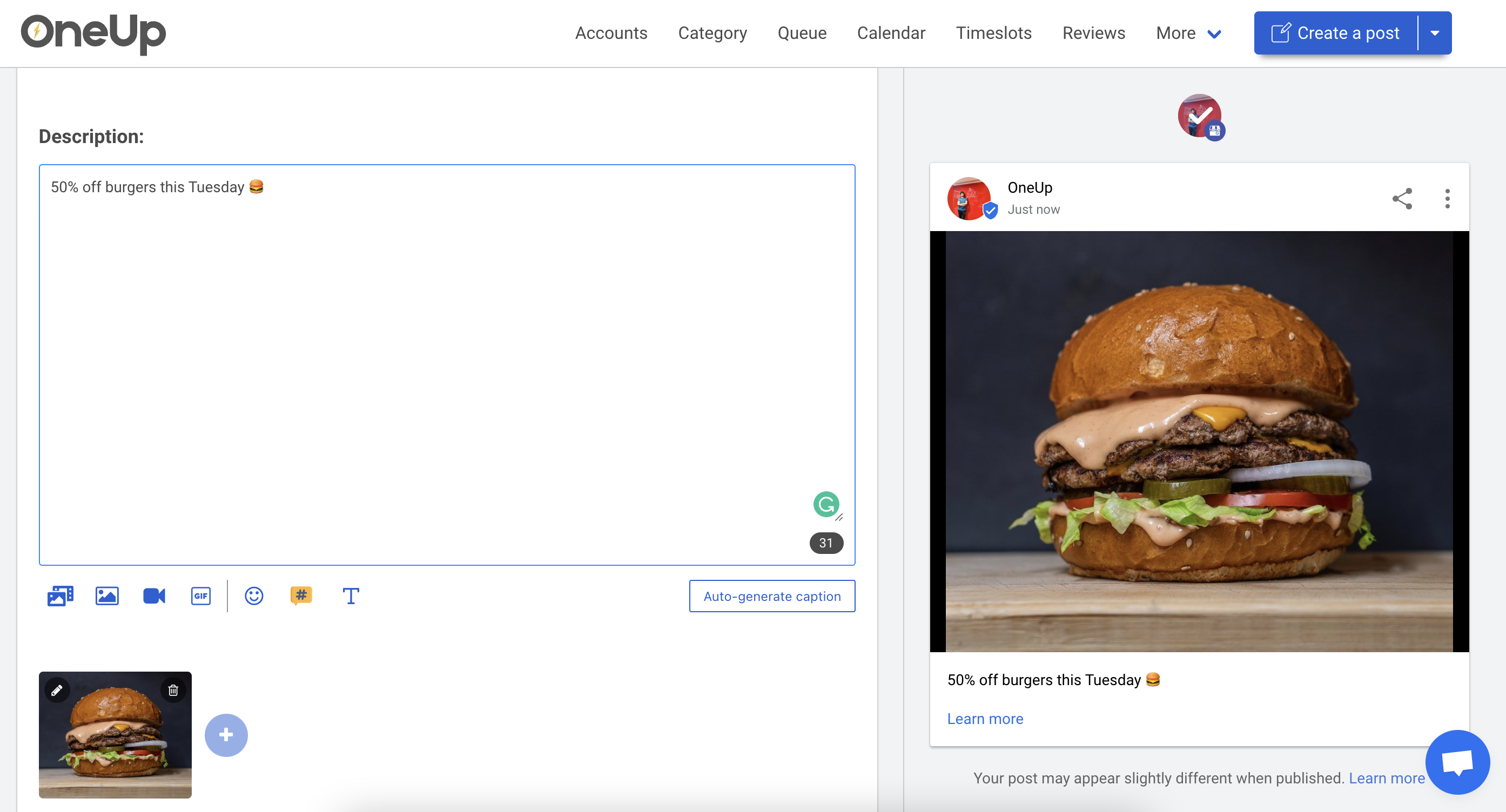
Here’s a step-by-step guide on how to schedule Google Business Profile posts (including Update posts, Event posts, and Offer posts) using OneUp:
- Log in to your OneUp account
- Connect your Google Business Profile locations
- Create a new post by clicking ‘Create a post’
- Select the locations you want to post to
- Compose your post with text, images, and links
- Choose the post type (Update, Event, or Offer)
- Choose whether you want the GMB post to automatically repeat or not
- Set the date and time for publishing
- Click ‘Schedule’ to queue your post
OneUp is the only tool that supports scheduling Google posts to an UNLIMITED number of Google My Business locations for a fixed price.
Here is OneUp’s website: www.oneupapp.io
Let’s dive deeper into OneUp’s features and capabilities for managing Google Business Profile posts:
OneUp FAQ
Does OneUp support scheduling Update, Event, and Offer posts on Google Business Profiles?
Yes, OneUp fully supports scheduling all types of Google Business Profile posts, including Update, Event, and Offer posts. This comprehensive support allows you to leverage the full range of post types to engage your audience effectively:
- Update posts: Share news, announcements, or general information about your business
- Event posts: Promote upcoming events, webinars, or special occasions
- Offer posts: Highlight special promotions, discounts, or limited-time deals
By utilizing all these post types, you can create a diverse and engaging content strategy for your Google Business Profile, potentially improving your local SEO and attracting more customers.
Can I set Google Business Profile posts to automatically repeat with OneUp?
Yes, OneUp offers a powerful post recycling feature that allows you to set Google Business Profile posts to automatically repeat at custom intervals. This functionality is particularly useful for:
- Regularly promoting evergreen content or ongoing services
- Maintaining an active profile with minimal manual effort
- Ensuring consistent messaging across multiple locations
- Maximizing the visibility of important updates or offers
You can set posts to repeat daily, weekly, monthly, or at any custom interval that suits your marketing strategy. This automation helps maintain a consistent online presence while saving time on content creation and manual posting.
Does OneUp support all Call-to-Action (CTA) button types for Google Business Profile posts?
Yes, OneUp fully supports all Google Business Profile post CTA button types, including:
- Learn More
- Call
- Book
- Sign Up
- Order Online
- Buy
This comprehensive support for CTA buttons allows you to create more engaging and action-oriented posts. By using the appropriate CTA for each post, you can guide potential customers towards specific actions, whether it’s making a purchase, booking an appointment, or learning more about your products or services. Effective use of CTAs can significantly improve the conversion rate of your Google Business Profile posts and drive more valuable customer interactions.
If I manage multiple GMB locations, does OneUp support inserting dynamic info (such as the unique address of each location) into the specific post for each GMB location?
Yes! OneUp offers a powerful dynamic content feature for businesses managing multiple Google Business Profile locations. This functionality allows you to insert location-specific information into your posts, such as:
- Unique address of each location
- Location-specific phone numbers
- Custom opening hours
- Special offers or promotions for individual locations
- Location-specific event details
By using dynamic content, you can create personalized and relevant posts for each of your business locations while saving time on content creation. This feature ensures that your posts are tailored to each location’s specific audience, potentially improving engagement and local search visibility. It’s particularly valuable for franchises, multi-location businesses, or companies with a wide geographic presence.
Can I schedule images to the Photos section of Google Business Profile locations with OneUp?
Yes, OneUp offers a comprehensive image scheduling feature that allows you to:
- Schedule Google Business Profile posts with images
- Add images directly to the Photos section of your Google Business Profile
- Set custom publishing times for each image
This functionality enables you to maintain a consistent and engaging visual presence across all your Google Business Profile locations. Regularly updating your Photos section can help attract more customers, showcase your products or services, and improve your local search visibility. With OneUp’s scheduling capabilities, you can plan your visual content strategy in advance, ensuring a steady stream of fresh images without the need for daily manual uploads.
Does OneUp support replying directly to Google Business Profile reviews?
Yes, OneUp offers a comprehensive review management feature that allows you to reply directly to Google Business Profile reviews. This functionality includes:
- Centralized dashboard for viewing all reviews across multiple locations
- AI-suggested replies to reviews, saving time and ensuring consistent responses
- Customizable response templates for common review scenarios
- Ability to filter reviews by rating, date, or location
Responding to reviews promptly and professionally is crucial for maintaining a positive online reputation and improving your local SEO. OneUp’s review management features streamline this process, allowing you to engage with customers effectively and demonstrate your commitment to customer satisfaction. The AI-suggested replies can be particularly helpful for businesses dealing with a high volume of reviews, ensuring timely and appropriate responses while maintaining a personal touch.
Can I schedule Google Business Profile posts to chain businesses with multiple locations?
Yes, OneUp is specifically designed to handle the complexities of managing Google Business Profile posts for chain businesses and franchises with multiple locations. Here’s what makes OneUp stand out for chain businesses:
- Support for UNLIMITED locations under a single account
- Ability to group locations by region, brand, or custom categories
- Bulk posting capabilities to efficiently manage content across all locations
- Customizable permissions for different team members or franchisees
- Analytics to track performance across individual locations or the entire chain
OneUp is unique in offering these features for UNLIMITED accounts at a fixed price, making it a cost-effective solution for businesses of any size. This scalability ensures that as your business grows and adds new locations, your Google Business Profile management can grow seamlessly with it, without incurring additional per-location costs.
Can I really schedule Google Business Profile posts to an unlimited number of locations?
Yes, OneUp offers a truly unlimited solution for scheduling Google Business Profile posts across multiple locations. Here’s what this means for your business:
- No cap on the number of locations you can manage
- Fixed pricing regardless of how many locations you add
- Scalability to accommodate business growth without additional costs
- Centralized management for all your Google Business Profile locations
- Consistent branding and messaging across all locations
This unlimited capability is particularly valuable for:
- Large franchises with hundreds or thousands of locations
- Growing businesses that are continuously adding new locations
- Marketing agencies managing multiple clients with multiple locations
- Businesses with seasonal or temporary locations
By offering unlimited location management at a fixed price, OneUp provides a cost-effective and scalable solution for businesses of all sizes, ensuring that your Google Business Profile management can grow alongside your business without incurring additional per-location fees.
Screenshots of all these features are shown below
Can you schedule GMB posts directly from Google?
Google My Business (aka GMB, Google Business Profiles, or GBP) posts are great and can help your SEO.
However, you’ve probably noticed that there is no way to schedule Google posts directly from your Google business listing:

To overcome these limitations and efficiently manage your Google Business Profile posts, you need to use a specialized scheduling tool that integrates seamlessly with Google Business Profile. OneUp is designed specifically for this purpose, offering a range of features to streamline your Google Business Profile management:
- Easy scheduling of posts for multiple locations
- Support for all post types (Updates, Events, Offers)
- Bulk posting capabilities for efficient management
- Post recycling to maintain consistent activity
- Dynamic content insertion for location-specific information
- Analytics to track post performance
By using a tool like OneUp, you can save time, ensure consistent posting across all your locations, and maximize the impact of your Google Business Profile presence.
How to schedule Google Businss Profile posts (What’s New, Event, and Offer posts)
Google Business Profile offers three main types of posts, each serving a different purpose:
- What’s New (Update) posts: Share general updates, news, or information about your business
- Event posts: Promote upcoming events, classes, or special occasions
- Offer posts: Highlight special promotions, discounts, or limited-time deals
Effectively utilizing all three post types can help you create a dynamic and engaging Google Business Profile. Here’s why each type is important:
- What’s New posts keep your profile fresh and inform customers about recent developments
- Event posts drive attendance and engagement for your business activities
- Offer posts can attract new customers and encourage repeat business
By scheduling a mix of these post types, you can maintain an active and diverse presence on your Google Business Profile, potentially improving your local search visibility and customer engagement.
Using OneUp, you can easily schedule posts to Google Business Profile with all the necessary elements, including CTA buttons. Here’s an overview of OneUp’s scheduling process:
- Create your post: Compose your post content, including text, images, and links
- Choose post type: Select whether it’s a What’s New, Event, or Offer post
- Add CTA button: Include a relevant call-to-action button to drive user engagement
- Set scheduling options: Choose the date, time, and frequency for your post
- Select locations: Pick which of your Google Business Profile locations to post to
- Preview and schedule: Review your post and confirm the scheduling
OneUp’s intuitive interface makes it easy to create and schedule posts that stand out on your Google Business Profile. By using CTA buttons effectively, you can encourage users to take specific actions, such as visiting your website, making a purchase, or contacting your business directly.
First, connect your Google My Business location(s) on the Accounts page:
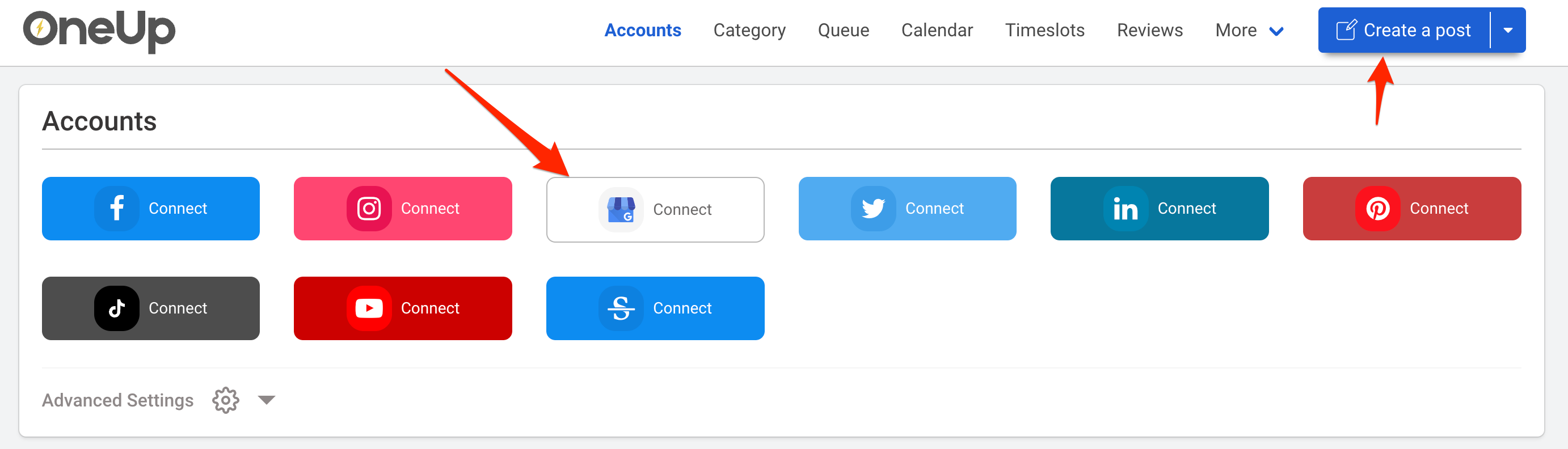
Then click “Create a post”.
Then select which GMB locations you would like to post to (if you have more than one connected). You can post to multiple different Google My Business locations at the same time:
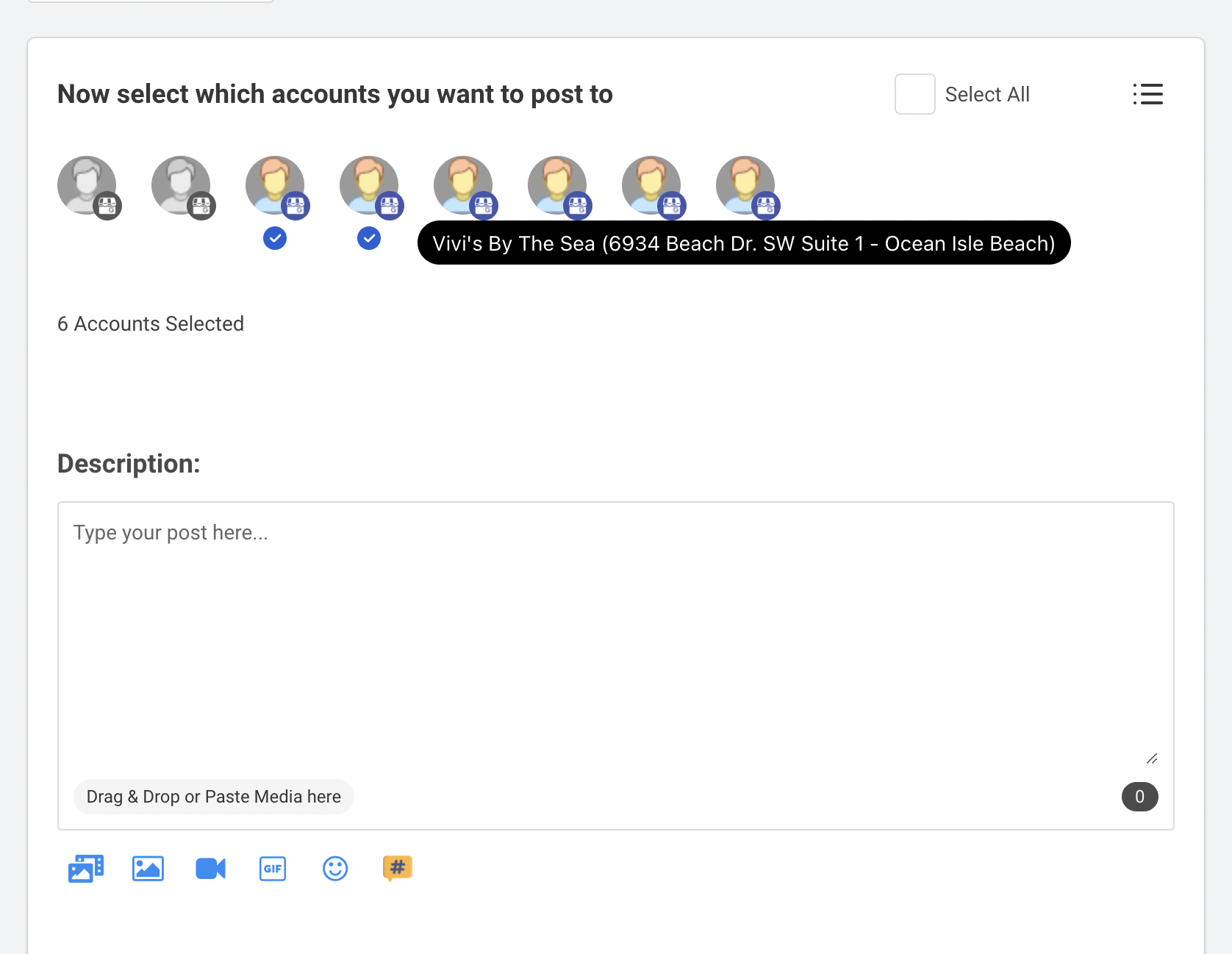
Then create your Google post, and add your image:
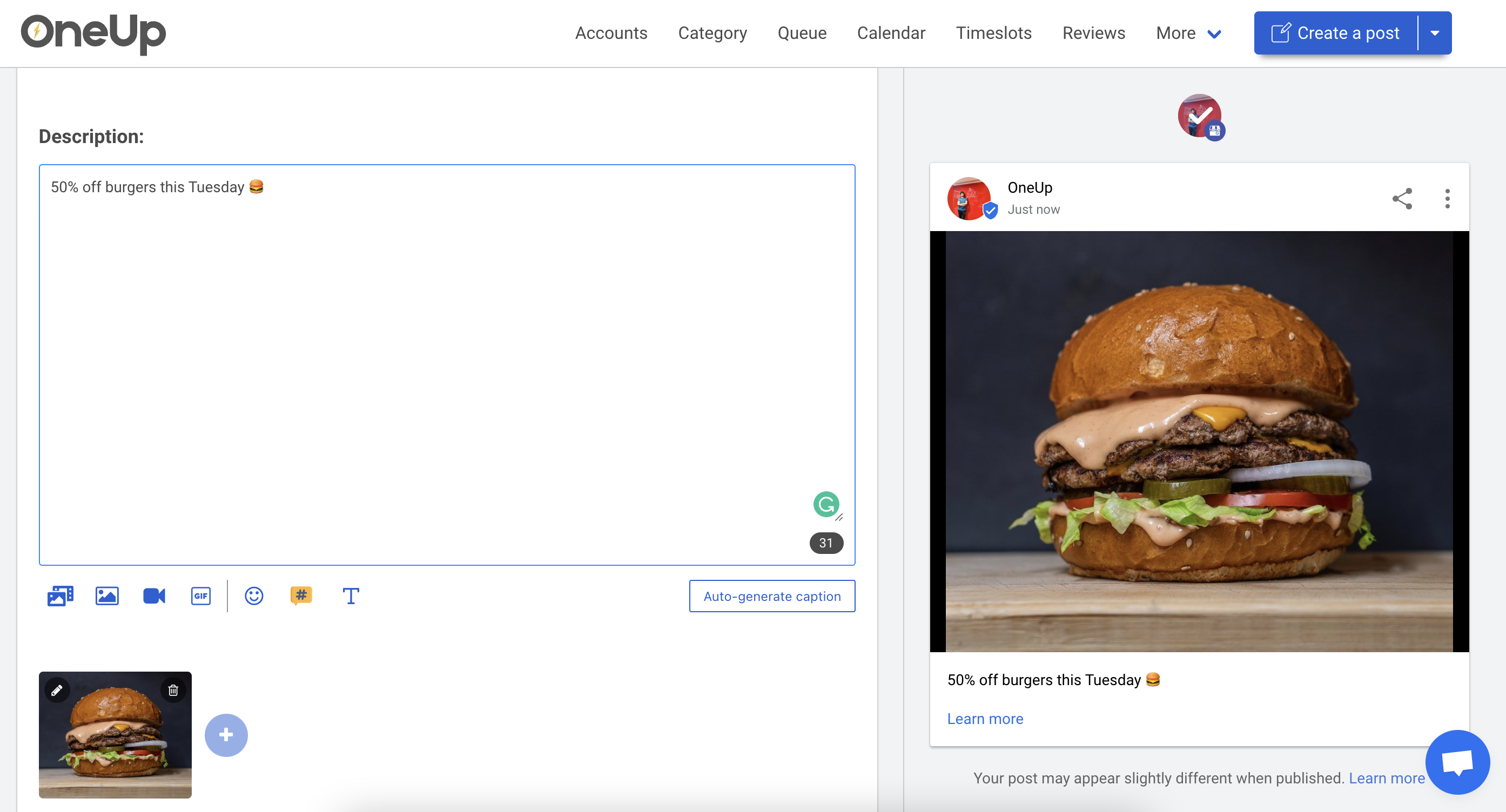
You can even click the “Auto-generate caption” button to have your post’s caption automatically written for you.
NOTE: OneUp also has a Custom Fields feature, where you can insert dynamic info (such as the unique address of each location) into the specific post for each GMB location.
Then choose whether you would like to also “Add the image to the Photos section of Google My Business”, and choose whether you want the post to be a What’s New (aka Update) post, an Event post, or an Offer post:
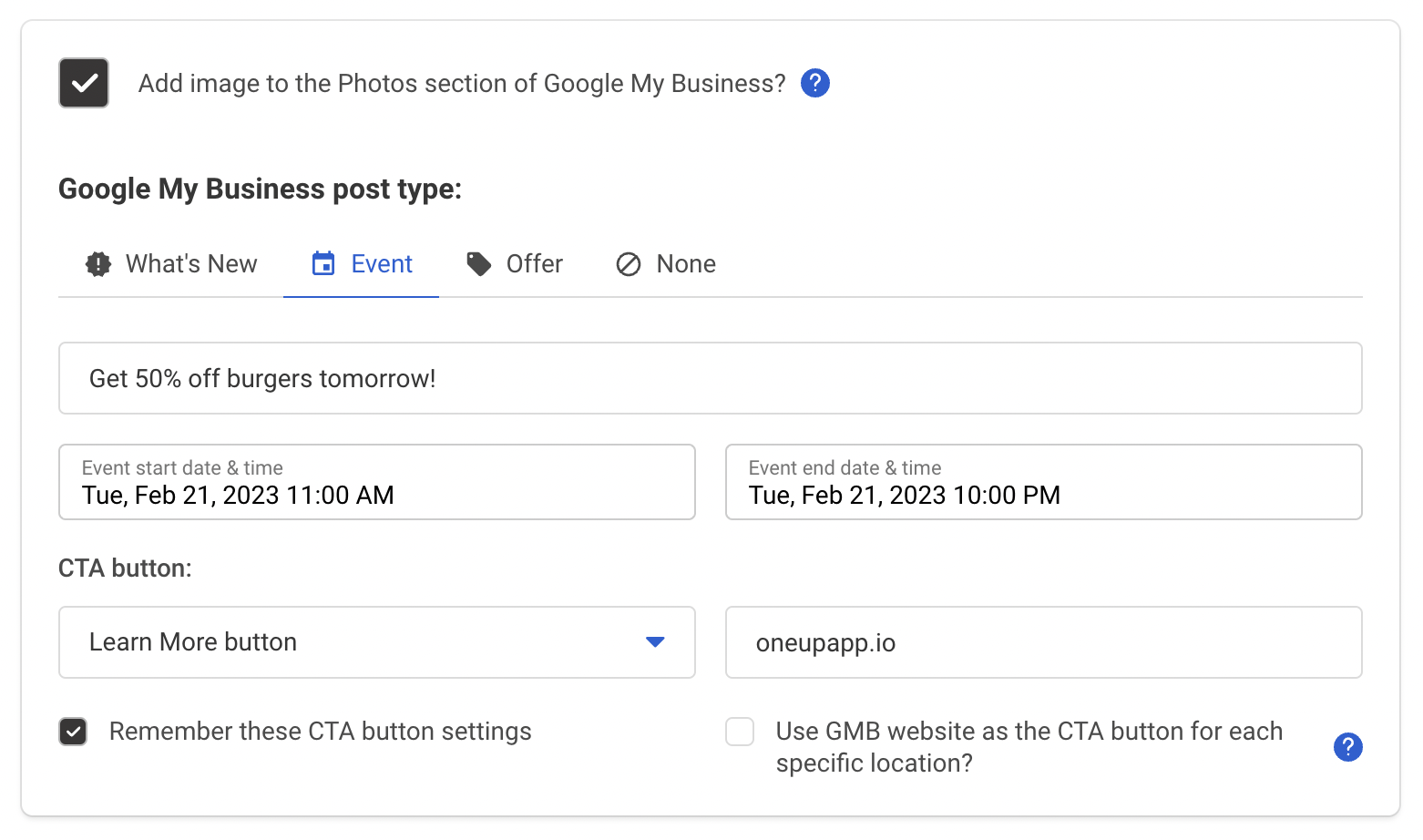
You can also choose “None” if you ONLY want the image to be scheduled to the Photos section of your Google My Business locations – and not publish as a Google post.
You can check out the post preview in OneUp to see how your post will look once published on GMB:
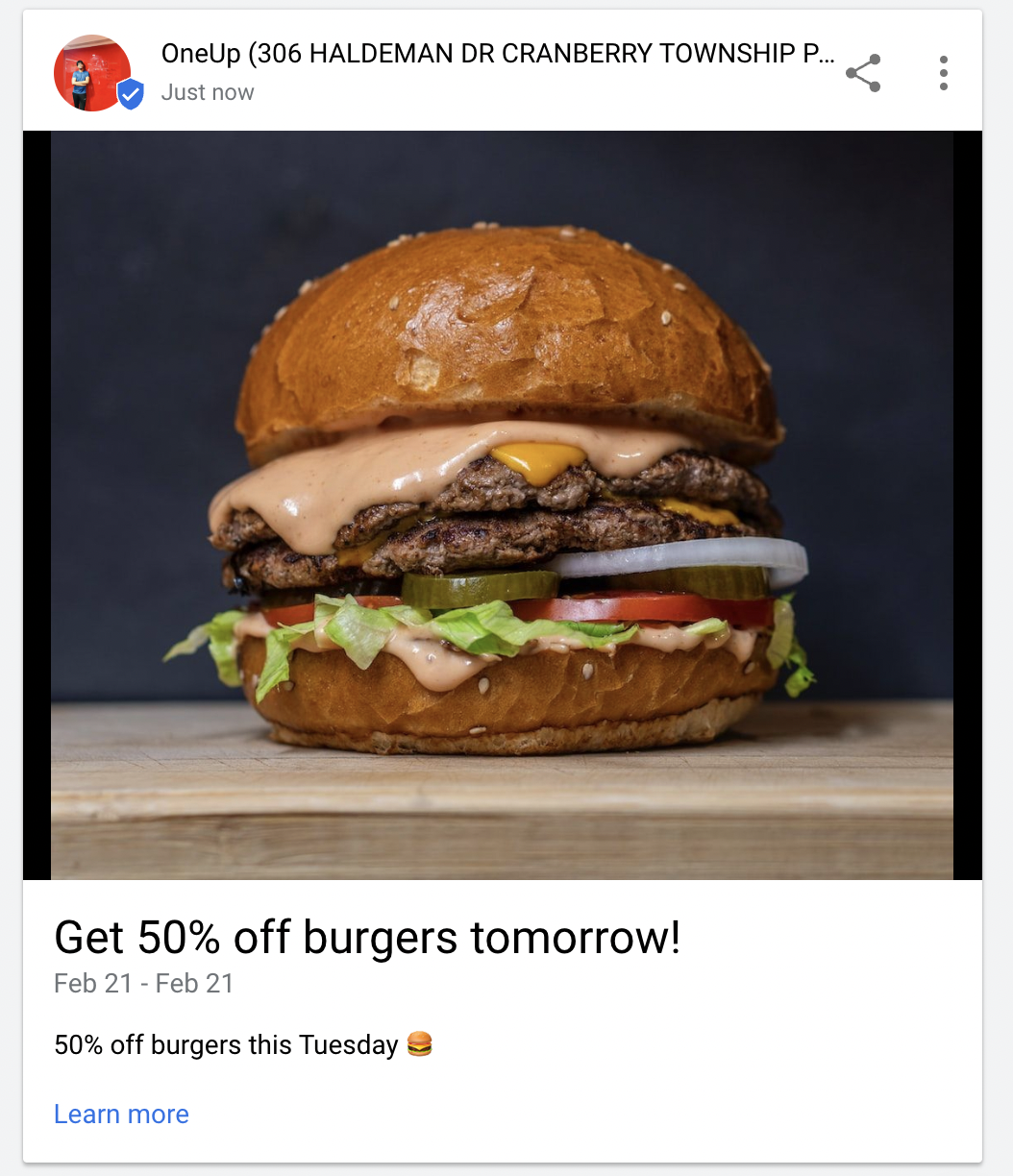
OneUp supports all Google My Business CTA button types (Learn More, Call, Book, Sign Up, Order Online, and Buy).
In addition to just scheduling posts, OneUp allows you to set GMB posts to automatically repeat at whatever interval you choose. For example, this post will repeat every week:
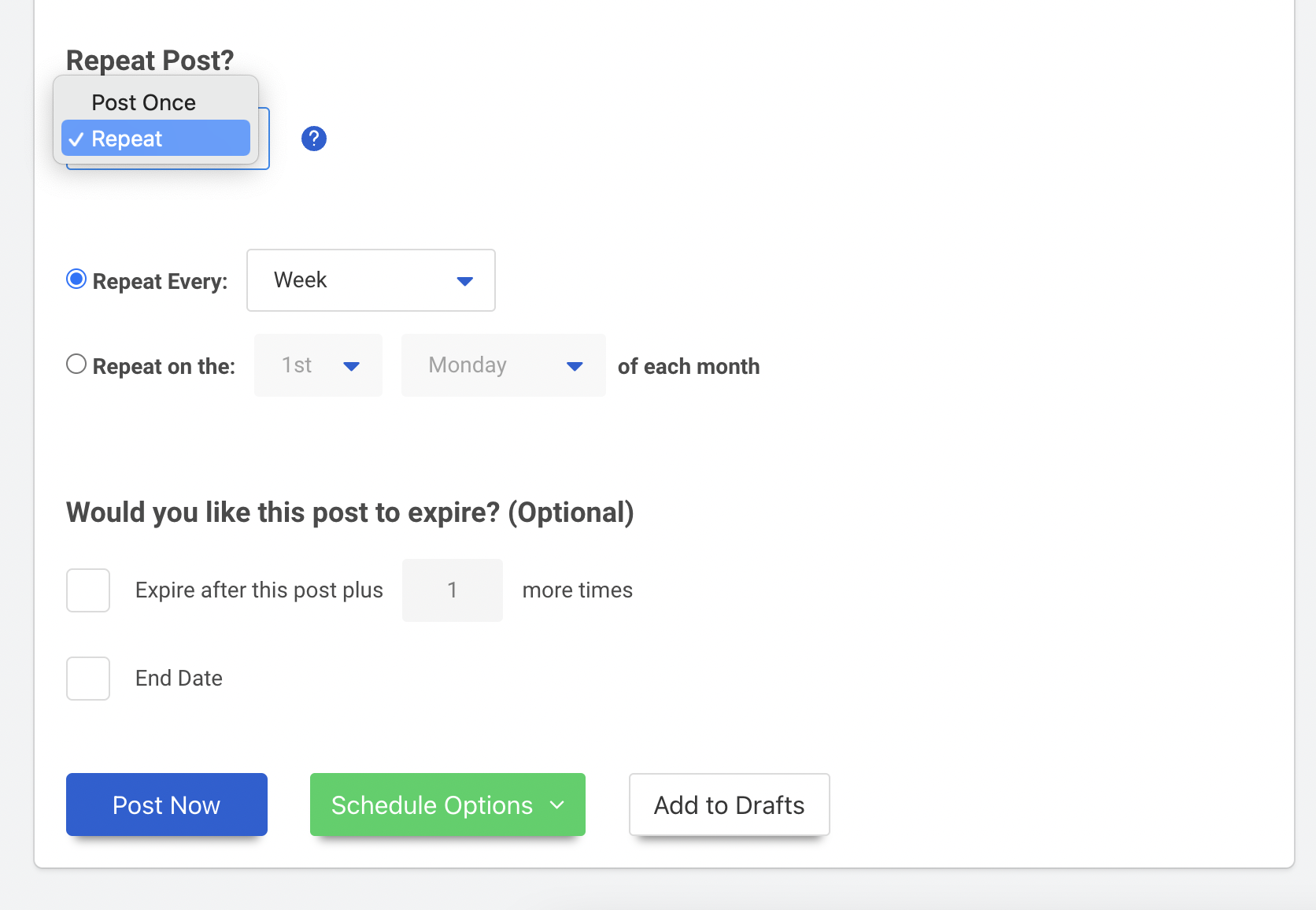
Then either post it now, or schedule your GMB post for a date in the future, or save your GMB post as a draft.
Team members and Post approvals
OneUp also supports adding unlimited team members, assigning them specific accounts, and granting users the ability to publish posts themselves, OR you can require that specific team member posts need to be approved by an Admin.
Replying to Google My Business reviews
In addition to scheduling Google My Business posts, OneUp also supports replying to Google My Business reviews:

You can even click the “Suggest a reply” button and get an AI-suggested reply (which you can edit to your liking before submitting). And the suggested replies work with reviews in ANY language:


very nice tool
Appreciate it Yadav!