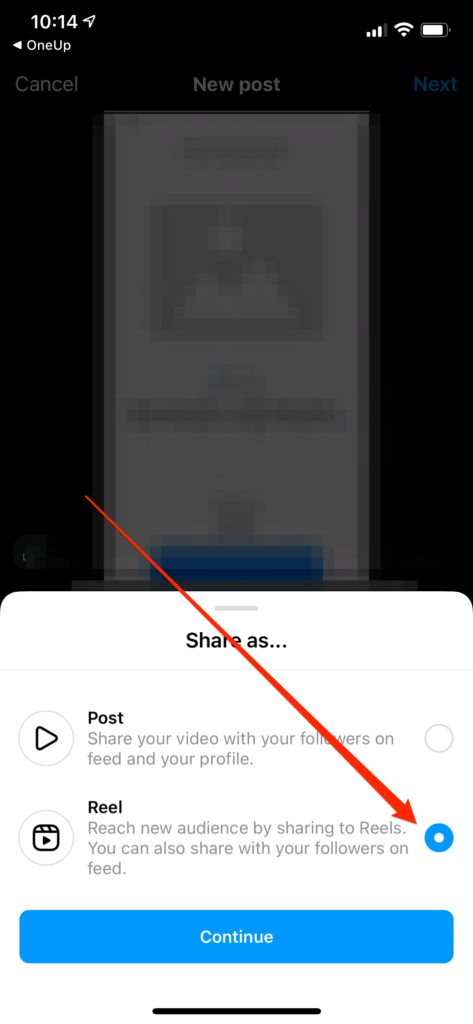This post goes over how to schedule Instagram Reels.
Instagram Reels are very popular, but unfortunately Instagram does not allow Reels to ahead of time.
Here is how to schedule Instagram Reels using OneUp.
How to schedule Reels on Instagram
- Connect your Instagram account in OneUp
- Click “Schedule Instagram Story”
- Upload your video
- Schedule your Instagram Reel for a date and time in the future
Here are those steps with screenshots:
- On the Accounts page of OneUp, connect your Instagram account
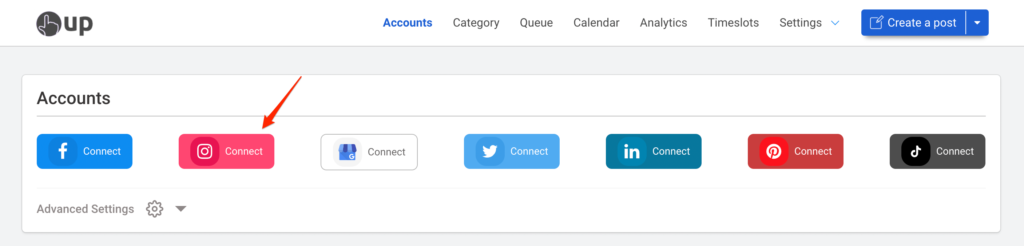
2. Click “Schedule Instagram Story”
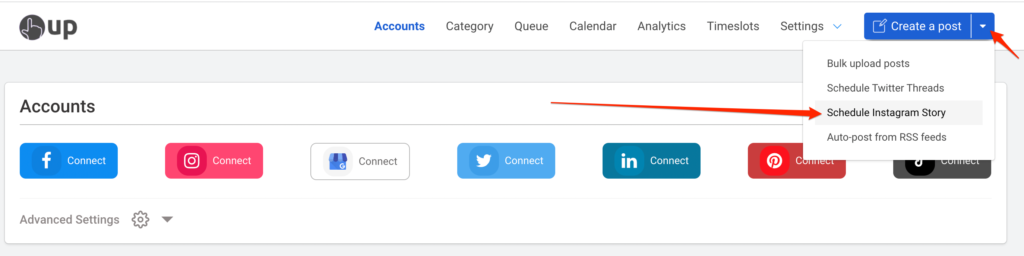
3. Upload your video
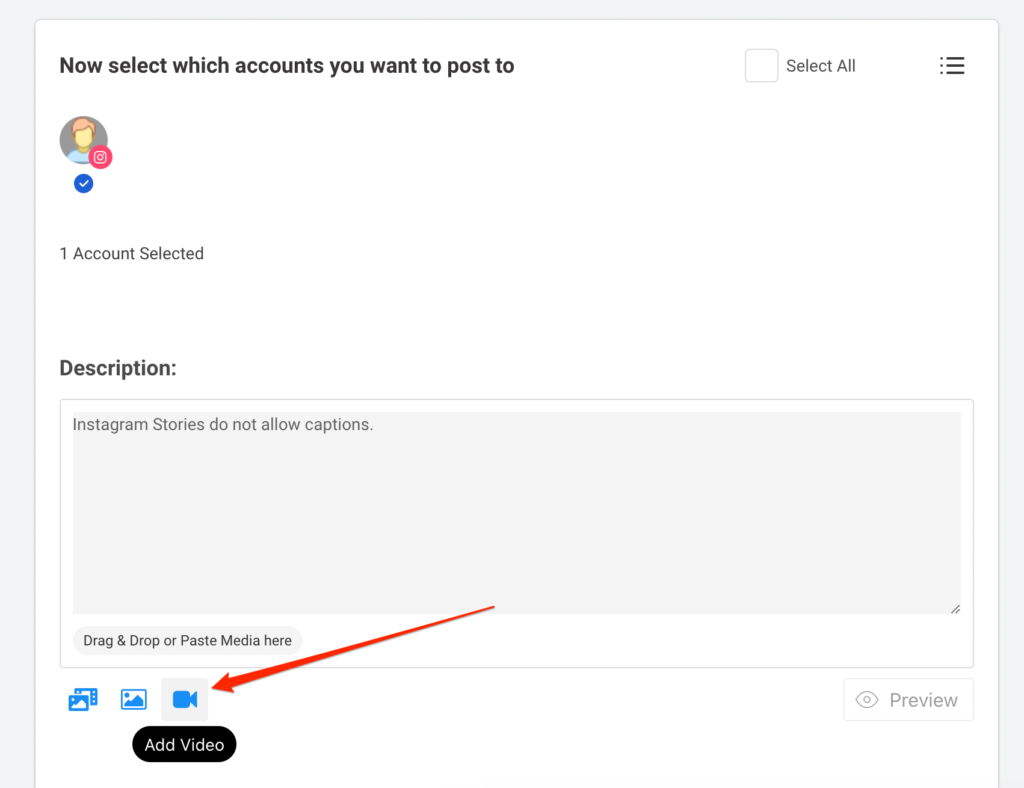
4. Then schedule your Instagram Reel
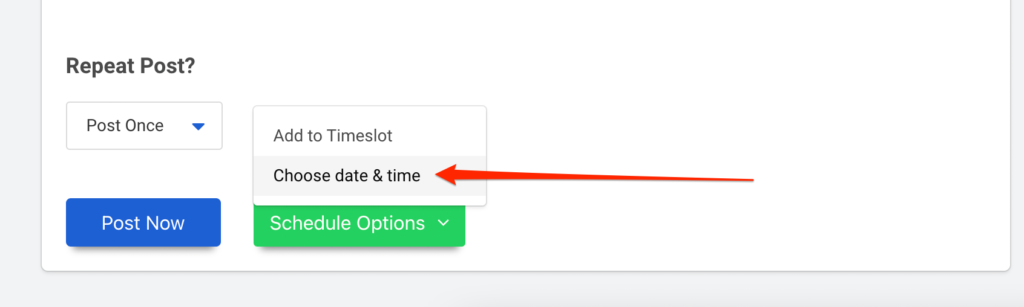
When the scheduled time comes, you will receive a notification on your phone about your Instagram Reel being ready.
Tap that notification, and your Reel will open in the OneUp mobile app:

Click “Share this on Instagram”
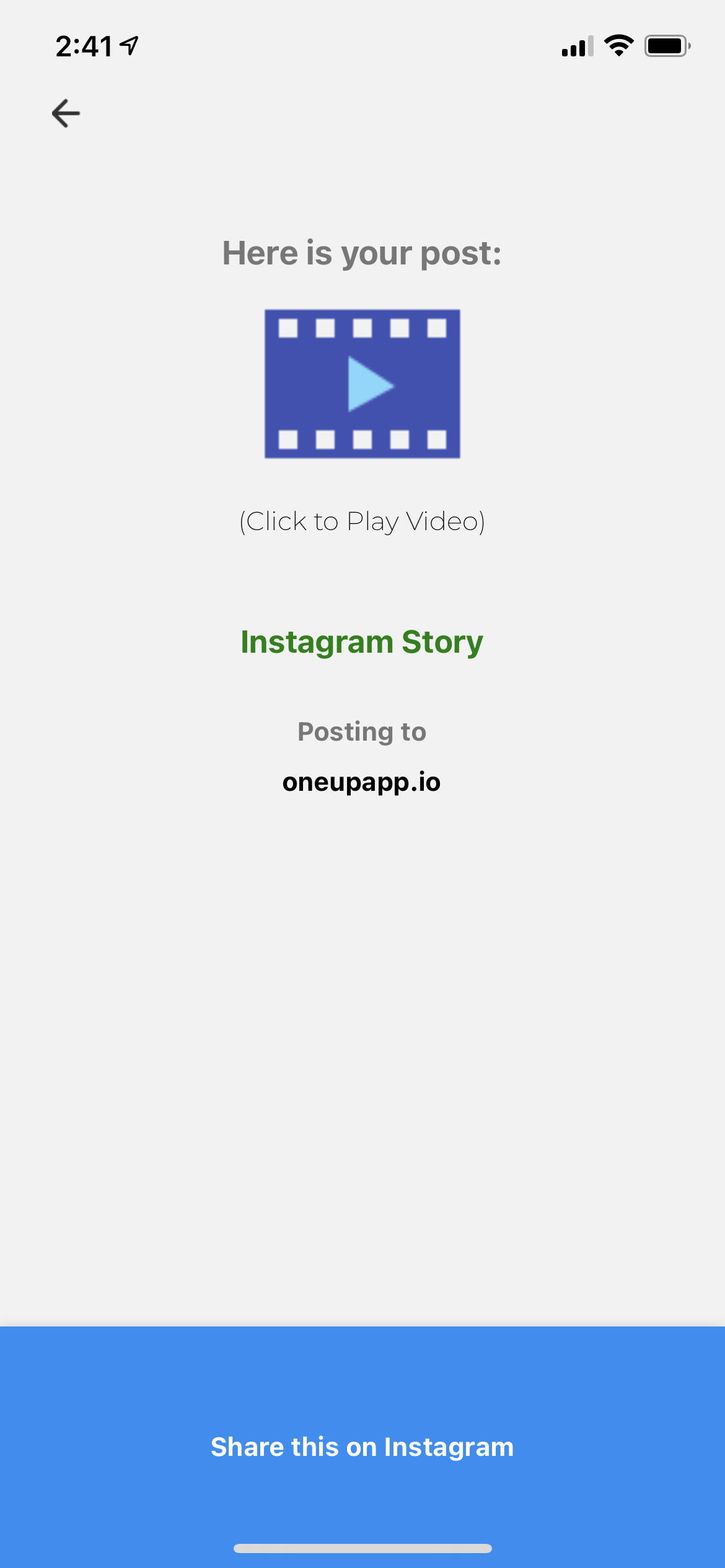
Then choose the “Feed” option:

Once selected, you will see the option to post your video as a Reel: