Instagram recently released its new “Threads” social media app that looks and feels a lot like Twitter, and passed over 100 million users within the first few days.
Many people are now wondering: Is there a way to schedule posts on Threads?
The answer is: YES!
You can schedule posts that post DIRECTLY to Threads with OneUp
How to schedule posts on Threads
When you schedule a Threads post with OneUp, your posts will publish DIRECTLY to Threads.
How to connect a Threads account
On the Accounts page of OneUp, click the Threads Connect button:

How to schedule a post to Threads
Next click “Create a post”:

Then add your text description, and any photos or videos. OneUp supports adding up to 10 images on Threads:
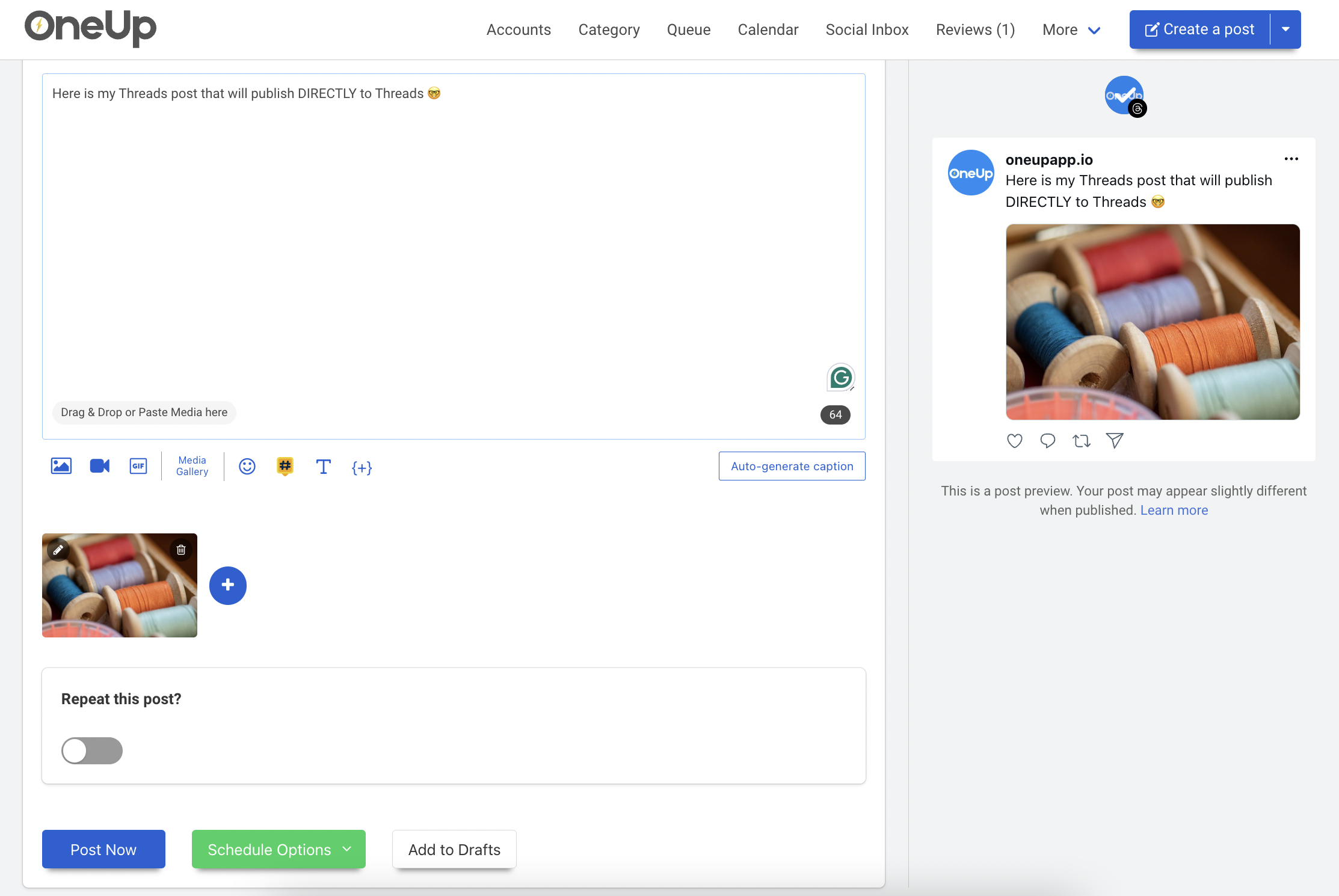
You can even choose to have your post automatically repeat.
Last, choose to schedule your post, post it now, or save it as a draft:

