To schedule a Snapchat Story and/or a Snapchat Spotlight, you can use the Snapchat scheduling tool OneUp.
OneUp supports scheduling Snapchat Stories and Spotlights, Instagram Stories and Reels, Facebook Stories and Reels, TikTok videos, and YouTube Shorts (in addition to X, Pinterest, LinkedIn, Threads, and Google Business Profiles).
To schedule a Snapchat Story or Spotlight, first connect your Snapchat account:
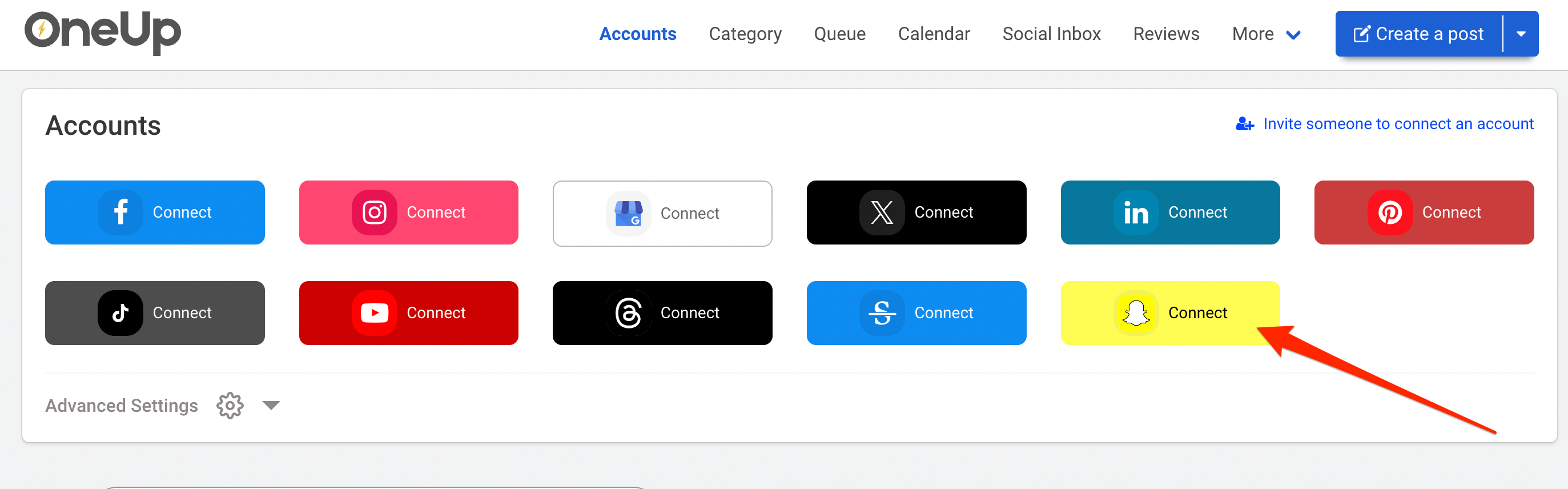
Then click “Create a post” and add your video or image:
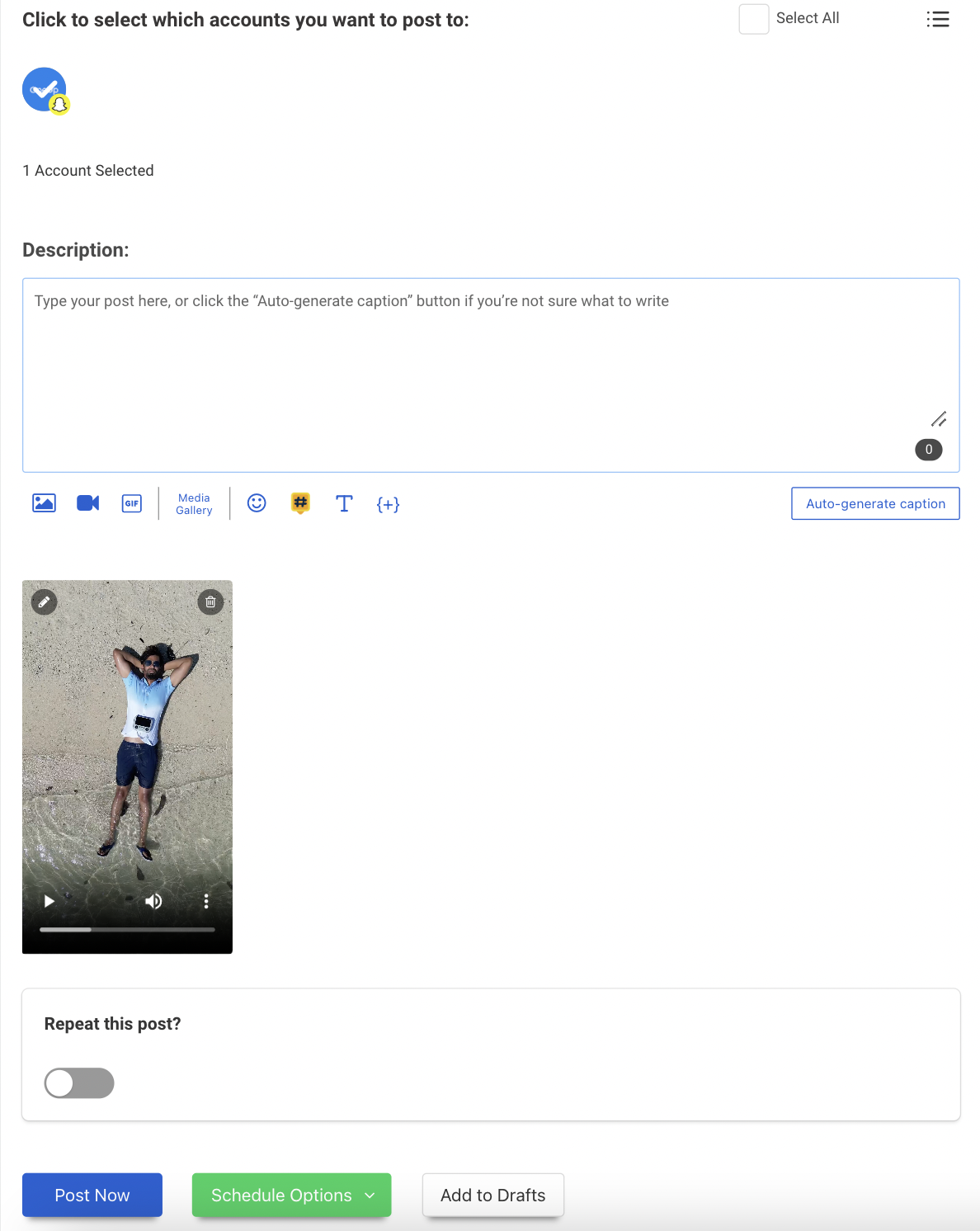
You will see the option to post it as a Snapchat Story, a Snapchat Spotlight, or both at the same time:
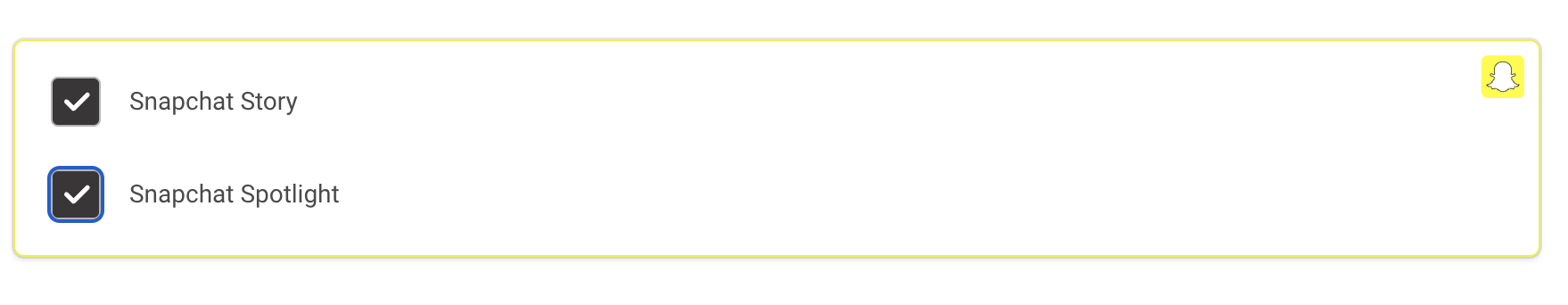
With OneUp, you can even set your Snapchat Stories and Spotlights to automatically repeat.
Then choose the date and time that you’d like to schedule your Snapchat Story or Spotlight for, and you’re done!
Check out OneUp for scheduling Snapchat Stories or Spotlights.
