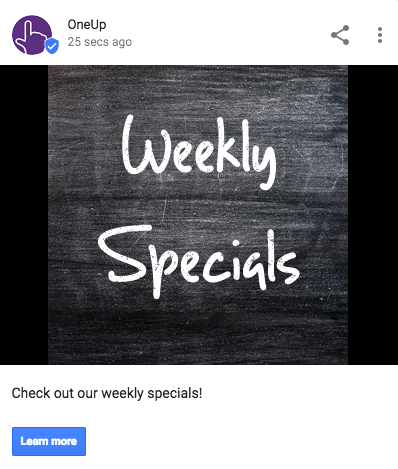Yes, Yext supports Google My Business. However, Yext starts at $199/year. OneUp supports GMB, in addition to Facebook, Instagram, Pinterest, Twitter, and LinkedIn and is only $4/month for up to 3 Google My Business accounts.
Google My Business is an easy way for businesses to stand out in local SEO, and posts on GMB have been shown to increase traffic and improve search rankings.
However, the fact that your Google My Business posts expire after 7 days means that you have to constantly go back into GMB and post something week after week, again and again.
The solution: schedule out your Google My Business posts weeks or even months ahead of time.
The issue, however, is that very few social media schedulers work with Google My Business, and the ones that do work charge upwards of $50/month, which is a big hit to take for many businesses. Yext is too expensive for many small businesses.
Using OneUp, you can schedule posts to Google My Business for only $4/month.
The process is simple. Just connect your Google My Business account on the Accounts page.
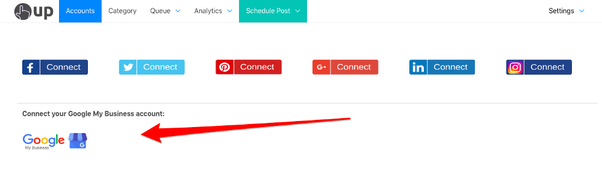
Then schedule your GMB post, optionally adding any link or image to the post.
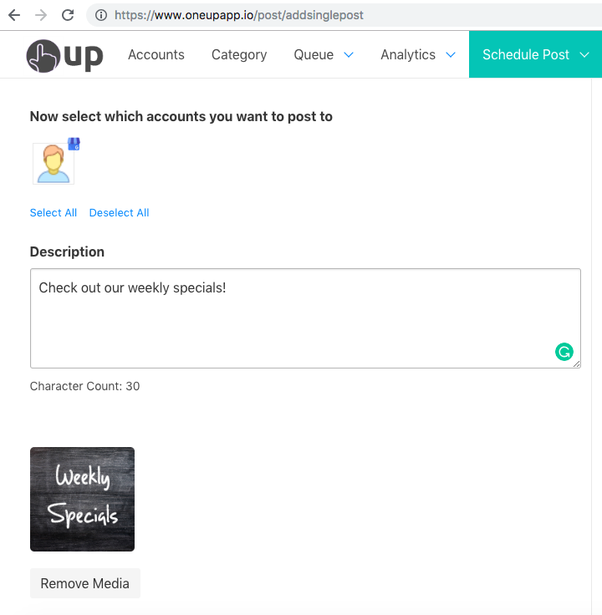
Then add your Call-To-Action button and a link.
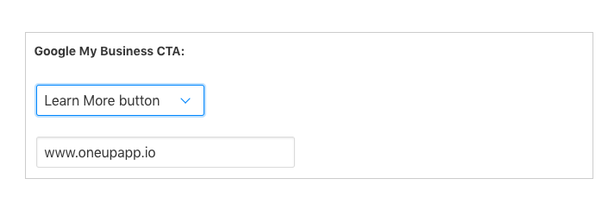
In addition to just scheduling posts, OneUp allows you to set GMB posts to automatically repeat at set intervals — such as once a week or once a month.
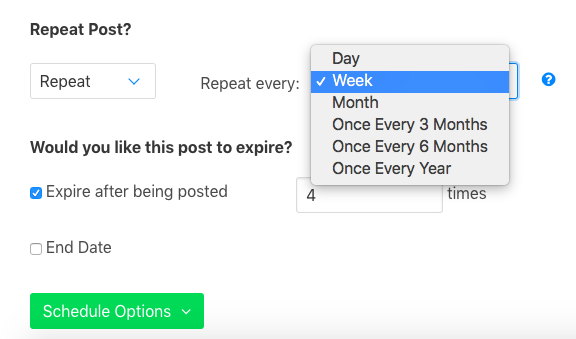
This allows you to reap the benefits of being active on Google My Business, without the hassle of constantly going back in every week to manually post something once your post expires.
Then choose to post it now, or schedule it for a date in the future.
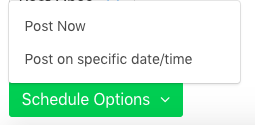
Here is what the post looks like inside your Google My Business account:
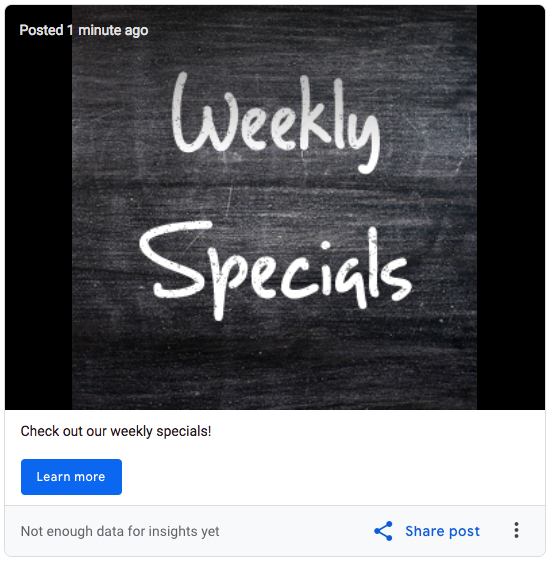
And here is what the post looks like on the Google search results page: