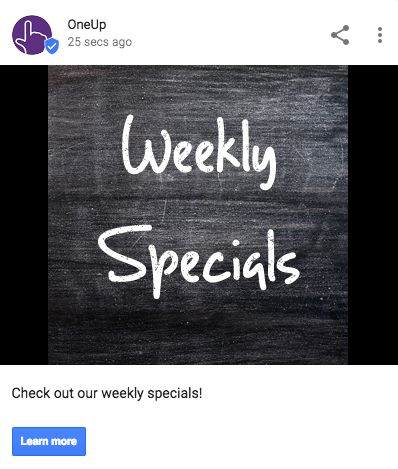Here is a spreadsheet of the 28 best SEO-related Facebook groups that every SEO should join.
If you are interested in discussing local SEO and Google My Business tips and strategies (as opposed to SEO as a whole), join us on Local SEO Community:

SEO Facebook groups list: https://docs.google.com/spreadsheets/d/18GE9trpxOVlsi1XnuYmGbyhpa9DmHMNLEAgD2aeUp1Q/edit#gid=0

Here are some of the included SEO Facebook groups:
Local SEO and Google My Business tips and strategies
Superstar SEO
Map Pack SEO
Global SEO Network
SEO Signals Lab
White Hat SEO
SEO and Marketing by Semantic Mastery
NicheHacks
SEO Tips, Tricks, and Tools
Local Client Takeover
Lion Zeal Mastermind
Proper PBN Group
Marketing Cheat Guides
SEO Experts Worldwide
Dan Ray White Hat SEO & Link Building
Dumb SEO Questions
Video Marketing Group
WordPress, SEO, & Internet Questions
SEO Masters Academy
SEO Hackers
Local SEO Ballers
Google My Business Help Group
SEO and Blogger lounge
Agency Jungle
Local SEO
Onpage rocks – Technical SEO Made Easy
Onpage Academy
Niche Affiliate Empires
Need an easy way to schedule and automatically repeat Google My Business posts?
The fact that your Google My Business posts expire after 7 days means that you have to constantly go back into GMB and post something week after week, again and again.
The solution: schedule out your Google My Business posts weeks or even months ahead of time.
OneUp allows you to schedule and set your Google My Business posts to automatically repeat. You can schedule the same post across multiple Google My Business accounts and locations at the same time.
The process is simple. Just connect your Google My Business account on the Accounts page.
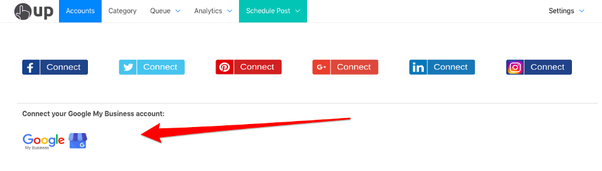
Then schedule your GMB post, optionally adding any link or image to the post.
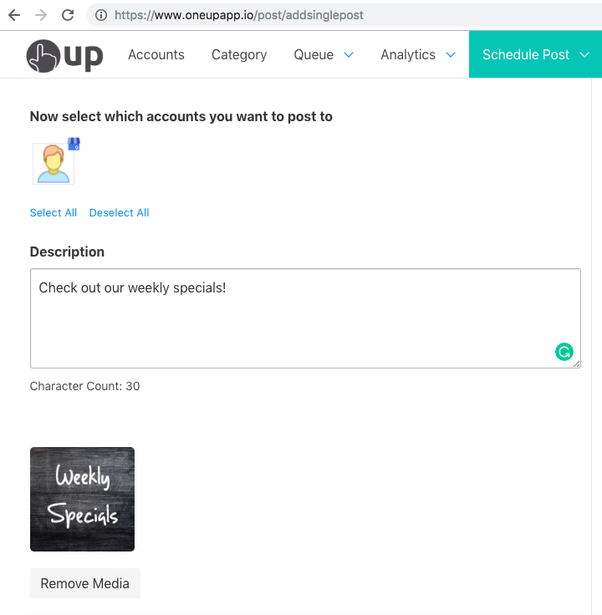
Then add your Call-To-Action button and a link.
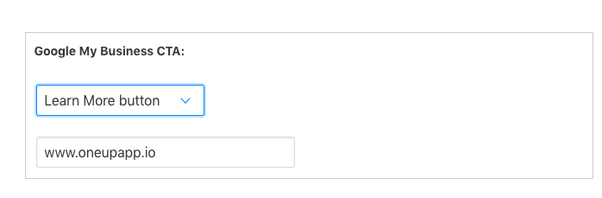
In addition to just scheduling posts, OneUp allows you to set GMB posts to automatically repeat at custom intervals — such as once a week or once a month.
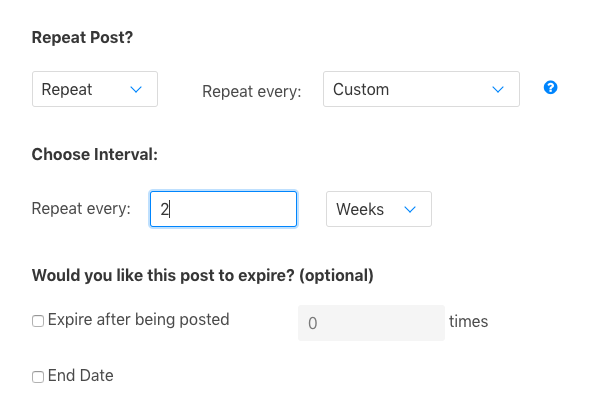
This allows you to reap the benefits of being active on Google My Business, without the hassle of constantly going back in every week to manually post something once your post expires.
Then choose to post it now, or schedule it for a date in the future.
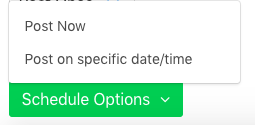
Here is what the post looks like inside your Google My Business account:
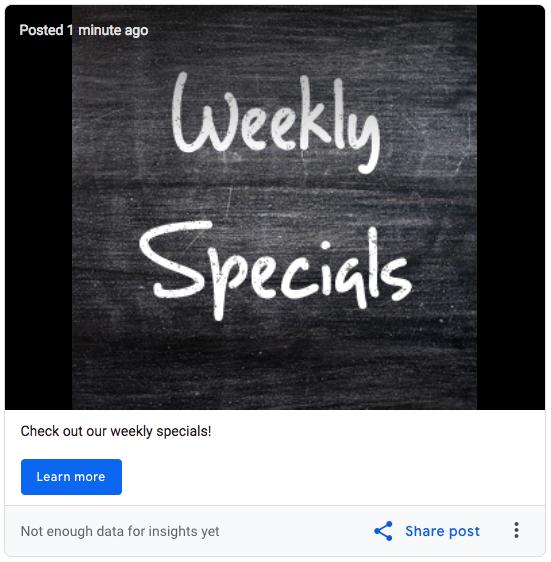
And here is what the post looks like on the Google search results page: