If you’re using Meta Business Suite to schedule your Facebook or Instagram posts, you will notice that it does NOT allow you to schedule posts more than 29 days in advance:
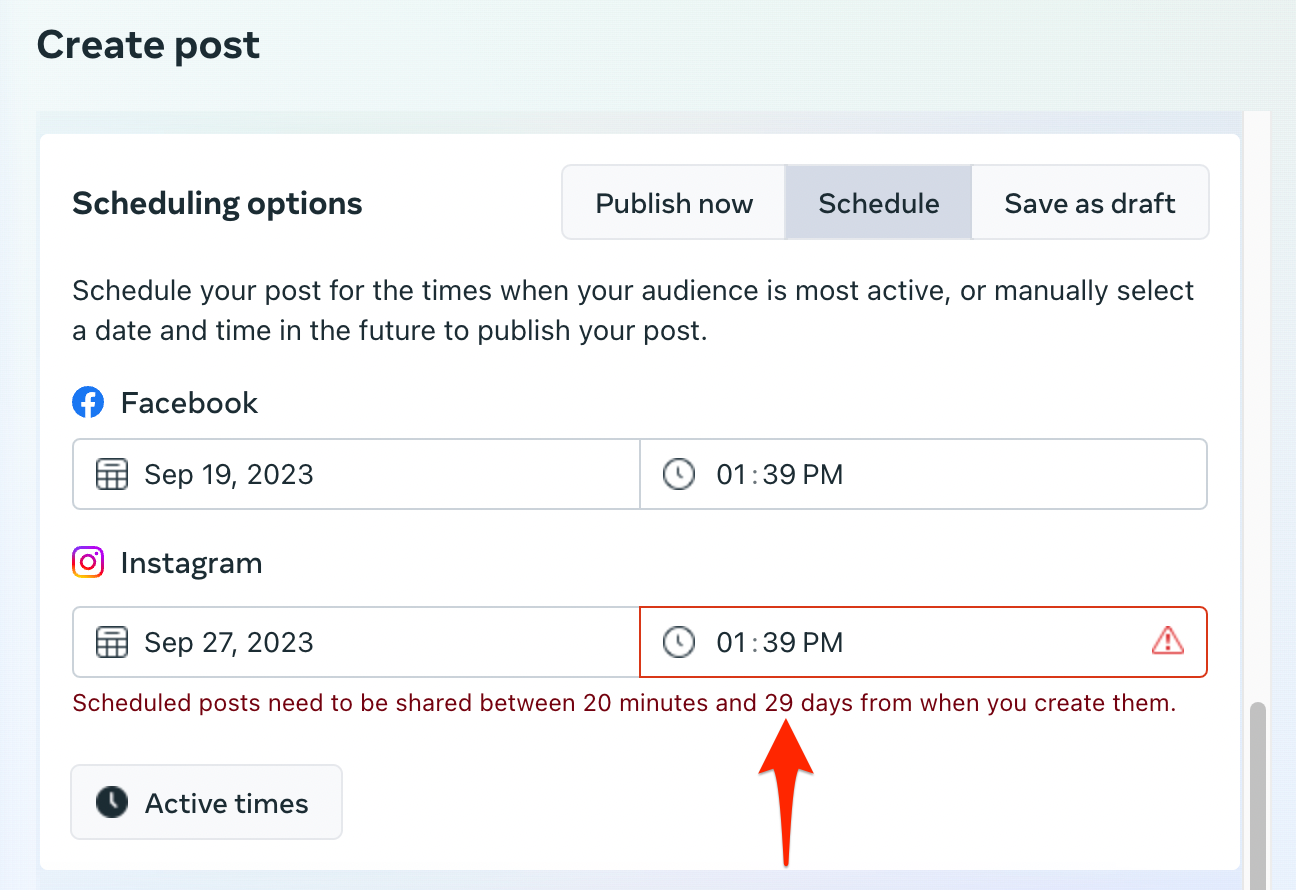
This is pretty limiting.
If you want to schedule your Facebook and Instagram posts more than 29 days into the future, you can do so with OneUp.
OneUp is a social media scheduling tool that allows you to schedule posts as far into the future as you want 😊
How to schedule Facebook and/or Instagram posts more than 1 month into the future
First, connect your Facebook Page(s) and Instagram account(s) on the Accounts page of OneUp.
OneUp supports Facebook, Instagram, Google Business Profiles, Twitter, LinkedIn, Pinterest, TikTok, YouTube, and Stocktwits:
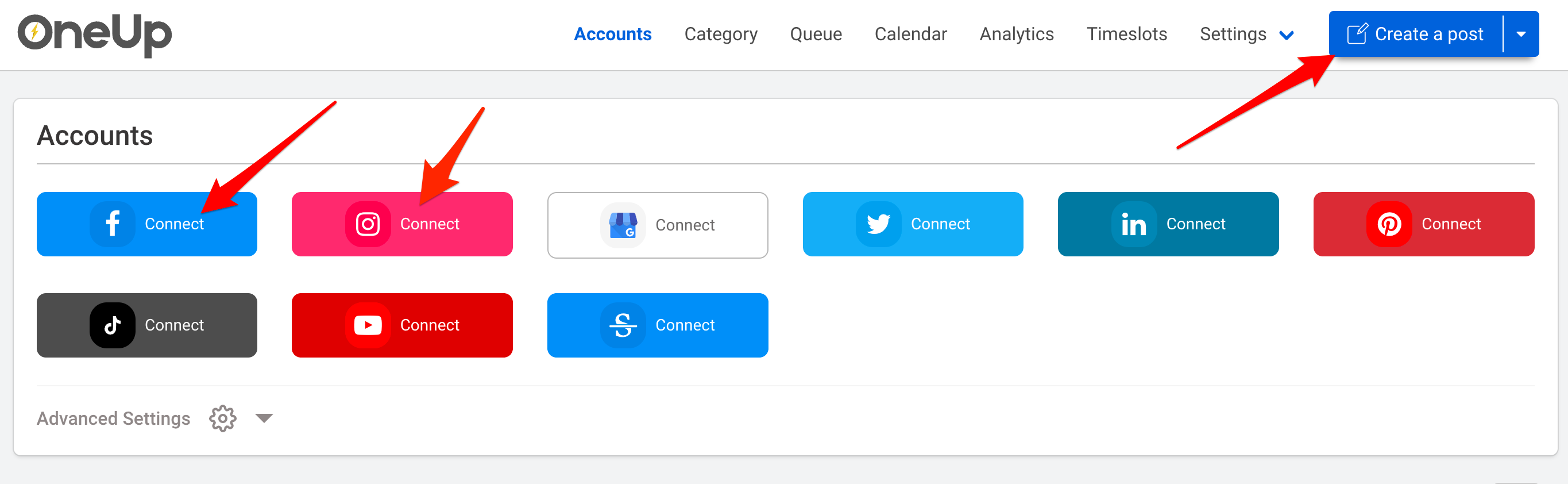
Then click “Create a post”.
Choose which Facebook Pages and which Instagram accounts you want to post to. You can choose some or all of your Facebook Pages and Instagram accounts; you just click to select which accounts you want to post to:
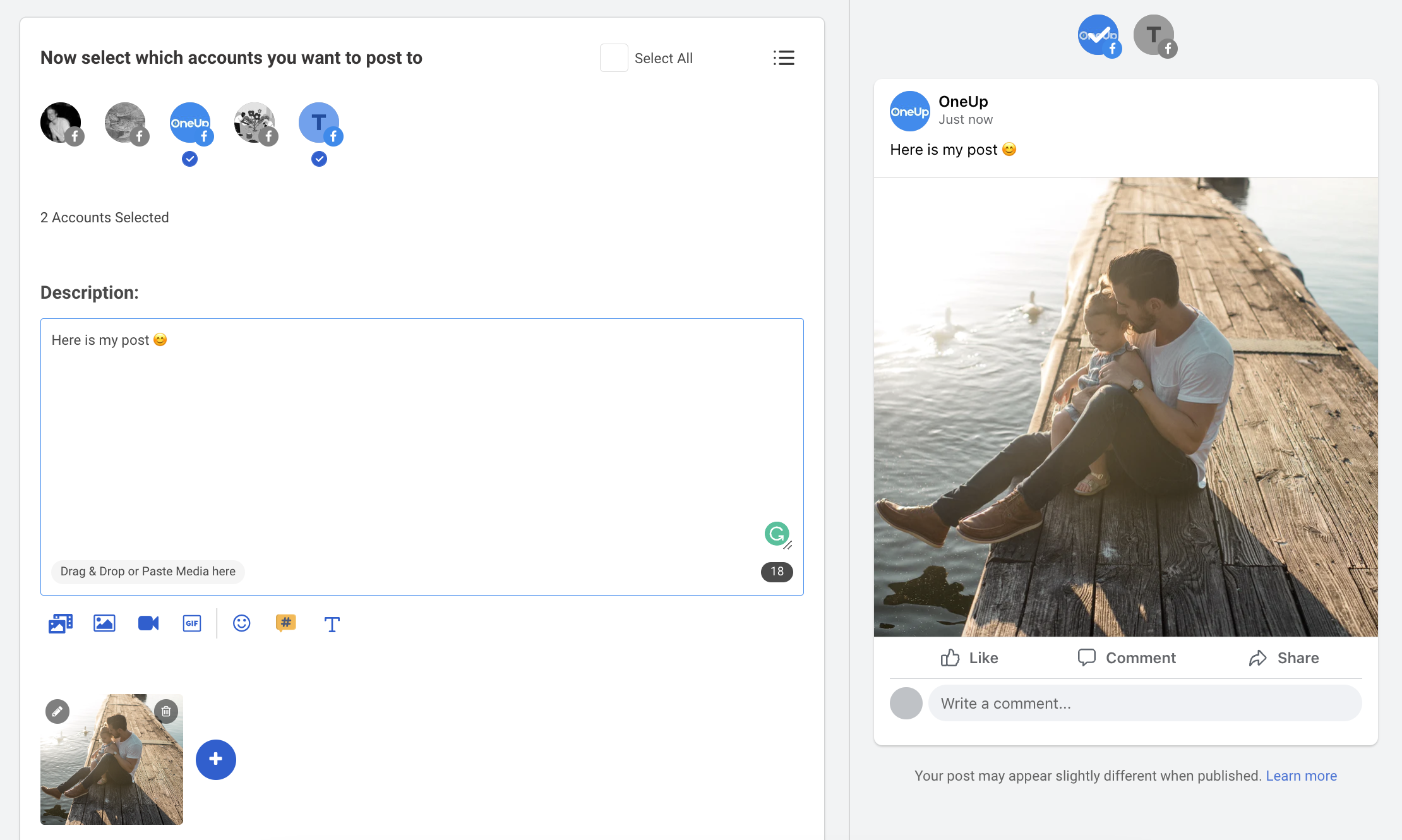
Then you add your post, with whatever link and image(s) you would like. OneUp supports up to 10 images on each post, and supports Instagram Reels and Stories, and Facebook Reels.
You can upload your own image, choose from high-quality images via the free Unsplash integration, or create your own image directly inside of OneUp with the Canva integration.
You can also tag Facebook Pages and Instagram accounts while creating your post:
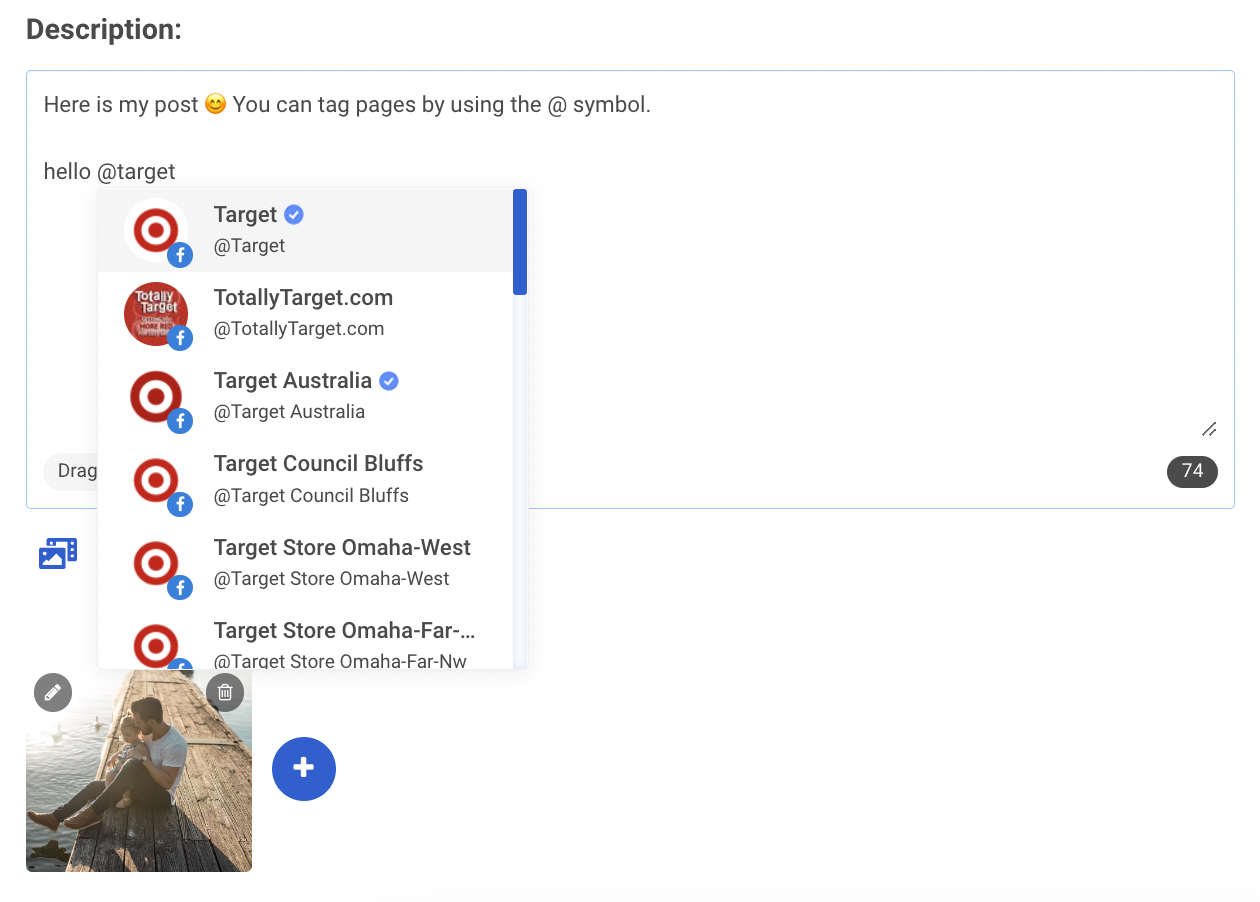
You can also choose to add a first comment to your Instagram and Facebook Page posts, which is helpful for kicking off the comments, or if you want to put a link in your comment rather than in the post itself:
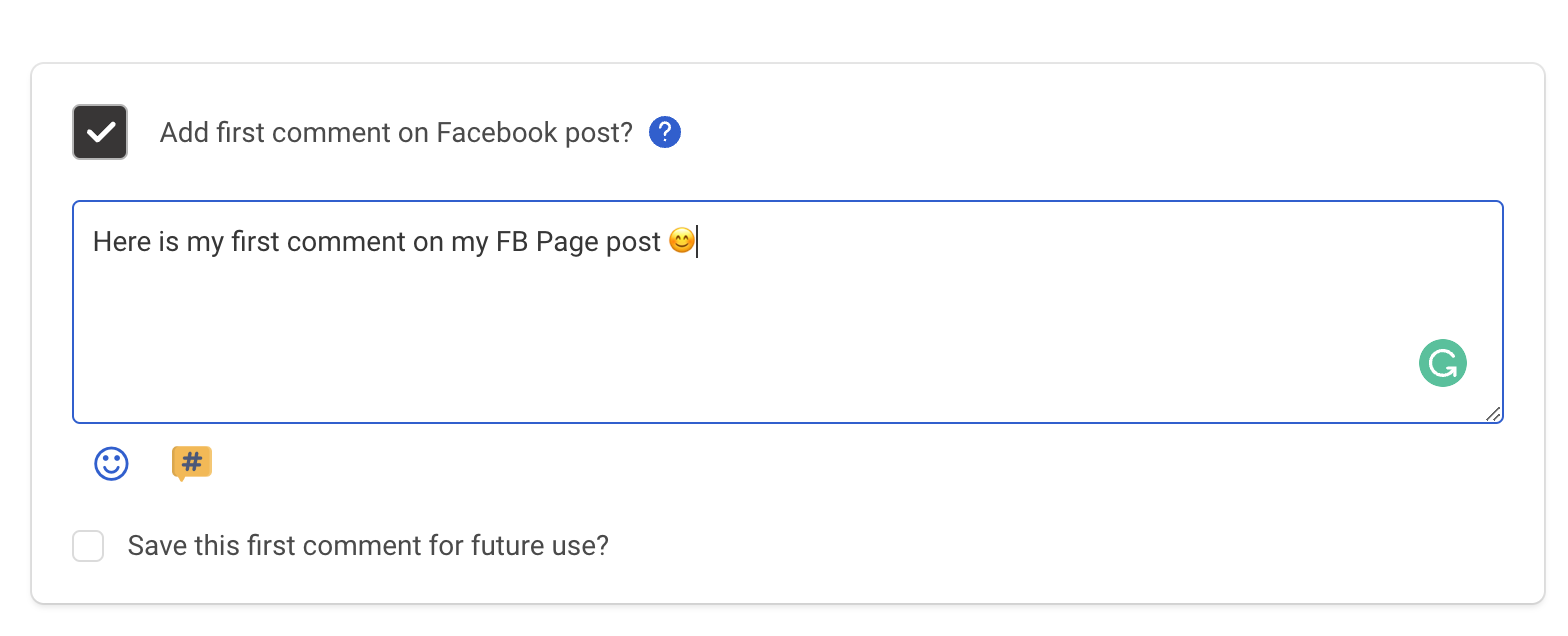
Then you choose whether you want it to be posted once, or whether you want the post to automatically repeat.
If you choose for the post to repeat, you can choose whatever repeating interval you would like. For example, this post will automatically repeat once every 3 months:
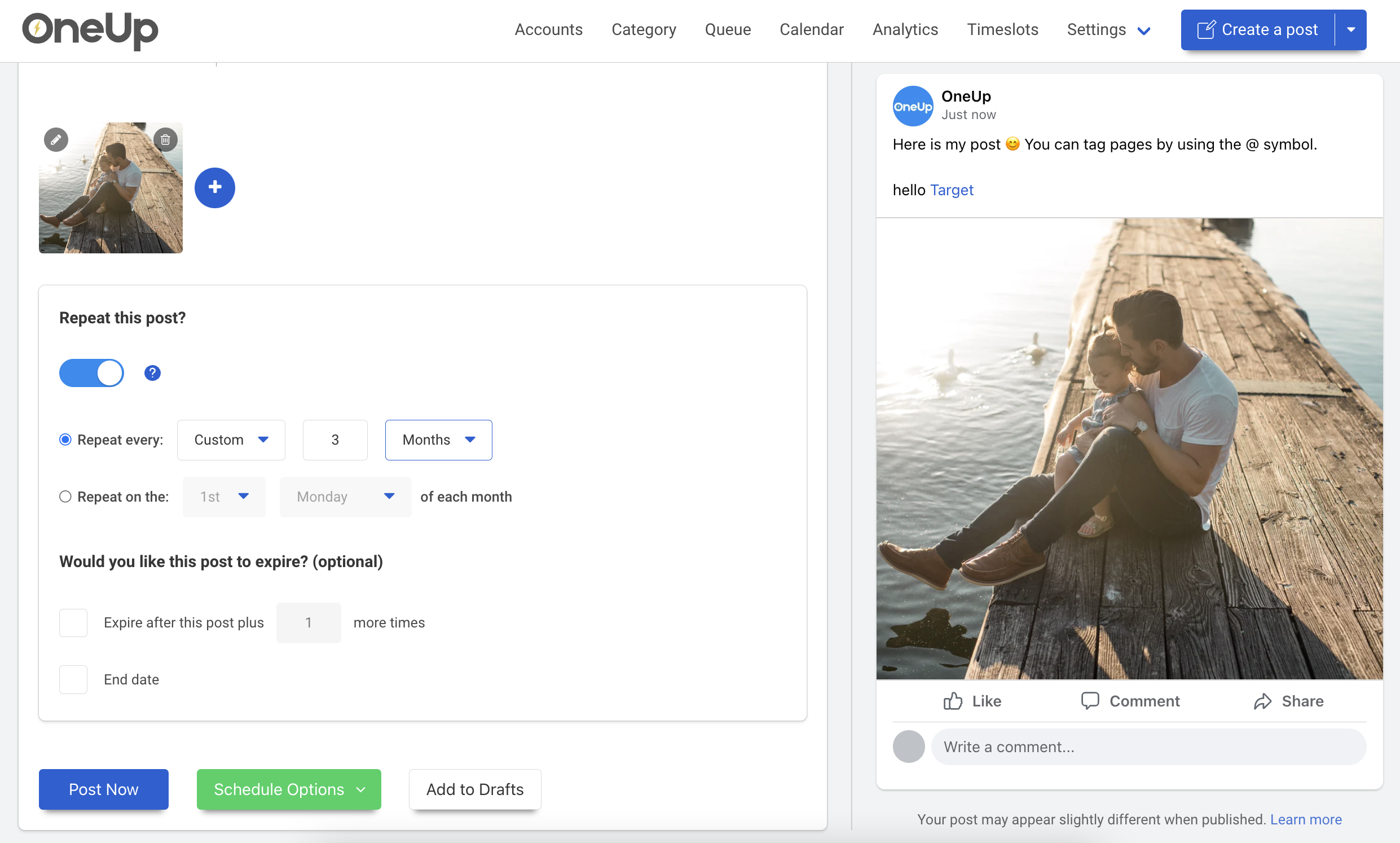
Then to finish up, you choose whether you want to post to all your Facebook Pages now, schedule the post for the future, or add the post to your Drafts folder.
And YES, OneUp allows you to schedule your posts as far into the future as you want.
I want to post to multiple Facebook Pages and Instagram accounts at the same time. Can I do that with OneUp?
Yes, you can post to multiple Facebook Pages and Instagram accounts with OneUp.
Can I schedule Facebook Reels to multiple Facebook Pages at the same time with OneUp?
Yes, you can schedule and post Facebook Reels to multiple Facebook Pages at the same time with OneUp 🤓
Can I schedule Instagram Reels to multiple Instagram accounts at the same time with OneUp?
Yes, you can schedule and post Instagram Reels to multiple Instagram accounts at the same time with OneUp 🤓
Can I schedule Instagram Stories to multiple Instagram accounts at the same time with OneUp?
Yes, you can schedule and post Instagram Stories to multiple Instagram accounts at the same time with OneUp 🤓
Can I schedule posts to my Facebook Pages and other social media accounts at the same time with OneUp?
Yes, you can schedule posts to your Facebook Pages at the same time as your other social media accounts. OneUp supports posting to Facebook, Instagram, Twitter, LinkedIn, TikTok, YouTube, Pinterest, Stocktwits, and Google Business Profiles.
Does OneUp support posting to Facebook Groups too?
Yes, you can post to Facebook Groups with OneUp as well (as long as you are the Admin of the Facebook Groups you are posting to).
