Yes! You can schedule Google My Business (aka GMB, Google Business Profile, or GBP) posts to chains.
In March 2020, Google updated their policy to allow chains to schedule Google posts to their Google Business Profile locations:
Note: In response to coronavirus (COVID-19), chains may now create Posts via the API for a limited time. Posts made by Chains should be related to business updates relevant to coronavirus (COVID-19).

This means that ALL businesses can mass publish Google My Business posts across all of their GMB locations using a scheduling tool like OneUp.
How to schedule GMB posts to chains
Using OneUp, you can schedule posts to Google My Business to chains.
First, connect your Google My Business location(s) on the Accounts page:
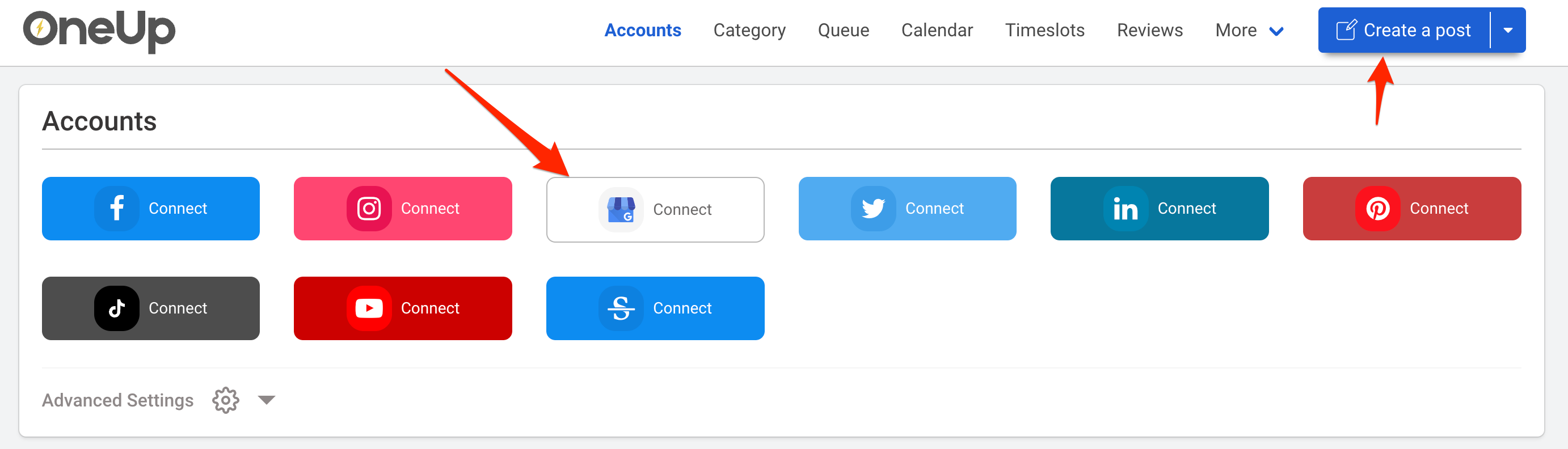
Then click Create A Post.
Then select which GMB locations you would like to post to (if you have more than one connected). You can post to multiple different Google My Business locations at the same time:
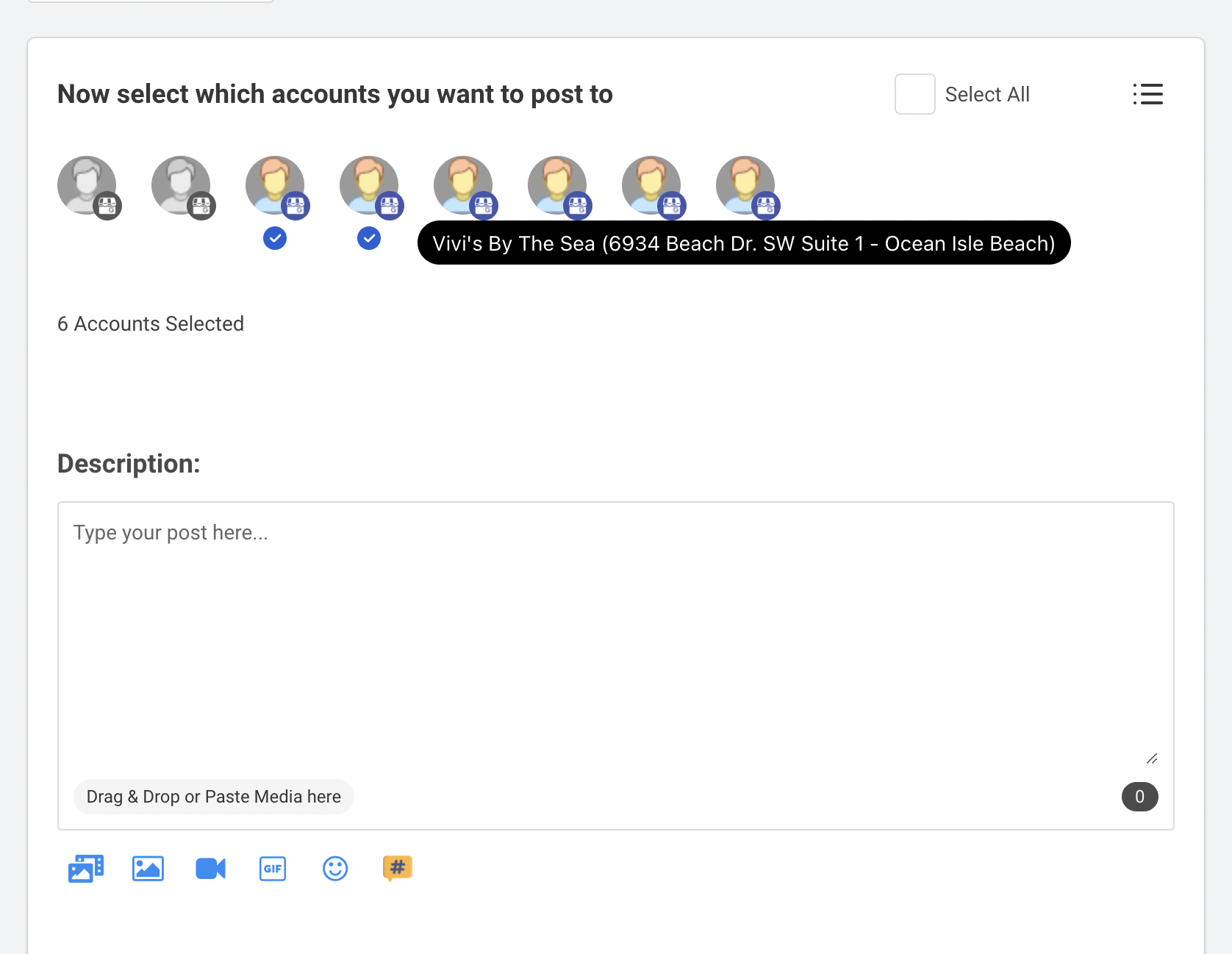
Then create your GMB post, and add your image:
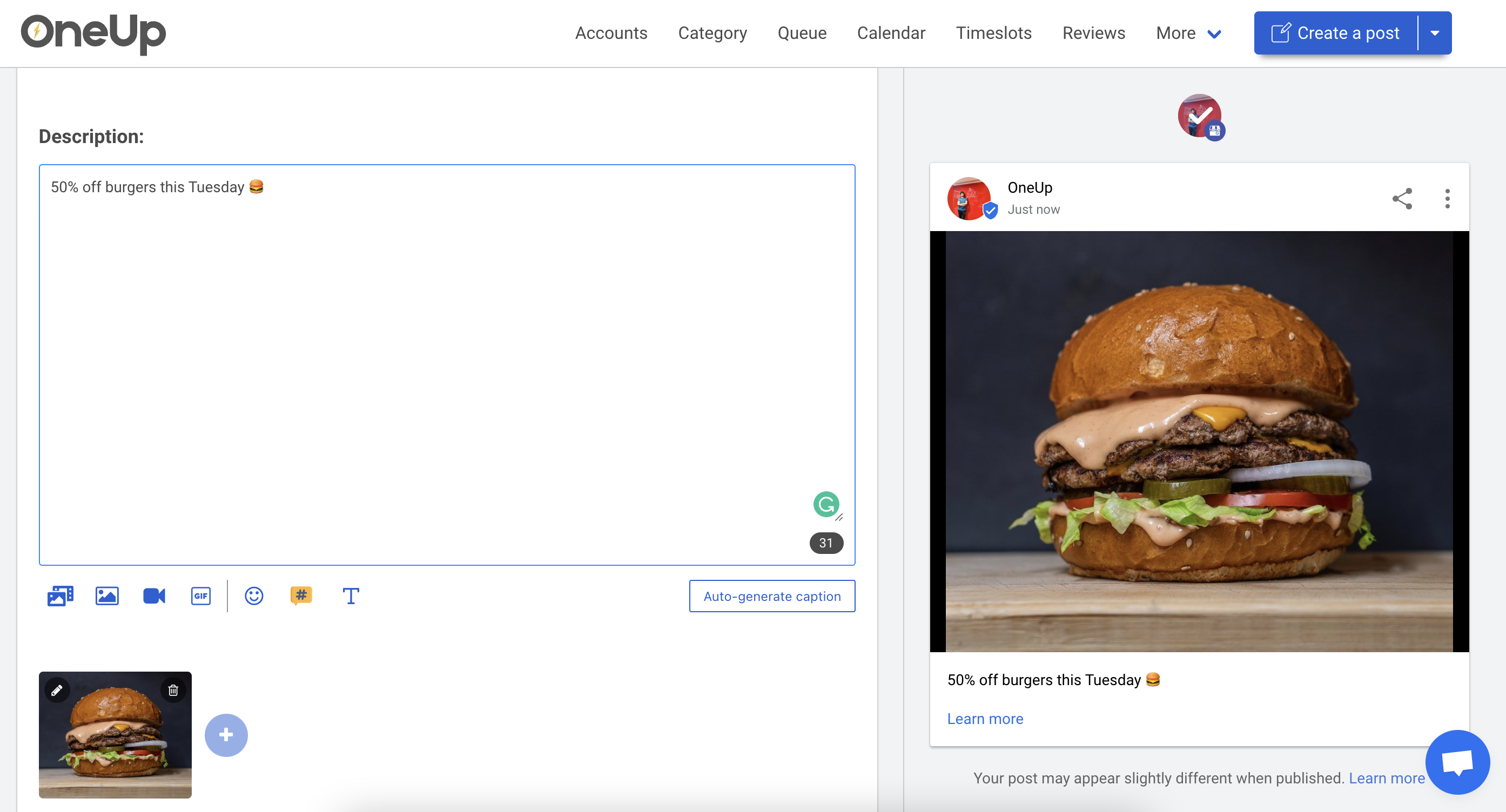
You can even click the “Auto-generate caption” button to have your post’s caption automatically written for you.
Then choose whether you would like to also add the image to the Photos section of Google My Business, and choose whether you want the post to be an Update post, an Event post, or an Offer post:
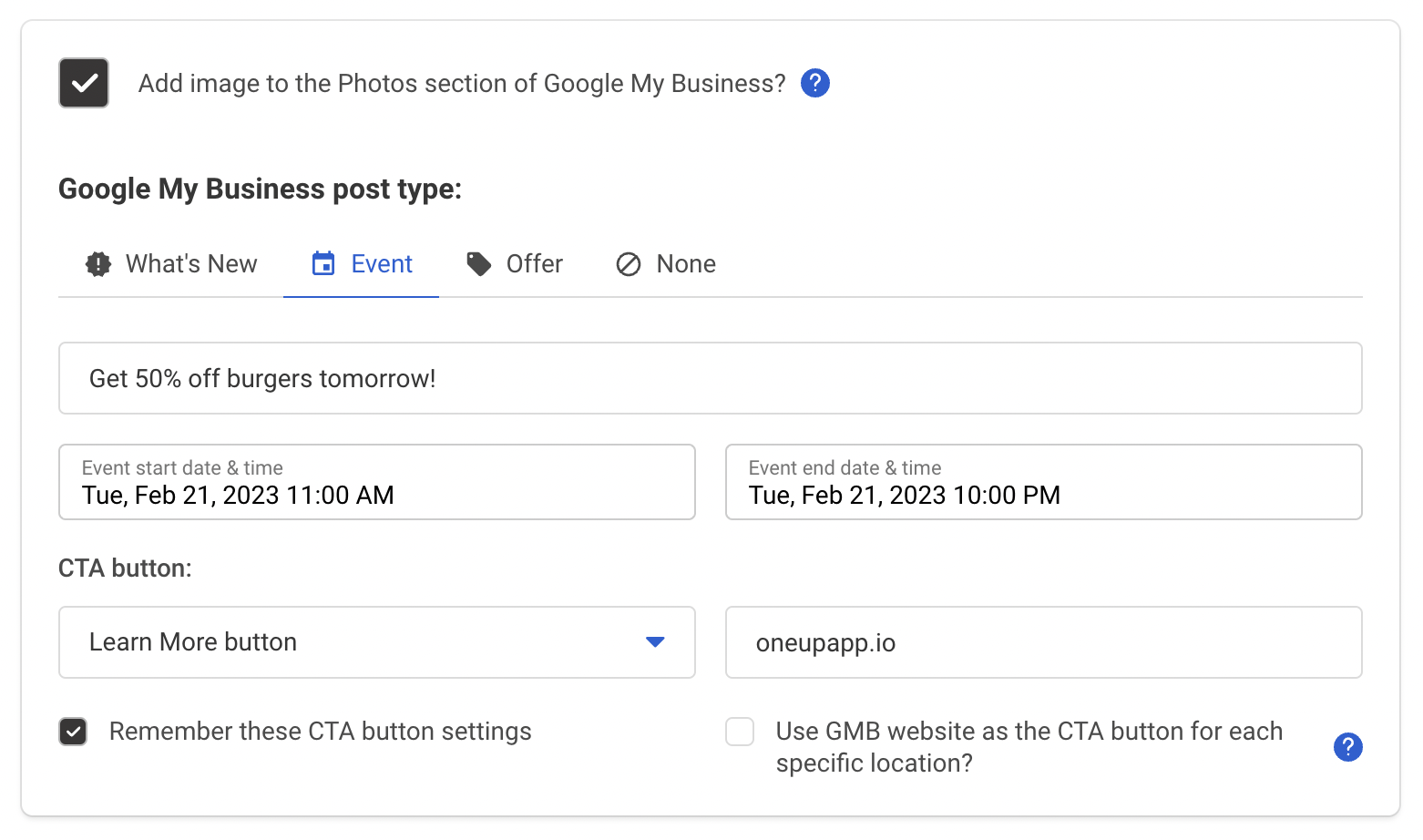
You can also choose “None” if you ONLY want the image to be scheduled to the Photos section of your Google My Business locations – and not publish as a Post.
You can check out the post preview in OneUp to see how your post will look once published on GMB:
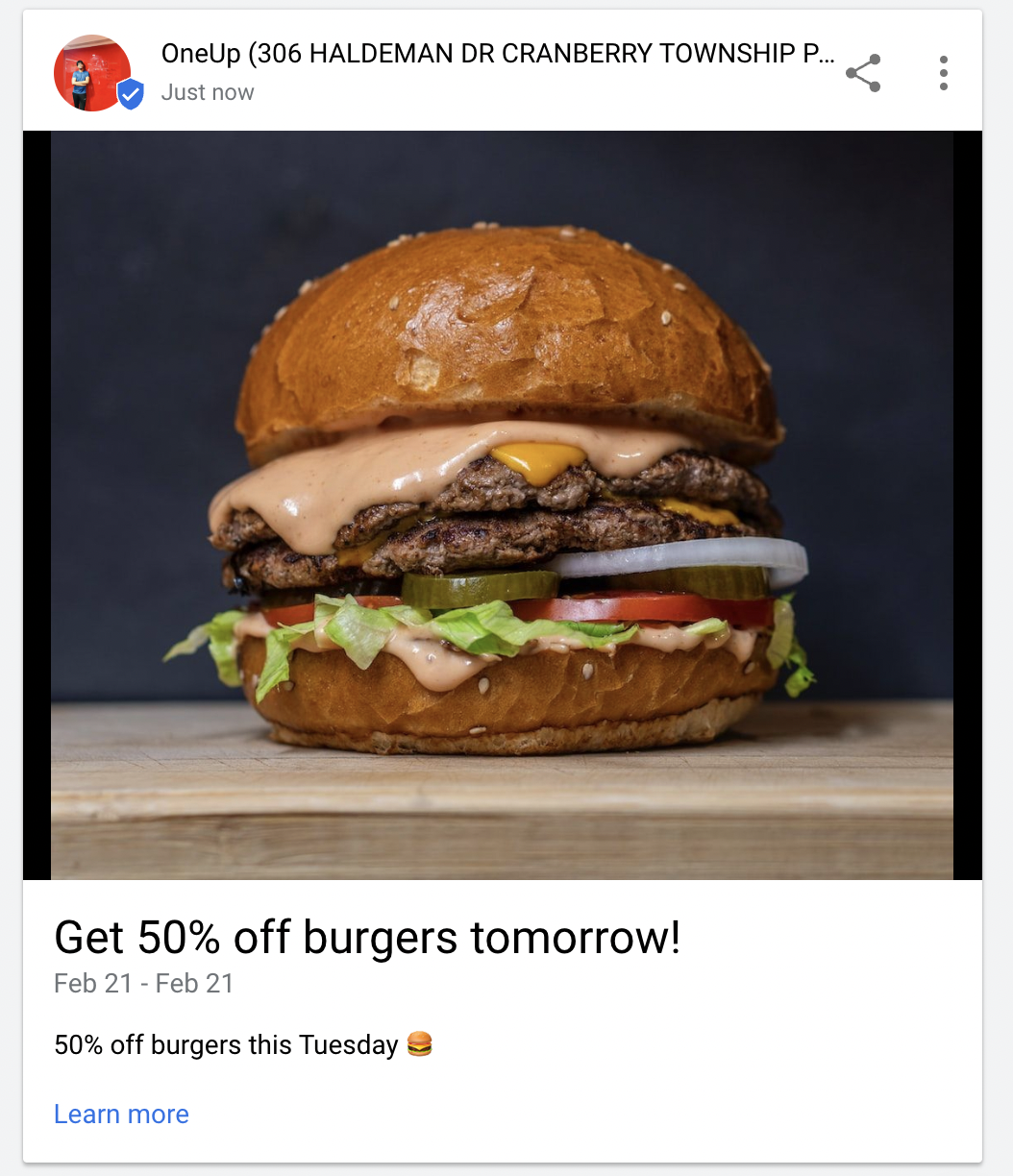
OneUp supports all Google My Business CTA button types (Learn More, Call, Book, Sign Up, Order Online, and Buy).
In addition to just scheduling posts, OneUp allows you to set GMB posts to automatically repeat at whatever interval you choose. For example, this post will repeat every week:
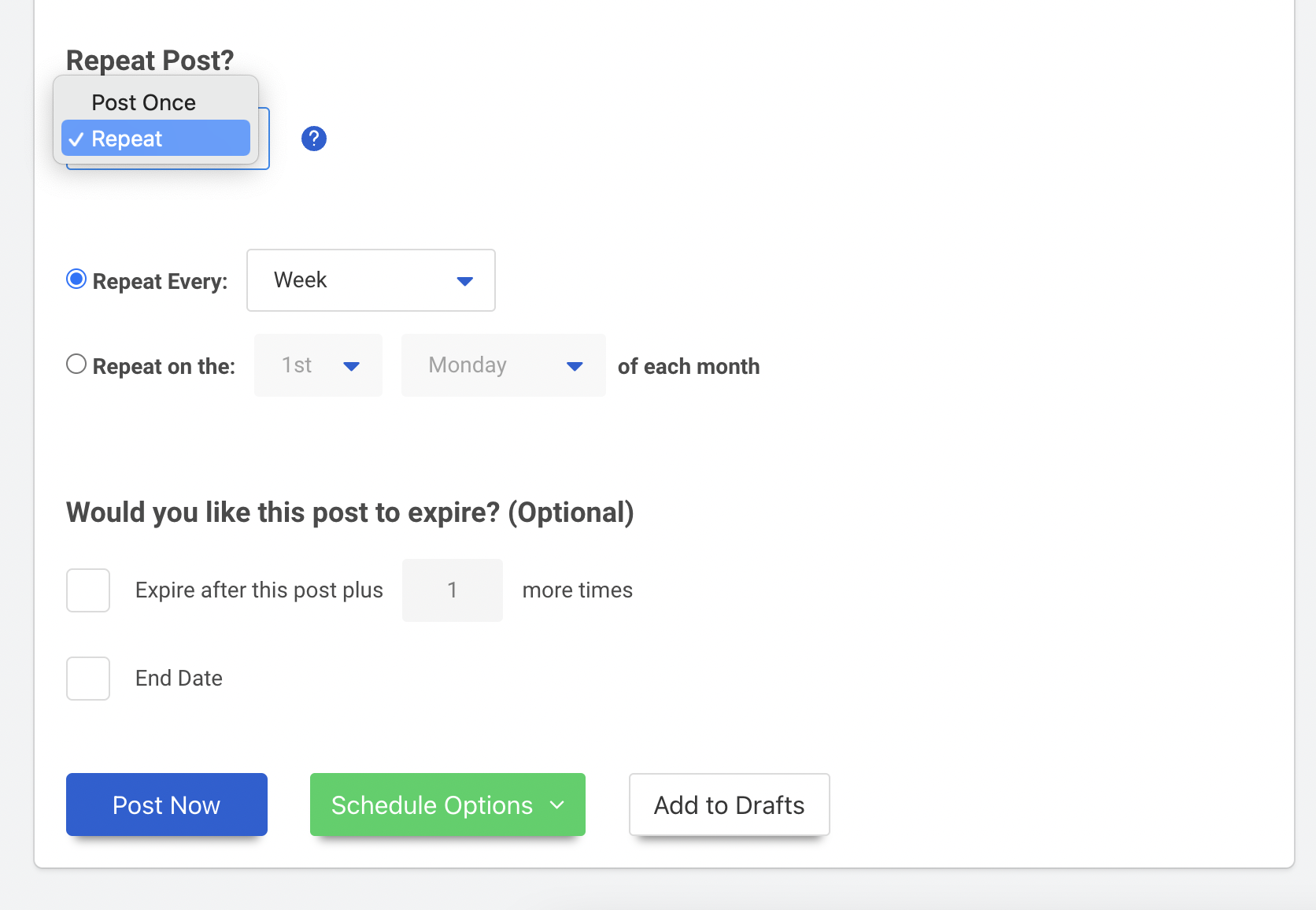
Then either post it now, or schedule it for a date in the future, or save your GMB post as a draft.
Replying to Google My Business reviews
In addition to scheduling Google My Business posts, OneUp also supports replying to Google My Business reviews:

You can even click the “Suggest a reply” button and get an AI-suggested reply (which you can edit to your liking before submitting). It works for replying to reviews in ANY language:

