If you run a Facebook Group, you may be familiar with the fact that your Facebook Page can be made admin of your Facebook Group.
Once your Page is an admin, you can choose to interact as your page, then create a post, and then click the schedule button (the clock icon) to schedule your post for the future.
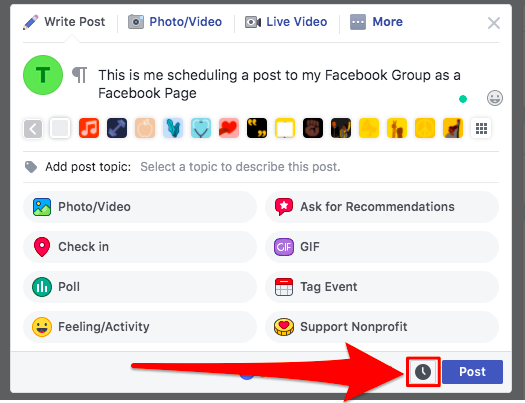
However, what if you want to schedule posts in your Facebook Group that automatically repeat, AND are posted by your Facebook Page? (rather than being posted from your personal profile)
Or what if you want to schedule posts that publish to both your Facebook Page and to your Facebook Group (posted as your Page though) at the same time?
Well to do that, you need a social media scheduling tool.
However, there is only one social media scheduling tool that supports scheduling posts to a Facebook Group, posted as a Page.
That tool is OneUp. (You can also post to your Group as a personal profile with OneUp as well)
How to post to a Facebook Page and Group (posted as a Page) at the same time
Using OneUp, you can schedule posts to your Facebook Group as a Page, and your Facebook Page itself, at the same time.
First, click the Facebook button to connect your Pages and Groups.
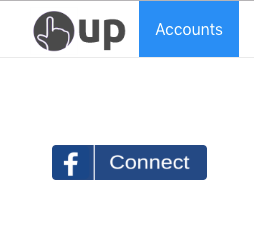
Then you are set to schedule a post. Select the accounts you want to post to.
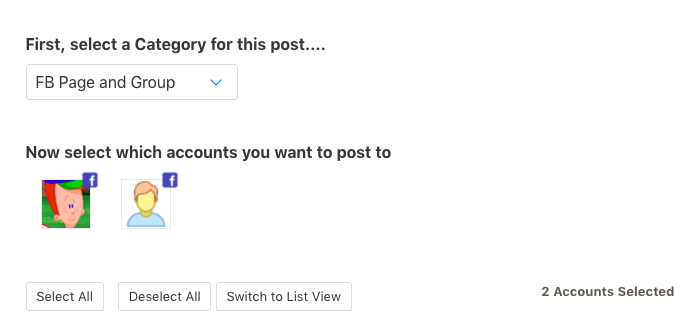
Next choose whether you want the Facebook Group post published as your personal profile, or as your Facebook page.
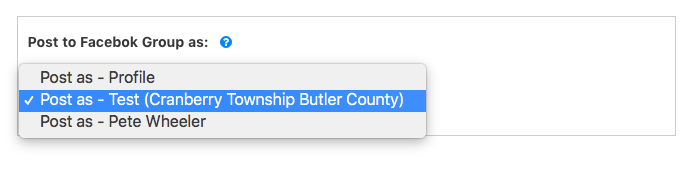
Note: To post to a Facebook Group as a Page, your Page must be an Admin of the Facebook Group.
Then create your post, add images, and choose whether you want to publish it once, or have the post automatically repeat.
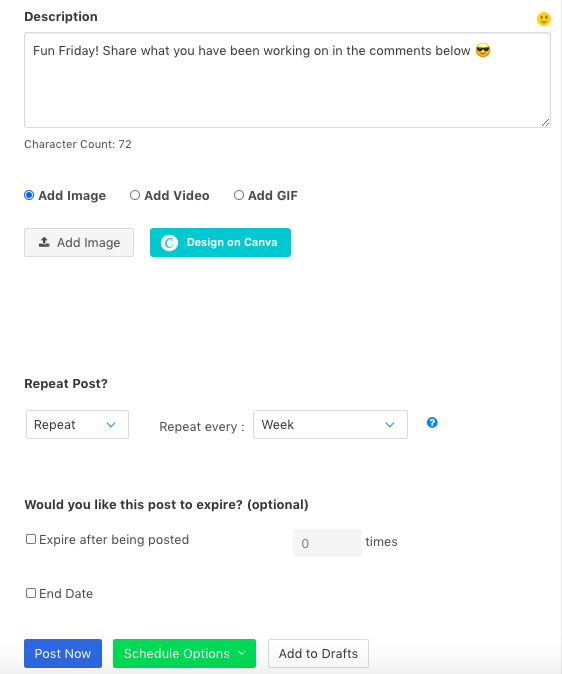
The very first time, you will need to add OneUp to your Facebook groups apps. You only have to do this once for each Facebook group. To do so, go to your group’s settings in Facebook.
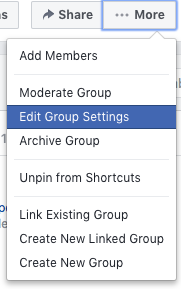
Then click “Add Apps”.
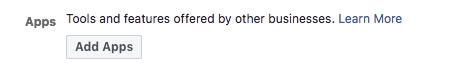
Do a search for OneUp, and add it.
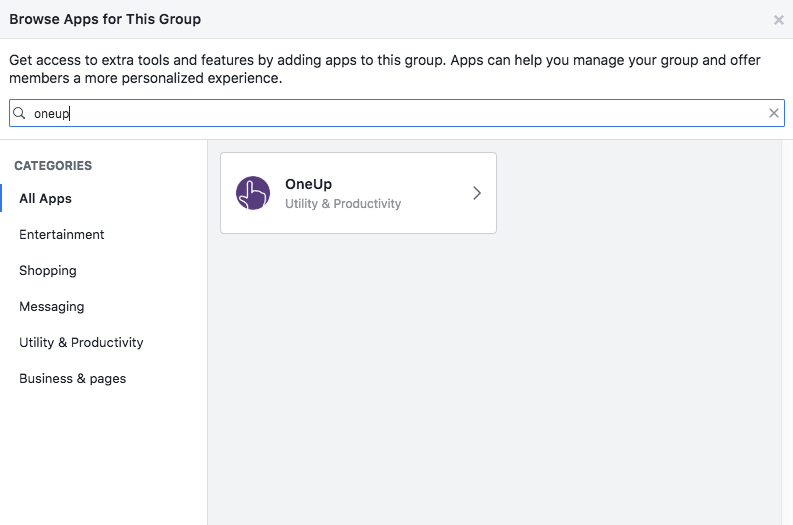
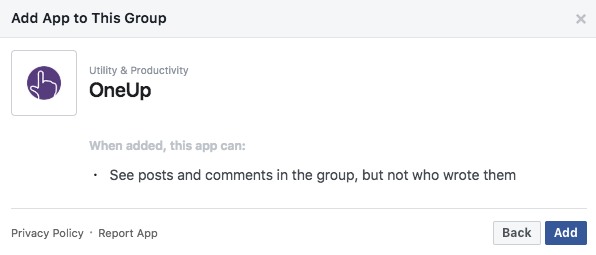
OneUp makes it easy to post to a Facebook Group as a Page. Check it out at:

scheduling posts really helps in smart execution of marketing strategy. Hi there! thanks for sharing this amazing article with us. It’s very useful for me.