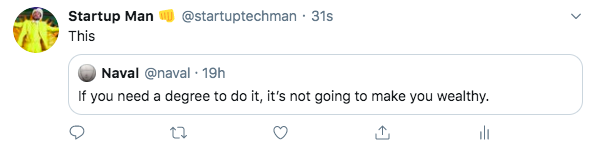This post goes over how to schedule a Retweet with comment on Twitter.
When you click the Retweet button on Twitter, you are given the option to “Retweet” or “Retweet with comment”.
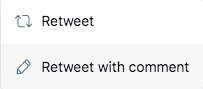
However, Twitter does not provide a way to schedule the Retweet with comment.
Here is how to schedule a Retweet with comment on Twitter using OneUp.
Schedule a Retweet with comment
- Using OneUp, choose Schedule a post.
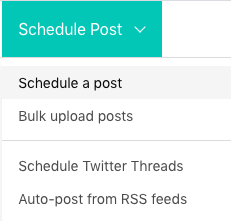
2. Choose which Twitter account you want to post to.
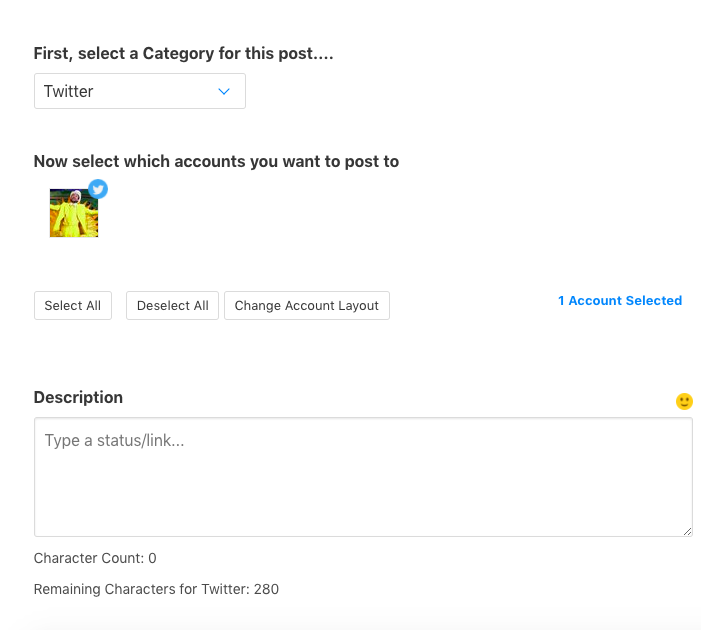
3. Add your tweet content, then paste in the link to the original tweet you would like to “Retweet with comment” at the very end.
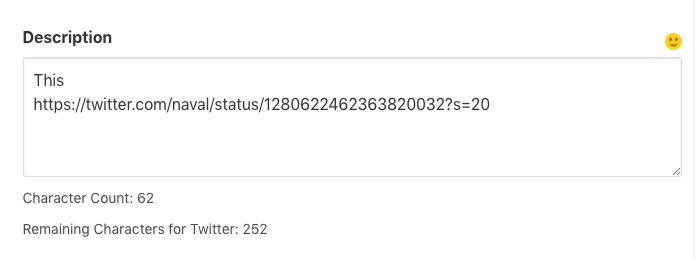
4. Then post it now, or choose to schedule the Retweet with comment for a date and time in the future.

5. That’s it! When the time comes, it will post as a Retweet with comment.